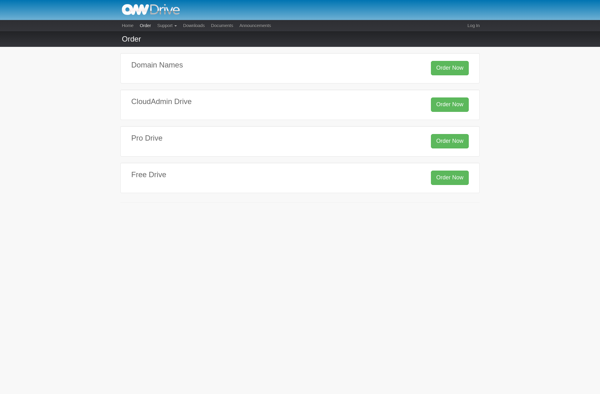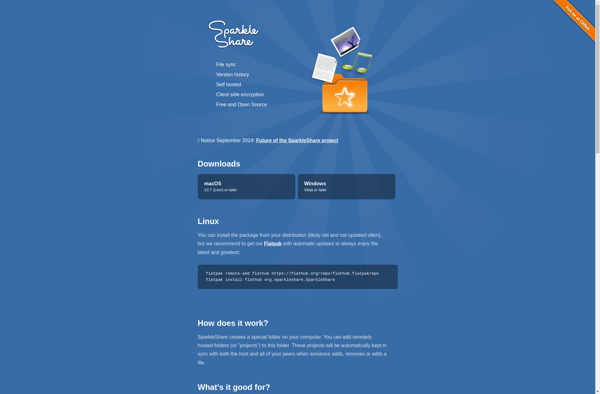Meemim
Meemim is an open source password manager that allows users to store login credentials and other sensitive information securely. It features client-side encryption, password generation, auto-fill, and cross-platform syncing.
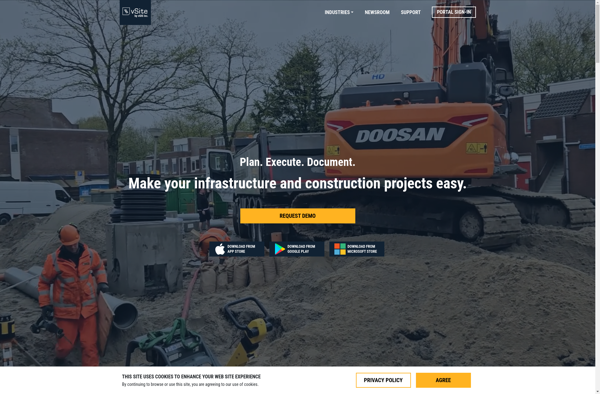
Meemim: Open Source Password Manager
Meemim offers secure login credential storage with client-side encryption, password generation, auto-fill, and cross-platform syncing
What is Meemim?
Meemim is an open source, self-hosted password manager that emphasizes privacy and security. It allows users to securely store login credentials, sensitive information, notes, and more in an encrypted vault that is only accessible through a master password.
Some key features of Meemim include:
- Client-side encryption - Data is encrypted before syncing using AES-256 encryption and the user's master password. Meemim cannot access plaintext data.
- Open source code - Meemim is transparent about its code and processes to enable trust and community contribution.
- Multi-device sync - Data seamlessly syncs between desktop, mobile, and web apps while maintaining stringent encryption.
- Password generation - Strong, random passwords can be generated for new accounts.
- Auto-fill login forms - Logins can be automatically filled in browsers and apps for convenience.
- Organization features - Information can be stored in customizable folders and tagged for easy access.
- Browser extensions - Extensions enable quick access and easy password capture while browsing.
With its focus on privacy and versatile feature set for individual and business users alike, Meemim aims to provide a secure and user-friendly password management solution.
Meemim Features
Features
- Client-side encryption
- Password generation
- Auto-fill
- Cross-platform syncing
Pricing
- Open Source
Pros
Open source
Secure storage of sensitive information
Free to use
Cons
Limited features compared to paid options
Requires technical know-how to set up and use
Official Links
Reviews & Ratings
Login to ReviewThe Best Meemim Alternatives
Top Security & Privacy and Password Managers and other similar apps like Meemim
Here are some alternatives to Meemim:
Suggest an alternative ❐Google Drive
Google Drive is a file storage and synchronization service developed by Google. It provides users with 15 GB of free cloud storage to store files and access them from any device. Some key features of Google Drive include:Store files like documents, photos, videos, and more in the cloud.Access files from...

Dropbox
Dropbox is a file hosting service that offers cloud storage, file synchronization, personal cloud, and client software. Dropbox allows users to create a special folder on their computers, which Dropbox then synchronizes so that it appears to be the same folder (with the same contents) across multiple devices.Some key features...

Microsoft OneDrive
Microsoft OneDrive is a file hosting and synchronization service operated by Microsoft as part of its web version of Office. It allows users to store files in the cloud, share them, and synchronize them across devices. OneDrive integrates with Windows and Office products for convenient access and file management.With OneDrive,...

MediaFire
MediaFire is a file hosting, file synchronization, and cloud storage service launched in 2006. Users can upload documents, photos, videos, music, and other media files to MediaFire servers which can then be accessed privately or shared publicly via links.A key feature of MediaFire is its simplicity and ease of use...

Google One
Google One is a cloud storage and subscription service provided by Google. It offers secure cloud storage across Google services like Google Drive, Gmail, and Google Photos. With a Google One membership, users get additional storage space to store photos, videos, documents, and more.There are three main tiers for Google...
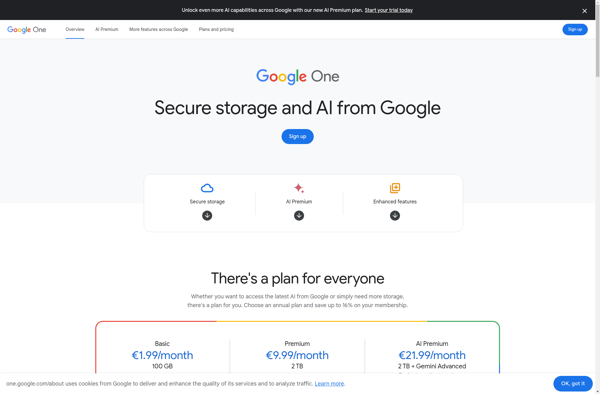
Syncplicity
Syncplicity is a cloud-based file sync and share platform designed for enterprise use. It enables organizations to securely share files and collaborate across teams, while maintaining control and visibility over corporate data.Some key features of Syncplicity include:File sync - Sync files across desktops, mobile devices, and web for offline access...
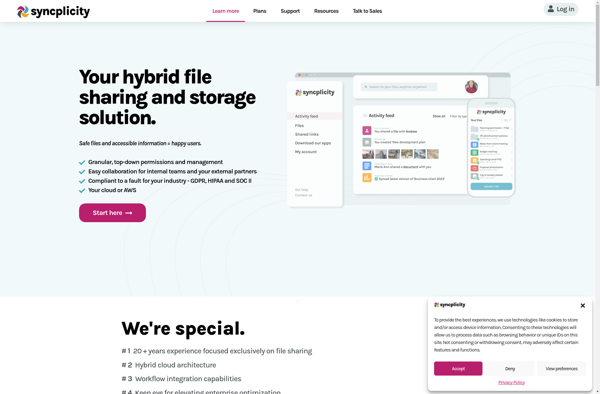
Filestash
Filestash is an open-source, self-hosted web file manager that allows you to manage your files through a clean and intuitive web interface. It works by spinning up a web server that gives you access to specified folders on the host machine's file system. Some key features of Filestash include:Web-based file...

SugarSync
SugarSync is a cloud-based file hosting service that focuses on data backup, synchronization, and sharing across devices and with others. Founded in 2007, SugarSync aims to provide a simple way for users to access their files from anywhere and collaborate effectively.Some key features of SugarSync include:Backup and sync files across...

OwnDrive
OwnDrive is an open-source, self-hosted file hosting and synchronization service. It allows users to store their files and folders on a server they control and access them from anywhere. OwnDrive has features for file sharing, allowing users to collaborate on documents and projects efficiently.Some key features of OwnDrive include:File versioning...