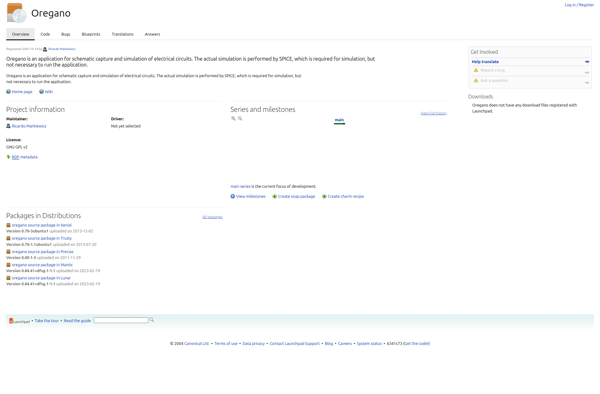Micro-Cap

Micro-Cap: Integrated Schematic Capture and Simulation Program
Micro-Cap is an integrated schematic capture and simulation program used for circuit simulation and analysis. It includes analog and digital circuit drawing, a wide range of analysis tools and models, and advanced simulation techniques.
What is Micro-Cap?
Micro-Cap is a powerful integrated schematic capture and simulation program used for circuit simulation, analysis and PCB design. It includes tools for analog, digital, mixed-mode, and switched-capacitor circuit drawing, a wide range of analysis tools and device models, and advanced simulation techniques.
Key features of Micro-Cap include:
- Intuitive schematic capture with automatic wire routing and component placement
- Extensive model libraries with 45,000+ devices models
- Support for analog, digital, mixed-signal, and switched-capacitor circuits
- Transient, AC, DC, Fourier, noise, distortion analysis, and more
- Variety of simulation engines including SPICE, FastCircuit, and more
- Advanced analysis tools like parametric plots, sensitivity analysis, Monte Carlo etc.
- Import/export Altium and OrCAD schematic files
- PCB layout with autorouting capabilities
With its combination of advanced simulation capabilities, large model libraries, and powerful analysis tools, Micro-Cap is well-suited for circuit design, simulation, and PCB layout for analog, RF, power electronics, and more.
Micro-Cap Features
Features
- Schematic capture
- Analog and digital circuit simulation
- SPICE simulation engine
- Model library with thousands of models
- DC operating point analysis
- AC frequency response analysis
- Transient time domain analysis
- Fourier analysis
- Noise analysis
- Distortion analysis
- Monte Carlo and worst-case analyses
Pricing
- One-time Purchase
- Free Trial Period
Pros
Cons
Official Links
Reviews & Ratings
Login to ReviewThe Best Micro-Cap Alternatives
Top Development and Circuit Simulation and other similar apps like Micro-Cap
Here are some alternatives to Micro-Cap:
Suggest an alternative ❐LTspice
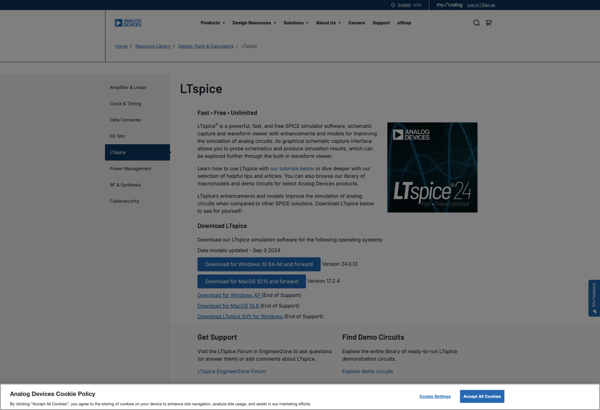
KiCad
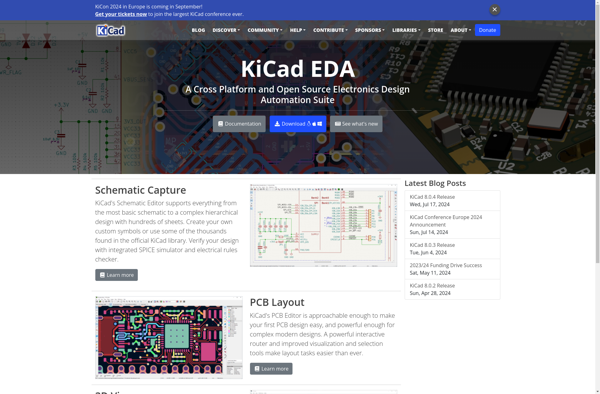
Proteus PCB design
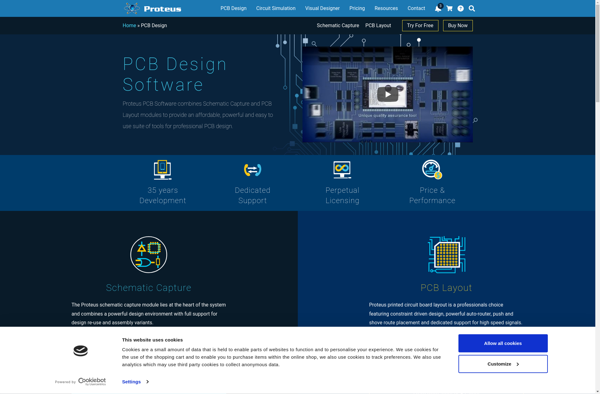
Altium Designer
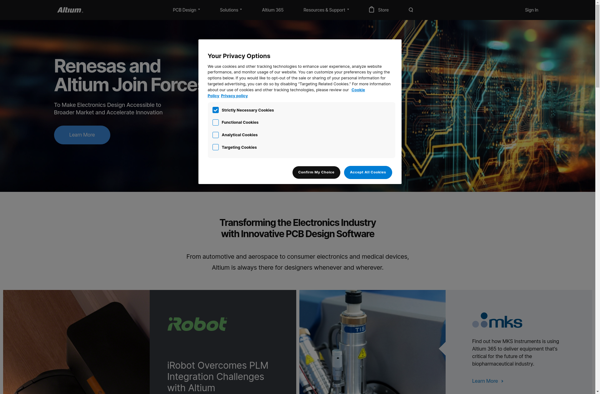
Circuit JS
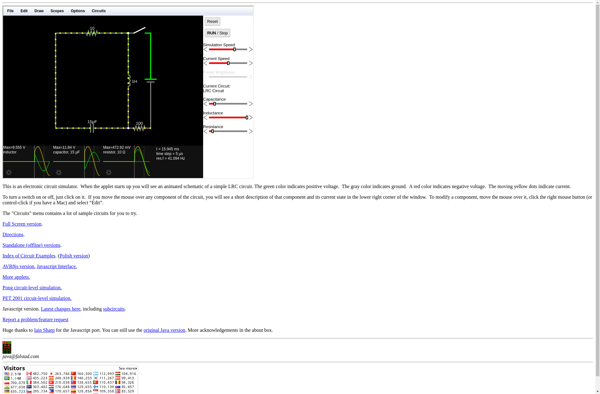
CircuitLab

Autodesk EAGLE
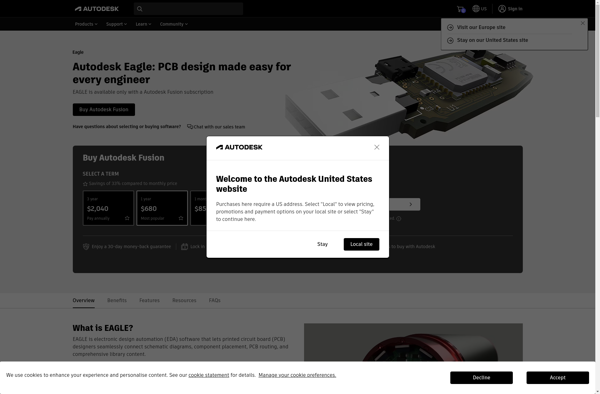
Multisim
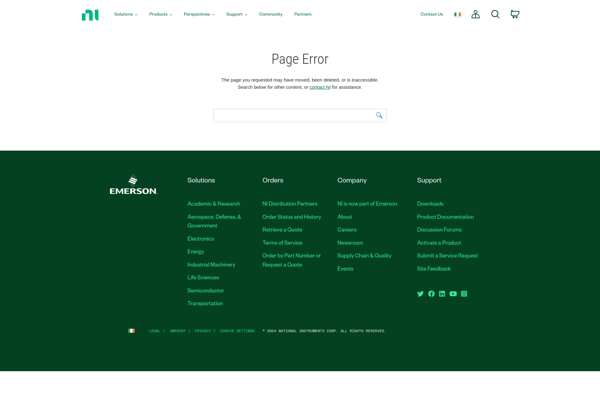
Logisim
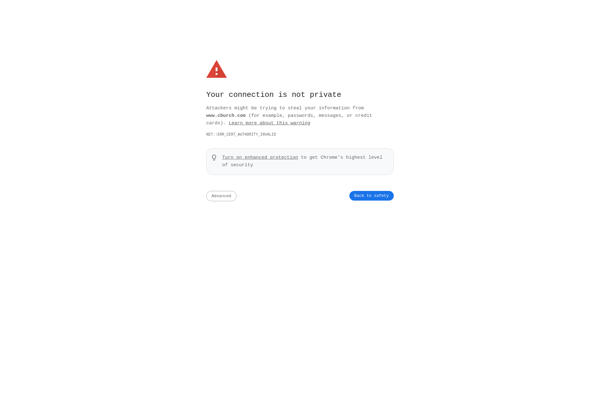
QUCS
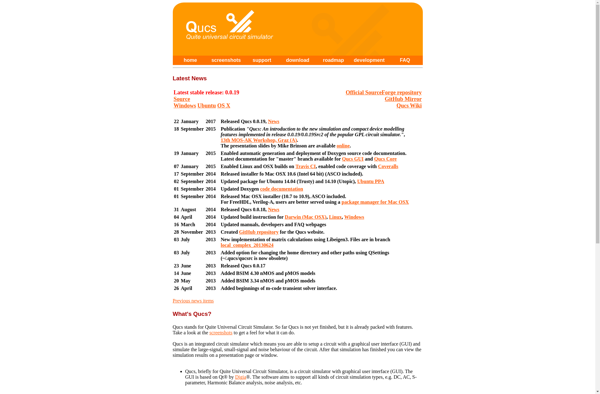
Logisim Evolution
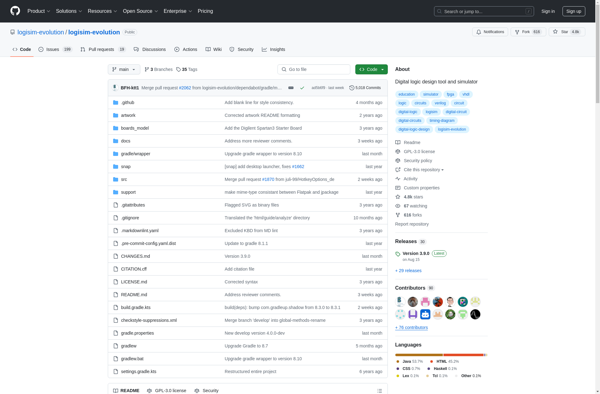
Ktechlab
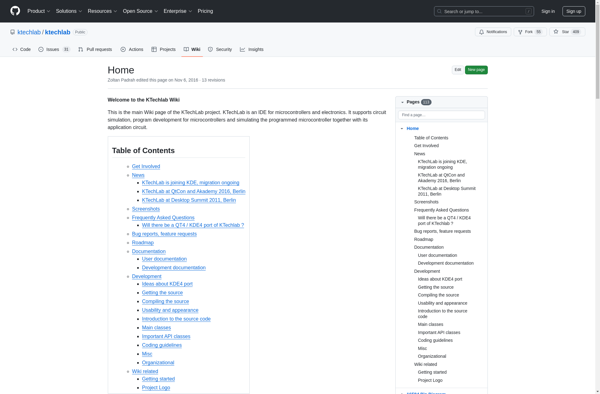
LibrePCB
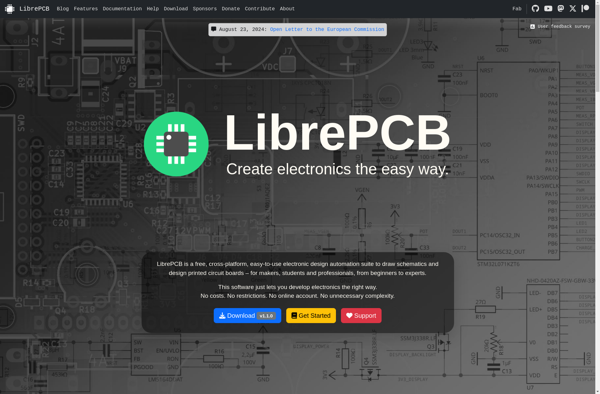
EasyEDA

Simetrix
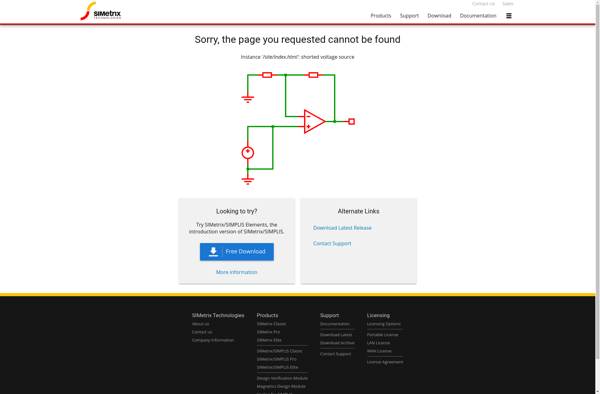
Oregano