Microsoft BOB
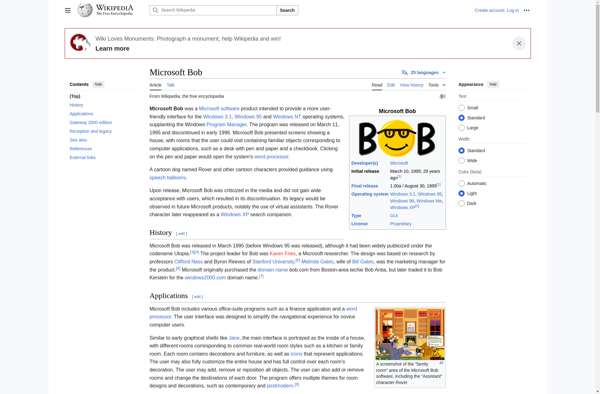
Microsoft Bob: User-Friendly Interface Shell
Discover Microsoft Bob, a pioneering software released in 1995, designed for Windows 3.1 and Windows 95, featuring an animated dog named Rover for intuitive navigation.
What is Microsoft BOB?
Microsoft Bob was a software product released by Microsoft in 1995 aimed at providing a user-friendly graphical interface shell for Windows 3.1 and Windows 95 operating systems. It featured an animated dog character named Rover that guided users through various application tasks.
The main interface consisted of rooms that users could navigate between, such as an office, living room, and workshop. In each room, Rover would provide tips and tricks for using common applications like writing letters, managing finances, and painting pictures. The goal was to create a simplified computing experience for novice users who may have found the standard Windows interface too complex.
Despite heavy promotion from Microsoft, Bob failed to catch on with most mainstream users. It was criticized for its patronizing interface, limited functionality, and system resource usage. Microsoft officially discontinued Bob in 1998 after only a few years on the market. However, it remained an infamous example within the software industry of failed user interface design and attempts to apply unnecessary simplification.
Microsoft BOB Features
Features
- Animated dog assistant named Rover
- Simplified graphical interface
- Integrated suite of applications
- Customizable rooms and themes
- Voice recognition and text-to-speech
- On-screen helpers and wizards
Pricing
- One-time Purchase
Pros
Cons
Official Links
Reviews & Ratings
Login to ReviewThe Best Microsoft BOB Alternatives
Top Home & Family and Personal Assistant and other similar apps like Microsoft BOB
Here are some alternatives to Microsoft BOB:
Suggest an alternative ❐Google Assistant
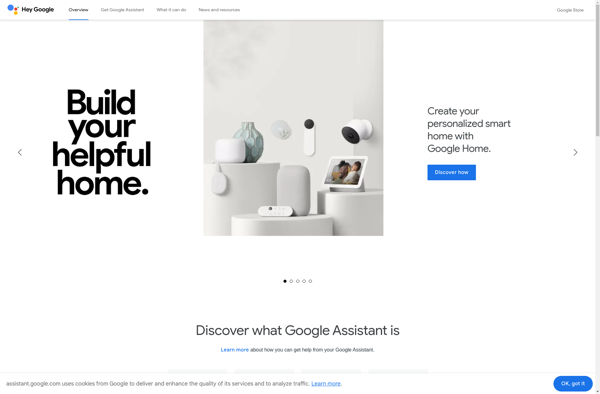
Apple Shortcuts
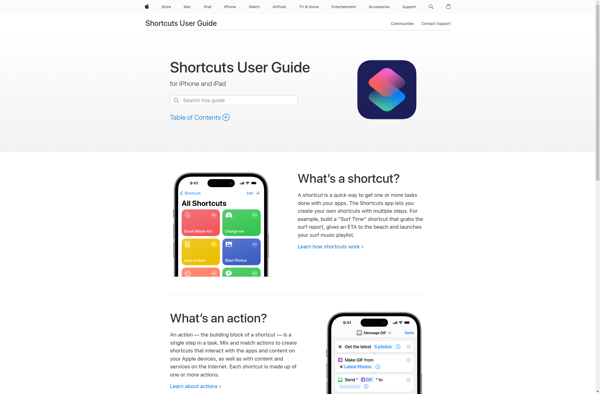
Amazon Alexa

Mycroft

Dragonfire
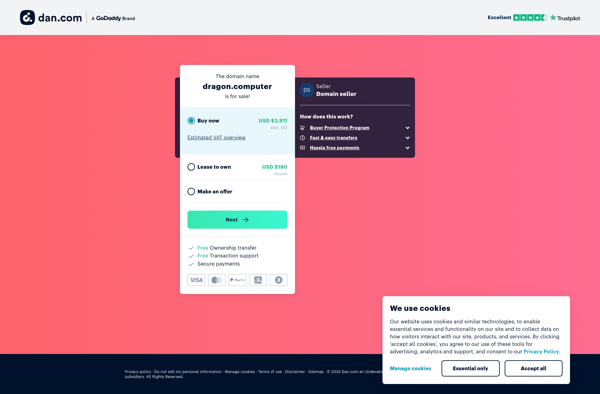
Kalliope
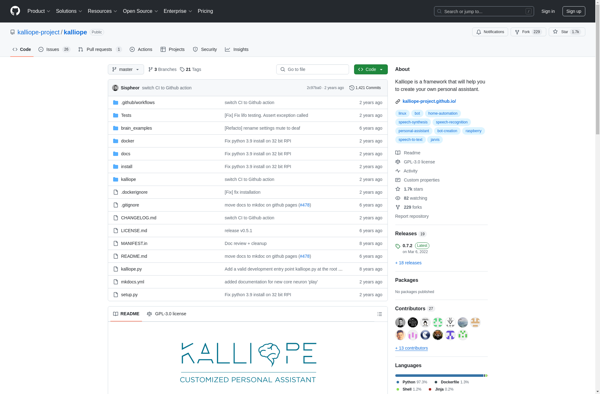
Braina
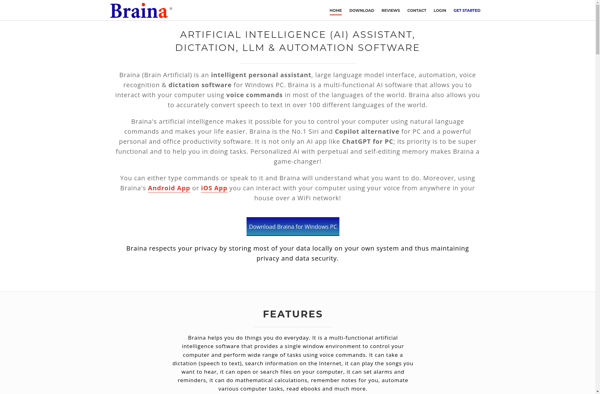
Speaking Email
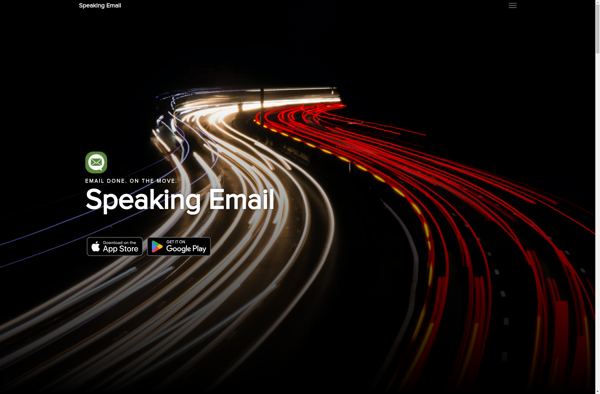
Vokul
