Microsoft Office Publisher
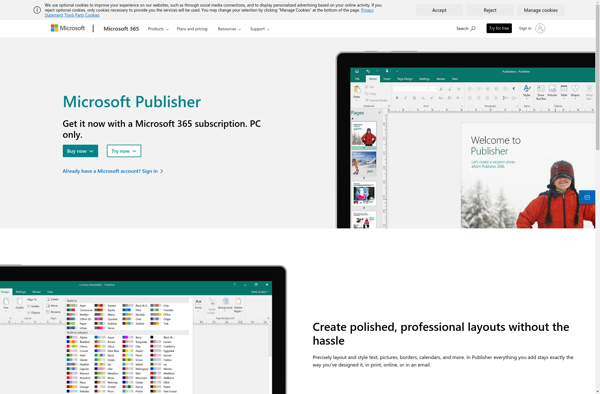
Microsoft Office Publisher: Desktop Publishing Software for ProfEssional Layouts
Create professional layouts and designs like brochures, flyers, and more with Microsoft Office Publisher, a desktop publishing software part of the Microsoft Office suite.
What is Microsoft Office Publisher?
Microsoft Office Publisher is a desktop publishing application developed by Microsoft. It is part of the Microsoft Office product suite, which also includes popular applications like Word, Excel, and PowerPoint.
Publisher allows users to create professional-quality publications and printed materials such as brochures, flyers, newsletters, posters, business cards, letterheads, and more. With an intuitive interface and built-in design templates, even novice users can create eye-catching designs with text, images, logos, and other graphics.
Some key features of Publisher include:
- Hundreds of professionally designed templates for brochures, calendars, cards, labels, newsletters, posters, and more
- Drag-and-drop editing of text boxes, shapes, graphics, and photos
- Advanced image editing tools for cropping, resizing, applying artistic effects and filters
- Built-in color schemes, fonts, and design styles to choose from
- Ability to use mail merge to easily customize publications for mass mailing
- Options to export publications as PDFs, XPS files, or image formats to share digitally or send to print
Publisher is aimed at small businesses, clubs, organizations, and individuals looking to create publications for marketing and communication purposes. It provides an affordable desktop publishing solution without needing advanced design skills or third-party tools. The software integrates seamlessly with the Microsoft Office system.
Microsoft Office Publisher Features
Features
- Page layout and design tools
- Templates for brochures, flyers, newsletters, etc
- Integration with other Office apps
- Photo editing and formatting
- Drawing and shape tools
- Font and color schemes
- Ability to publish directly to PDF
- Mail merge functionality
- Barcode generator
Pricing
- Subscription-Based
Pros
Cons
Official Links
Reviews & Ratings
Login to ReviewNo reviews yet
Be the first to share your experience with Microsoft Office Publisher!
Login to ReviewThe Best Microsoft Office Publisher Alternatives
Top Office & Productivity and Desktop Publishing and other similar apps like Microsoft Office Publisher
No alternatives found for Microsoft Office Publisher. Why not suggest an alternative?