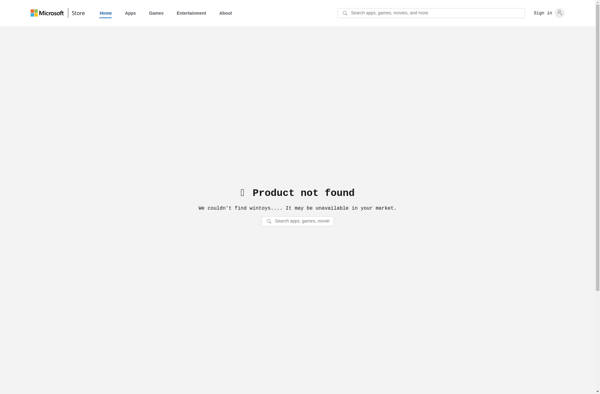Microsoft PC Manager
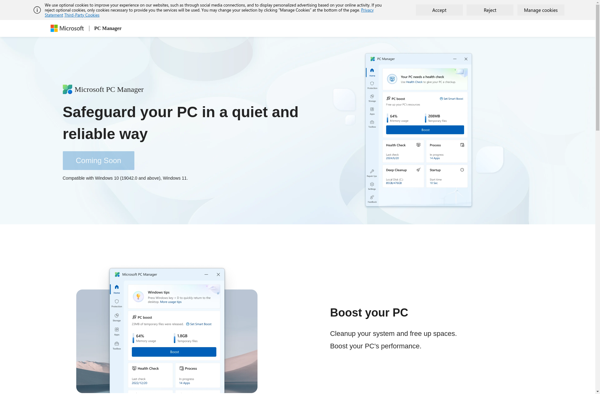
Microsoft PC Manager: Manage & Optimize Your Windows PC
Microsoft PC Manager is a program developed by Microsoft to help manage, optimize, and protect Windows PCs. It provides device health monitoring, system tune-ups, driver updates, device troubleshooting, antivirus capabilities, and more in one convenient app.
What is Microsoft PC Manager?
Microsoft PC Manager is a software application created by Microsoft to serve as an all-in-one PC management and optimization utility for Windows. It aims to simplify tasks like monitoring system health, cleaning up unnecessary files, updating drivers, fixing problems, running virus scans, and improving PC performance.
Key features of Microsoft PC Manager include:
- Device health monitoring - Checks CPU, RAM, storage usage and temperatures to ensure hardware is working properly.
- Tune-up tools - Identifies junk files that can be safely removed to free up storage space.
- Driver updater - Detects outdated drivers and installs the latest versions for better stability.
- Troubleshooting tools - Advanced diagnostics to pinpoint issues causing crashes or poor performance.
- Antivirus engine - Scans for malware and removes viruses detected on the system.
- Boost tools - Adjusts visual effects, system resources and start-up programs to speed up PC.
- User-friendly interface - Simple dashboard to view PC's health status and one-click optimizations.
Microsoft PC Manager aims to simplify and automate many tedious yet important tasks required to keep Windows PCs running smoothly. It provides vital tools and real-time monitoring in one centralized application. The automated tune-up features combined with manual configuration options give users control over the health and performance of their system.
Microsoft PC Manager Features
Features
- Device health monitoring
- System tune-ups
- Driver updates
- Device troubleshooting
- Antivirus capabilities
Pricing
- Freemium
Pros
Cons
Official Links
Reviews & Ratings
Login to ReviewThe Best Microsoft PC Manager Alternatives
Top Os & Utilities and System Optimization and other similar apps like Microsoft PC Manager
Here are some alternatives to Microsoft PC Manager:
Suggest an alternative ❐CCleaner

Glary Utilities

BleachBit
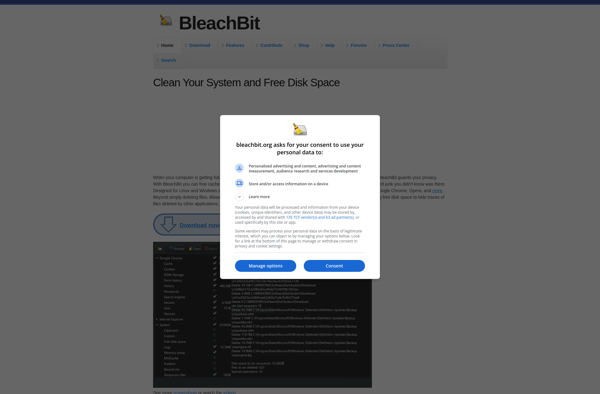
Advanced SystemCare
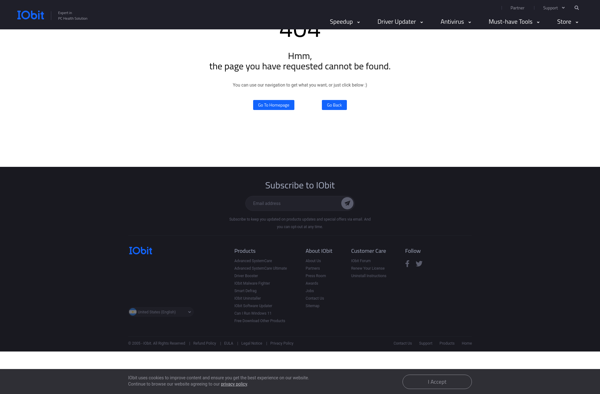
Clean Master

AVG PC TuneUp
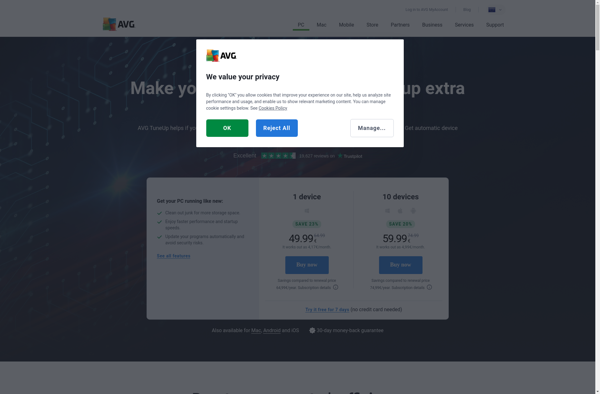
Wintoys