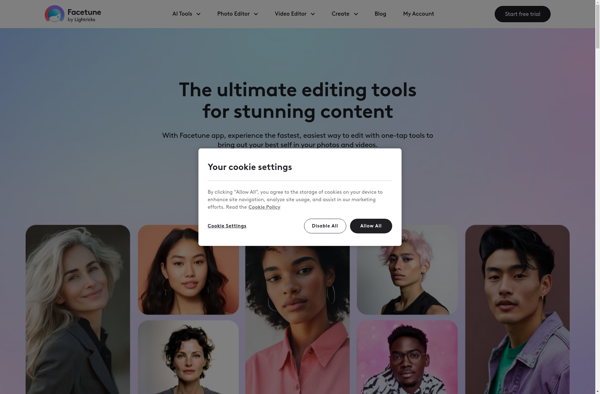Microsoft Pix
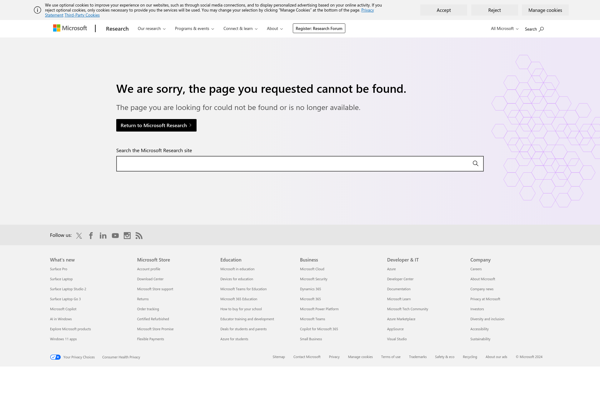
Microsoft Pix: Edit Photos & Videos on Windows 10
Microsoft Pix is a free Windows 10 app that allows users to easily edit photos and videos. It includes standard editing tools to enhance images, apply filters, crop, and more.
What is Microsoft Pix?
Microsoft Pix is a free photo and video editing app developed by Microsoft for Windows 10 devices and platforms. It provides a simple but powerful set of tools to enhance and customize images and videos.
Key features of Pix include:
- Intelligent auto-enhance - Applies automatic adjustments to improve brightness, contrast, and more with one click using AI technology.
- Crop, rotate, and add filters - Easily make adjustments like cropping, rotating, applying filters and text overlays.
- Drawing tools - Annotate images using the built-in inking/drawing toolset.
- Video trim and mute - Trim unwanted sections of videos and mute/unmute audio as needed.
- Share creations - Quickly share edited photos and videos to social media or with contacts.
Pix offers an easy-to-use editor optimized for touch and mouse control. Compared to more complex editors like Photoshop, Pix focuses on providing essential, streamlined tools for basic photo and video adjustments that everyday users need. If you're looking for an all-in-one media editing app for Windows 10 that doesn't require intensive editing knowledge, Microsoft Pix is a handy choice.
Microsoft Pix Features
Features
- AI-powered editing tools
- Automatic adjustments
- Filters
- Cropping
- Drawing tools
- Video editing
- GIF creation
- Collage maker
- Meme generator
- Sticker library
Pricing
- Free
Pros
Cons
Reviews & Ratings
Login to ReviewThe Best Microsoft Pix Alternatives
Top Photos & Graphics and Photo Editing and other similar apps like Microsoft Pix
Here are some alternatives to Microsoft Pix:
Suggest an alternative ❐VSCO

Prisma
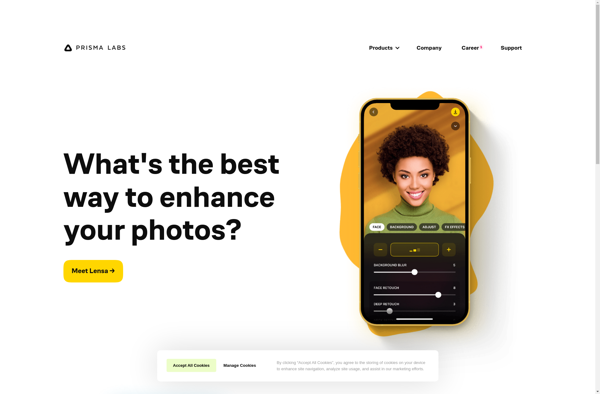
Deep Art Effects
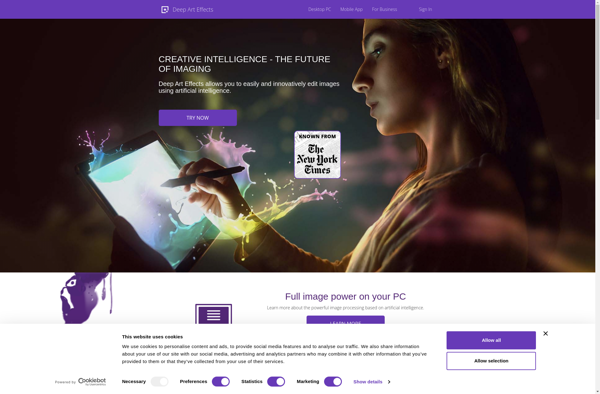
Dynamic Auto Painter
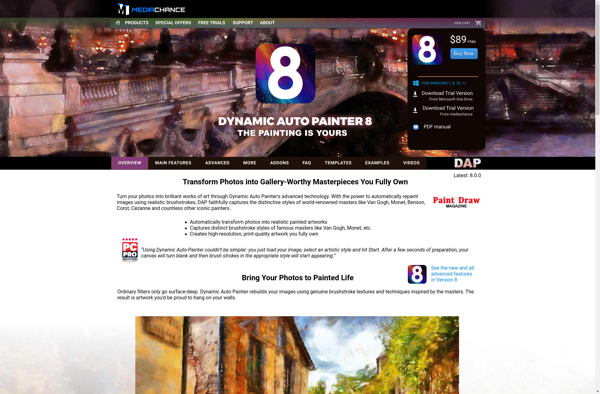
Studio Artist AI
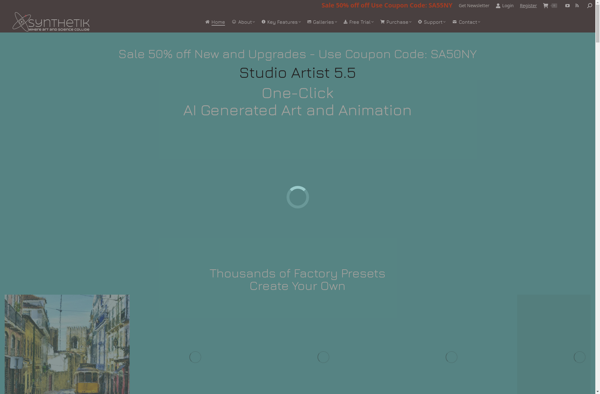
Camera+
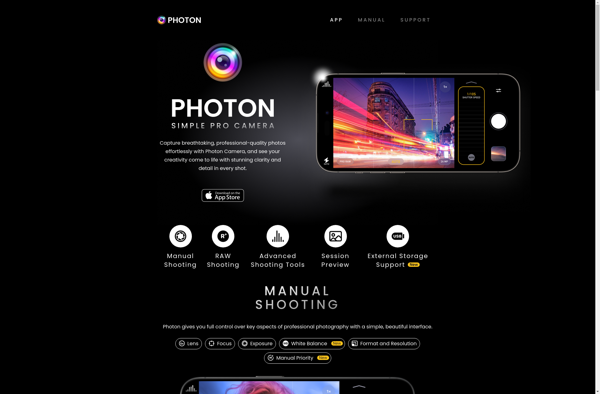
DeepDream
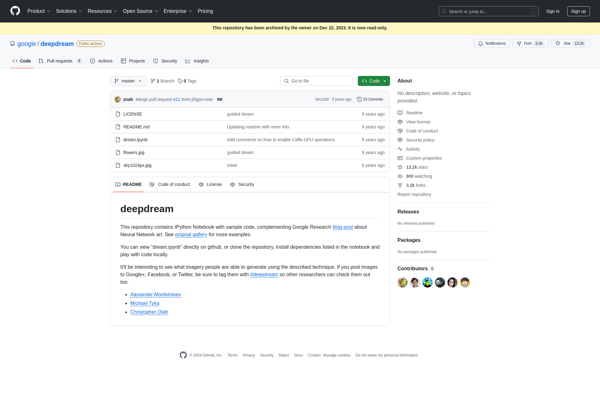
Neural-dream
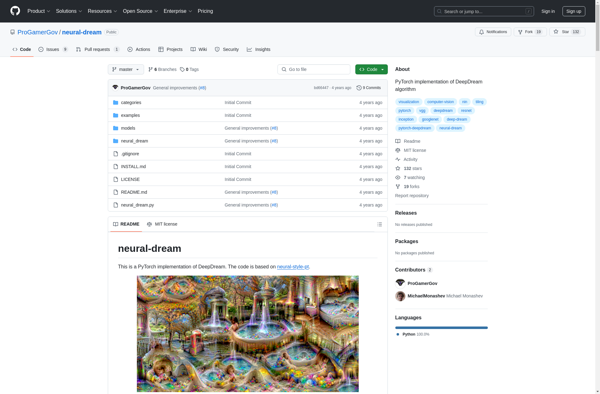
Picture to Painting Converter
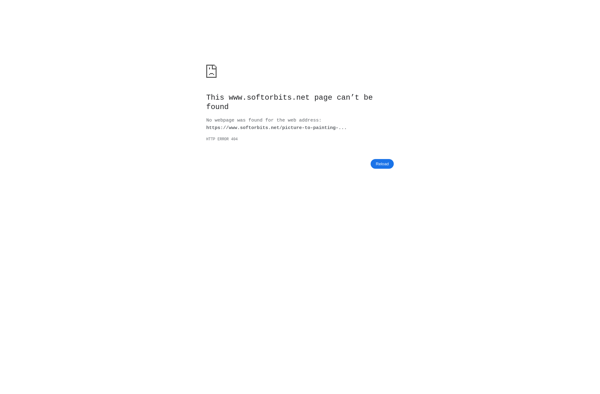
Fhotoroom
Arbitrary Image Stylization
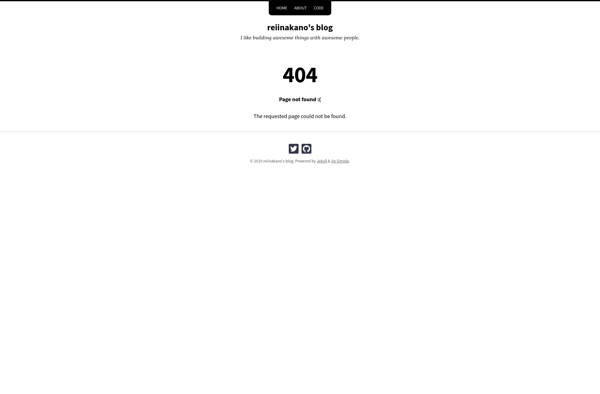
Artbot
Photo Box Pro