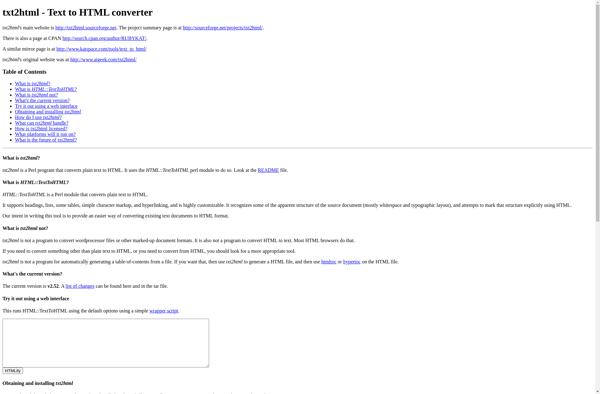Microsoft Sharepoint Designer
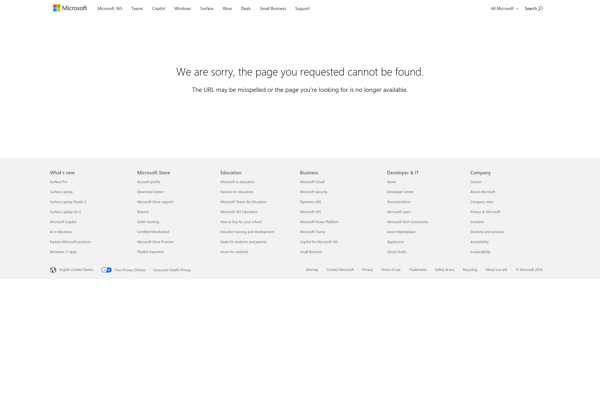
Microsoft SharePoint Designer: Free Web Design Tool for Easy Site Creation
Microsoft SharePoint Designer is a free web design tool that allows users to easily create SharePoint sites, pages, workflows, and forms without coding. It provides a drag-and-drop interface to add web parts, customize layouts, integrate data, and more.
What is Microsoft Sharepoint Designer?
Microsoft SharePoint Designer is a free, downloadable HTML editor and web design tool made specifically for creating and customizing Microsoft SharePoint sites, pages, workflows, and forms without the need for coding. It features a simple drag-and-drop interface that allows users to quickly add SharePoint web parts like calendars, alerts, images, navigation, and more to pages.
With Designer, users can create attractive new SharePoint sites from scratch or make edits to existing sites with just a few clicks. It allows full control over page layouts and styles using Cascading Style Sheets. Users can integrate external data from sources like SQL Server, add dynamic components like application calendars and alerts, and create no code workflows to automate business processes.
The tool also provides capabilities for form creation and customization. Complex InfoPath forms can be built without writing code to collect information from users. Form fields, views, and rules can also be added to customize SharePoint list forms.
By providing an intuitive drag-and-drop canvas for SharePoint customization, SharePoint Designer allows power users or site owners to create dynamic, data-connected sites and pages to enhance collaboration and productivity without IT help needed.
Microsoft Sharepoint Designer Features
Features
- Drag-and-drop interface for designing SharePoint sites
- Built-in templates and layouts
- Integration with SharePoint lists, libraries, and data
- Workflow design with no-code options
- Form design and customization
- Code-free customization of master pages
- Responsive design support
- Integration with 3rd party web services
- Support for publishing sites directly to SharePoint
Pricing
- Free
Pros
Cons
Reviews & Ratings
Login to ReviewNo reviews yet
Be the first to share your experience with Microsoft Sharepoint Designer!
Login to ReviewThe Best Microsoft Sharepoint Designer Alternatives
Top Office & Productivity and Collaboration and other similar apps like Microsoft Sharepoint Designer
Txt2html