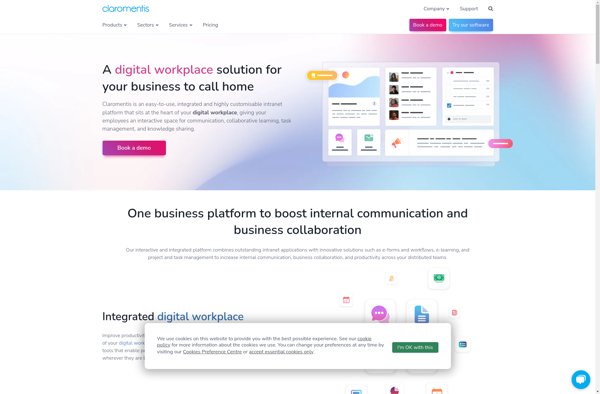Microsoft SharePoint Workspace
Microsoft SharePoint Workspace: Desktop Collaboration
Desktop application for synchronizing SharePoint sites, documents, and file sharing for offline access and collaboration, including co-authoring capabilities.
What is Microsoft SharePoint Workspace?
Microsoft SharePoint Workspace is a desktop application designed to enhance collaboration and access to SharePoint sites and documents when working offline or remotely. Some key features include:
- Synchronization of SharePoint libraries and folders for offline access on your local machine
- Ability to view and edit documents in Office apps while offline, with automatic syncing of changes once back online
- Version history and document check-in/check-out to manage drafts and updates
- Secure synchronization of intranet SharePoint sites, lists, and document libraries
- Seamless collaboration with other users by sharing synchronized files through Workspace
- Integration with Microsoft Outlook for managing Outlook tasks connected to SharePoint project sites
- Customizable sync scheduling based on user preferences and connections
In summary, SharePoint Workspace allows for offline use of SharePoint content and facilitates smoother collaboration across teams by bridging remote work capabilities with core SharePoint document management functionality. It provides the accessibility of the cloud combined with the flexibility to work disconnected when needed.
Microsoft SharePoint Workspace Features
Features
- Offline access to SharePoint sites, libraries, lists and documents
- Synchronization of SharePoint content for use when disconnected from the network
- Co-authoring capabilities for simultaneous editing of documents by multiple users
- Version history and conflict resolution for synchronized files
- Integration with Microsoft Outlook for sending links to documents
- Document management capabilities like check-in/check-out
Pricing
- Freemium
Pros
Cons
Reviews & Ratings
Login to ReviewNo reviews yet
Be the first to share your experience with Microsoft SharePoint Workspace!
Login to ReviewThe Best Microsoft SharePoint Workspace Alternatives
Top Office & Productivity and Collaboration and other similar apps like Microsoft SharePoint Workspace
Here are some alternatives to Microsoft SharePoint Workspace:
Suggest an alternative ❐Adobe Acrobat Workspaces

Collanos
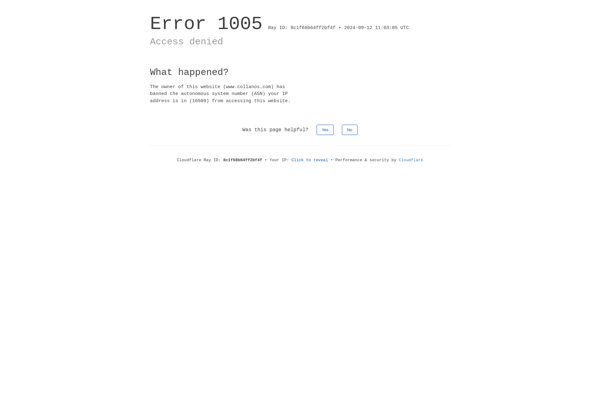
Kablink
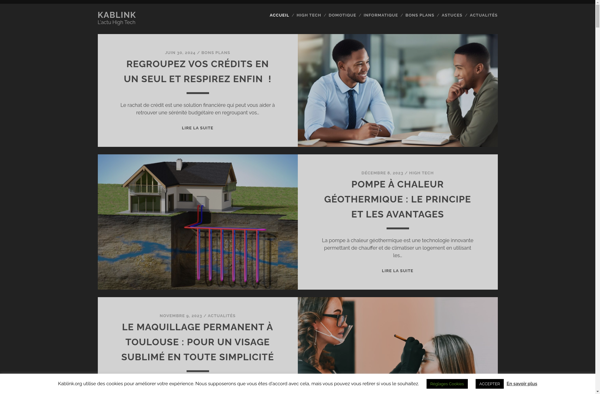
Claromentis