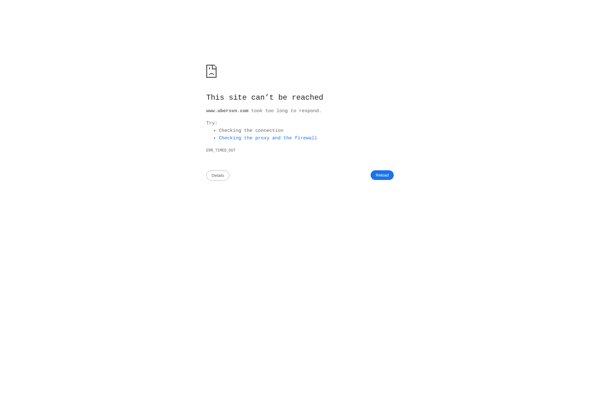Microsoft Team Foundation Server
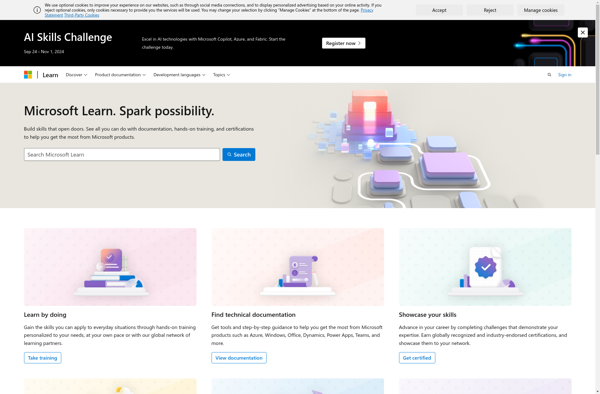
Microsoft Team Foundation Server: Comprehensive DevOps Platform
Microsoft Team Foundation Server is a DevOps platform that provides version control, reporting, requirements management, project management, automated builds, lab management, testing and release management capabilities.
What is Microsoft Team Foundation Server?
Microsoft Team Foundation Server (TFS) is a DevOps platform from Microsoft that provides a range of version control, reporting, requirements management, project management, automated build, lab management, testing and release management capabilities for software development teams to track code, bugs and issues. TFS helps manage Agile or Waterfall development processes for multiple teams working across multiple projects and technologies.
Some key capabilities and benefits of TFS include:
- Version control with Git and TFVC to enable tracking of code changes
- Agile project planning and Kanban boards to visualize and manage workflows
- Integrated package management for NuGet, npm and Maven
- Automated build and release pipelines for CI/CD
- Manual and exploratory testing tools and integration with popular test frameworks
- Power BI integration for advanced reporting and analytics
- Integrates with Visual Studio IDE and Office for improved productivity
TFS helps streamline development processes, improve team collaboration and provide visibility across the application lifecycle. It is well-suited for both large enterprises as well small/medium dev teams looking to implement DevOps best practices.
Microsoft Team Foundation Server Features
Features
- Version Control
- Work Item Tracking
- Build Automation
- Release Management
- Test Case Management
- Package Management
- Reporting and Dashboards
Pricing
- Subscription-Based
Pros
Cons
Reviews & Ratings
Login to ReviewNo reviews yet
Be the first to share your experience with Microsoft Team Foundation Server!
Login to ReviewThe Best Microsoft Team Foundation Server Alternatives
Top Development and Version Control and other similar apps like Microsoft Team Foundation Server
Here are some alternatives to Microsoft Team Foundation Server:
Suggest an alternative ❐JIRA
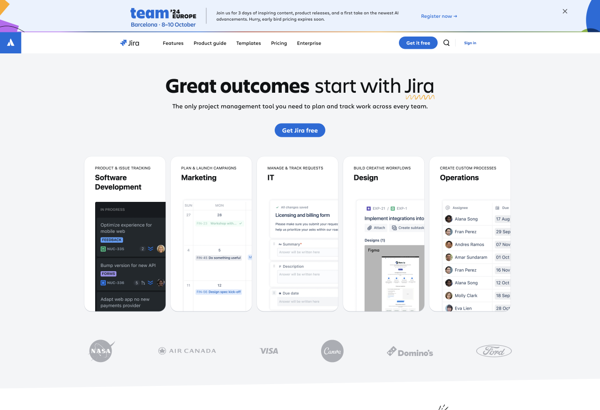
GitLab
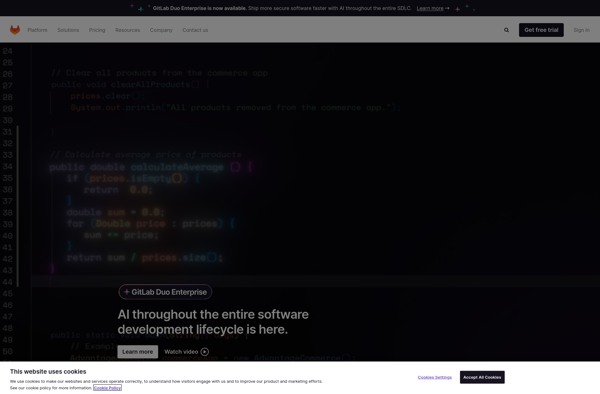
Bitbucket
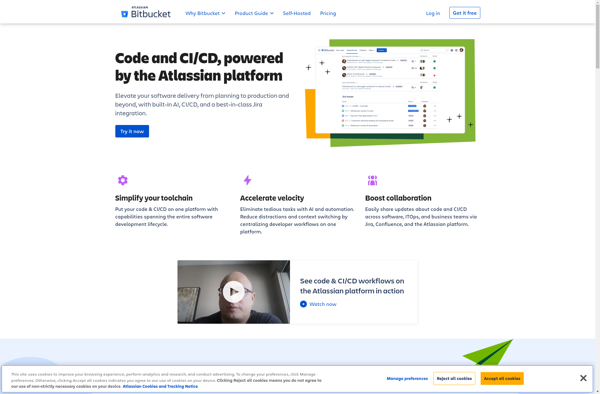
TortoiseSVN
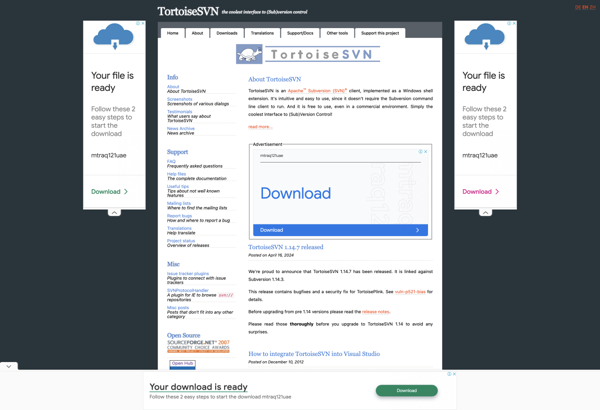
SourceForge

Microsoft Visual SourceSafe
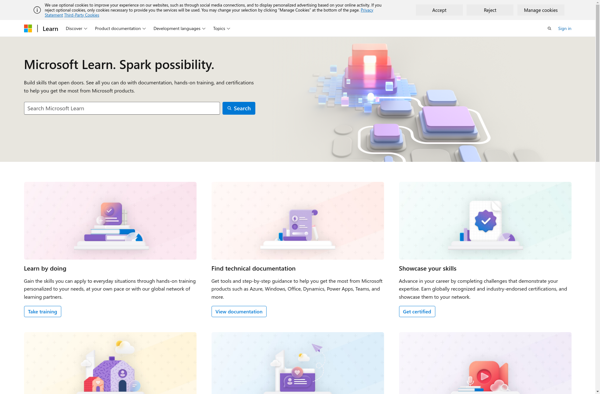
Mercurial SCM
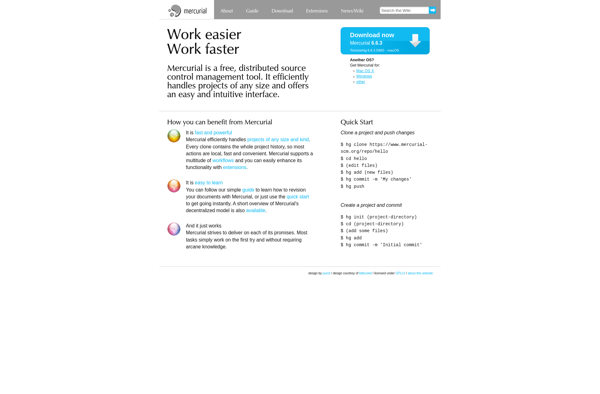
Apache Subversion
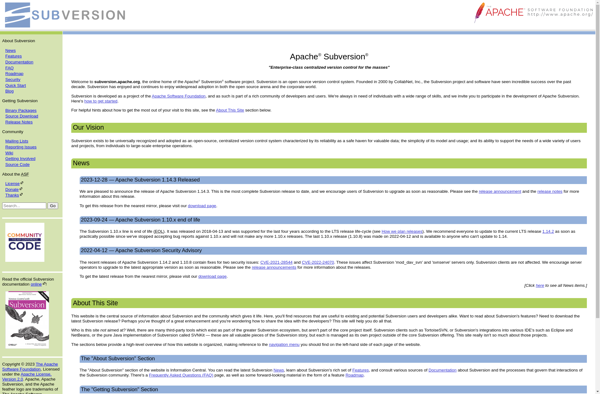
VisualSVN
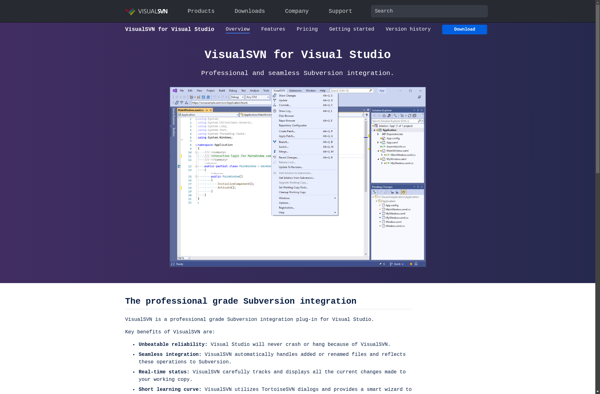
Azure DevOps
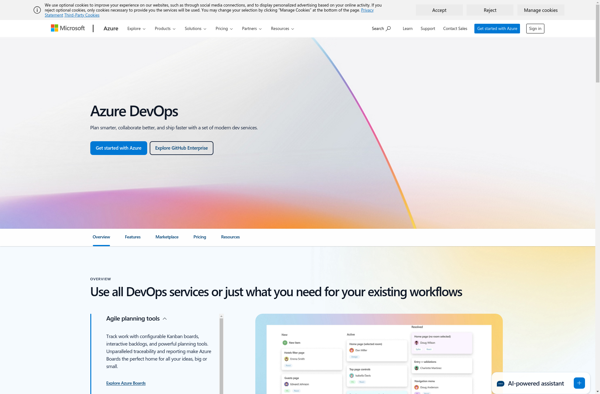
AnkhSVN
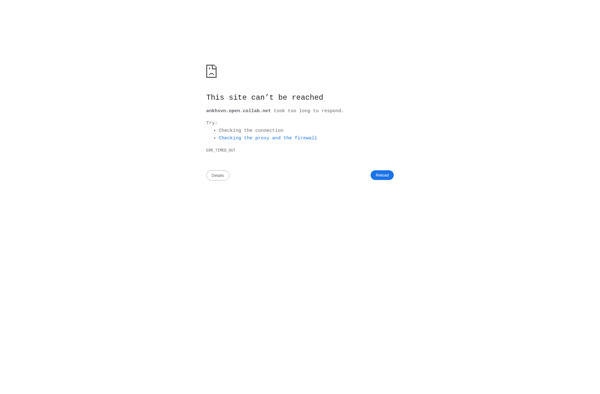
Rational ClearCase
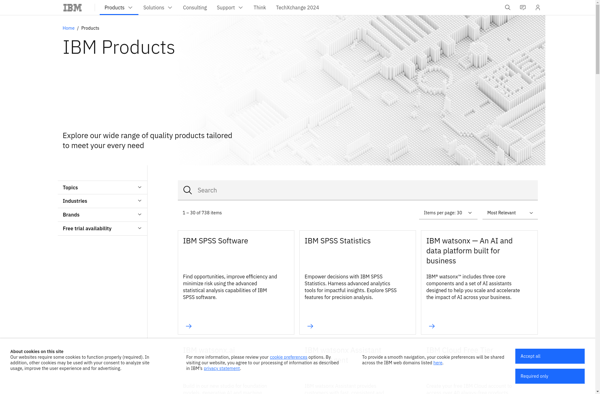
MKS Source
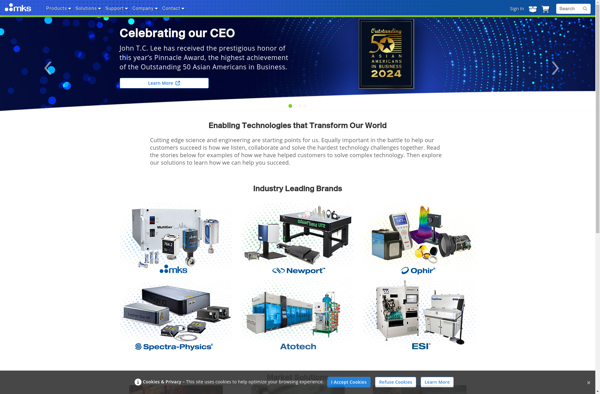
SpectrumSCM

UberSVN