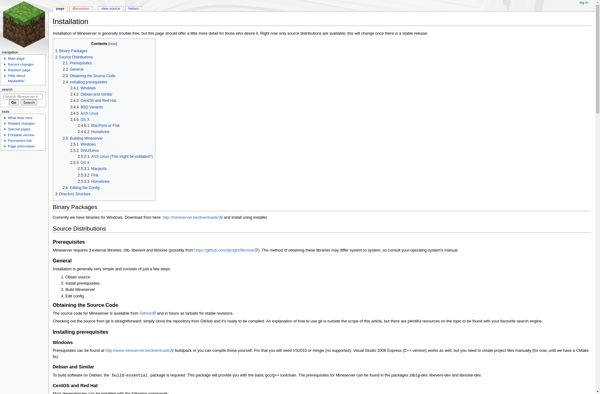Minecraft Server

Minecraft Server: Host your own Minecraft multiplayer server
A software allowing players to connect to your server to play Minecraft with others online, offering control over server settings, mods, maps and more.
What is Minecraft Server?
Minecraft Server is a software program that enables you to set up and run your own Minecraft multiplayer server. This allows other players to connect to your server in order to play Minecraft with one another online.
Hosting your own Minecraft server gives you much greater control and customization over the gameplay experience compared to playing on public servers. You can choose which version of Minecraft the server runs, install gameplay-altering mods and plugins, upload custom maps for your players to explore, and configure detailed server settings to your liking.
Setting up a Minecraft server requires downloading the Minecraft Server software from Mojang or authorized Minecraft server hosts, configuring the server properties and settings to your needs, port forwarding your router if necessary, and sharing the server IP address with friends. The server continually runs in the background on a desktop or server computer as players connect and play on it.
Advantages of running your own Minecraft server include being able to play with friends on invitation-only creative or survival maps you make, add fun and quirky mods tailored to your group's interests, build persistent communities free of griefing/trolling by random players, and foster a safe gameplay environment moderated to your standards.
Minecraft Server Features
Features
- Multiplayer server hosting
- Mod support
- Customizable world generation
- Admin controls and permissions
- Plugin API for customization
- Remote access and management
- Performance optimization
- Backups and restores
- White-listing players
- Multiple server instances
Pricing
- One-time Purchase
- Subscription-Based
- Custom Pricing
Pros
Cons
Official Links
Reviews & Ratings
Login to ReviewThe Best Minecraft Server Alternatives
Top Games and Gaming Software and other similar apps like Minecraft Server
Here are some alternatives to Minecraft Server:
Suggest an alternative ❐Pterodactyl
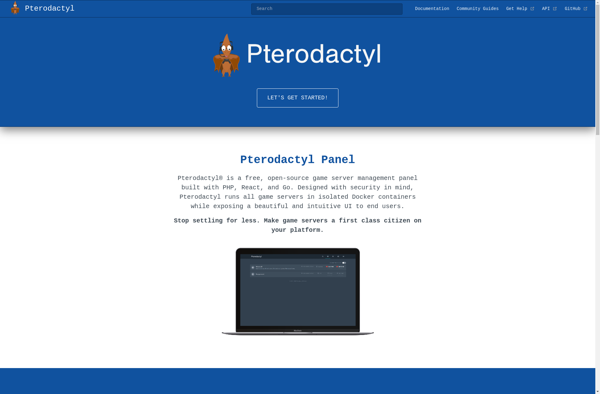
Crafty Controller
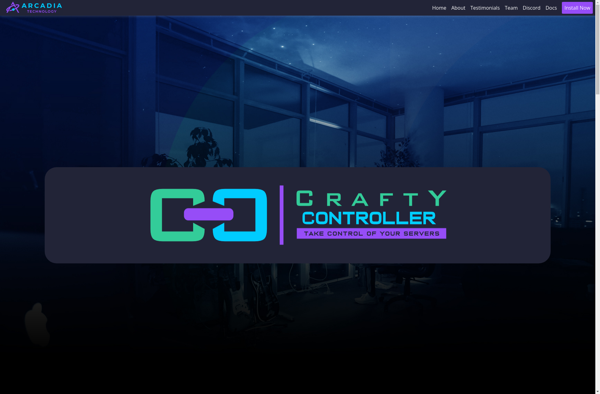
PaperMC
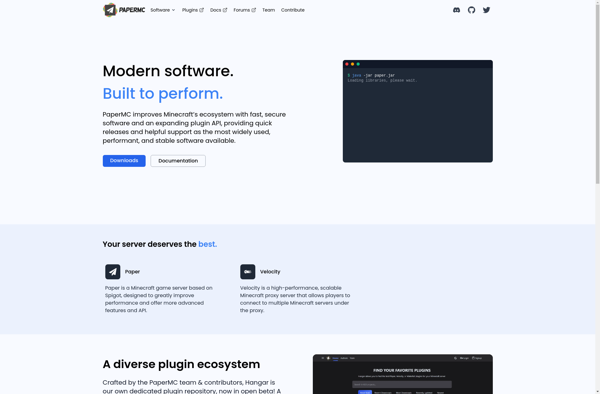
McMyAdmin

MC Server Soft

MineOS CRUX
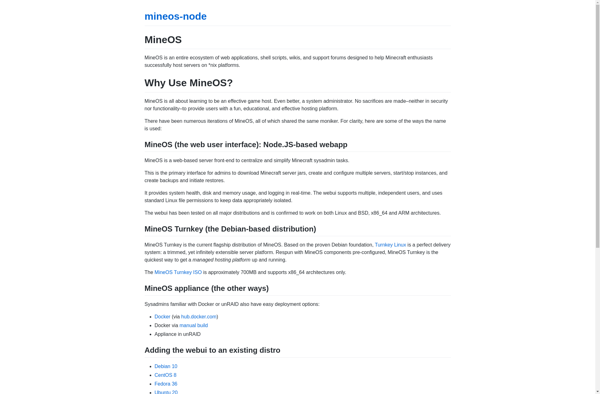
Glowstone

Pufferpanel
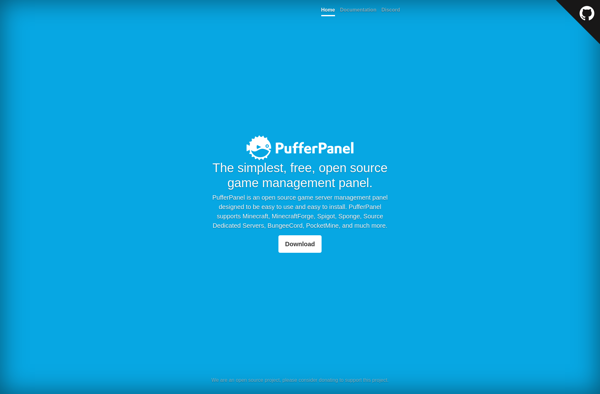
SpaceBukkit
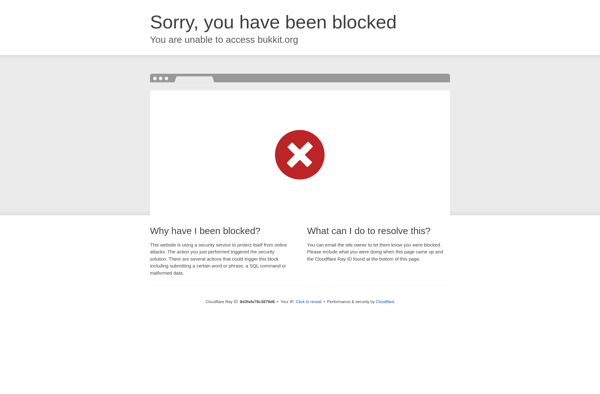
Multicraft
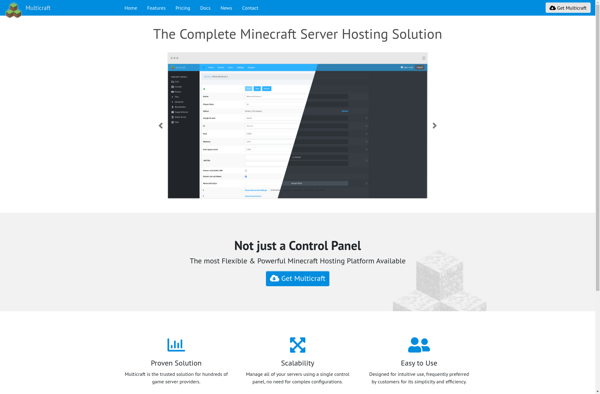
Cuberite

Spigot
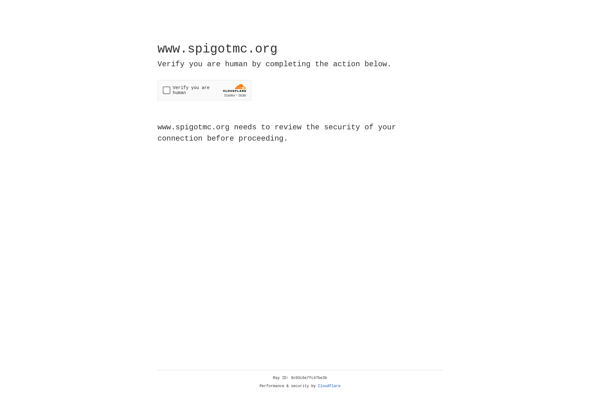
CWMyAdmin
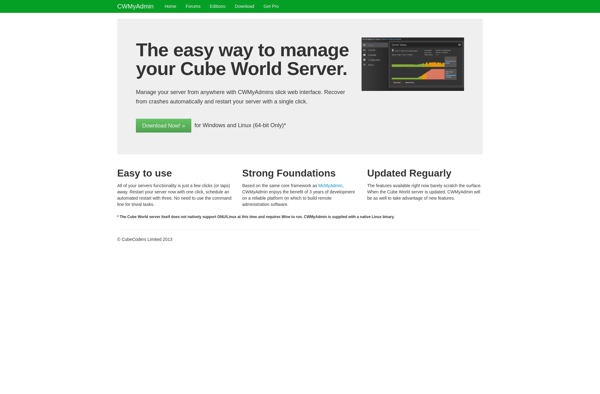
Bukkit Webby
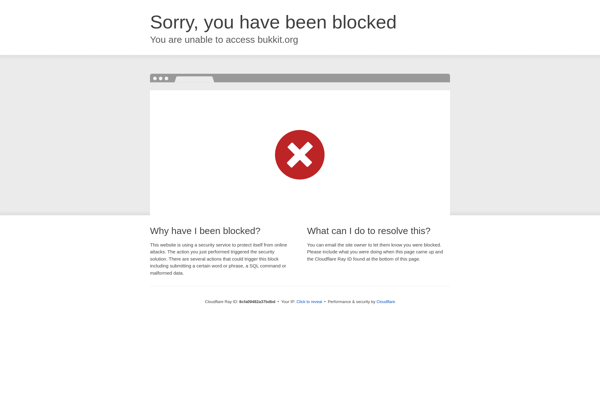
Mineserver