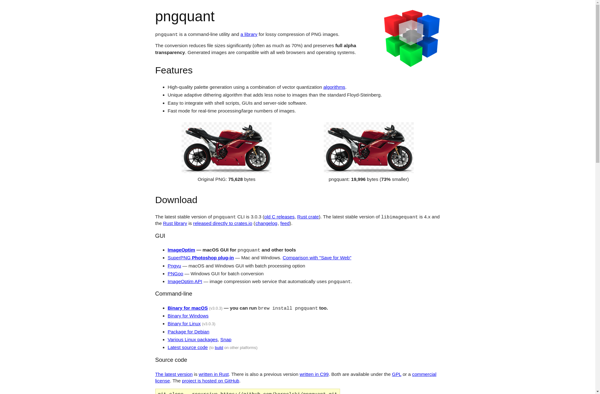Mini-Compressor
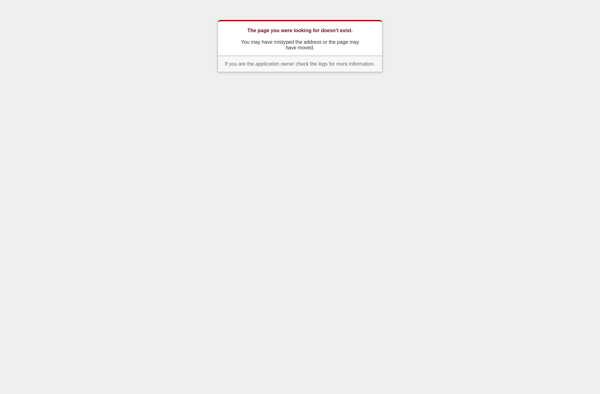
Mini-Compressor: Free Image Compression Software
Mini-Compressor is a free image compression software that allows you to easily reduce the file size of images. It has a simple drag-and-drop interface and various compression options to optimize images for web or e-mail.
What is Mini-Compressor?
Mini-Compressor is a free image optimization tool for Windows that allows you to compress image files like JPG, PNG and GIF to reduce their size. It can preserve image quality while making the files smaller, saving storage space and bandwidth.
Some key features of Mini-Compressor:
- Intuitive drag and drop interface - simply drag images onto the app window to compress them
- Various compression options - choose your desired compression level from Low to Maximum
- Preserve EXIF data - option to retain EXIF metadata in compressed images
- Batch processing - compress multiple images in one go, saving time
- Output quality control - preview images before saving and adjust quality
- Optimized for web - compress images for use online and social media
- Lightweight and easy to use - simple interface with no complex settings
Overall, Mini-Compressor is an excellent free alternative for compressing images to web-friendly smaller sizes, while maintaining good visual quality. Its straightforward workflow makes it easy to use for any level of user.
Mini-Compressor Features
Features
- Drag-and-drop interface
- Various compression options
- Batch processing
- Preserve EXIF data
- Lossless and lossy compression
- Customizable compression levels
- Multiple output formats
- Command line version available
Pricing
- Free
Pros
Cons
Official Links
Reviews & Ratings
Login to ReviewThe Best Mini-Compressor Alternatives
Top Photos & Graphics and Image Optimization and other similar apps like Mini-Compressor
TinyPNG
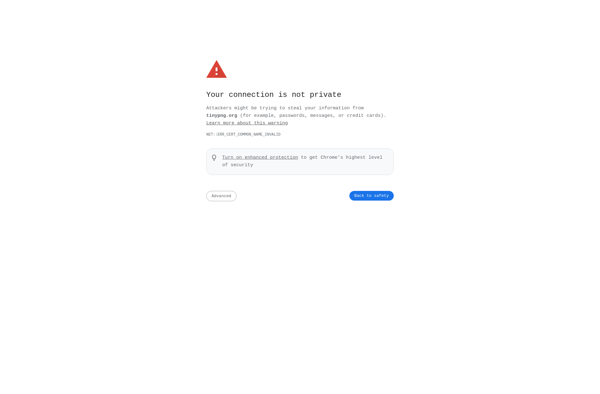
Caesium Image Compressor
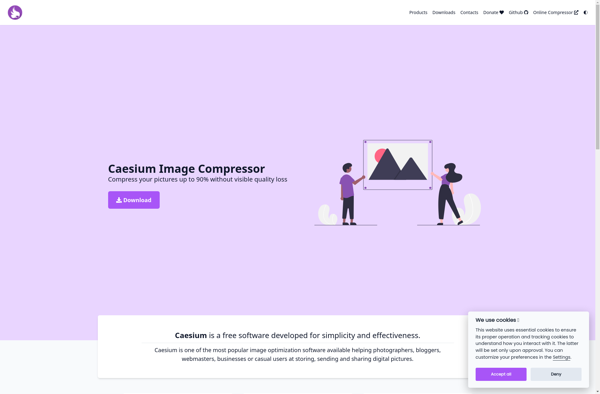
RIOT - Radical Image Optimization Tool
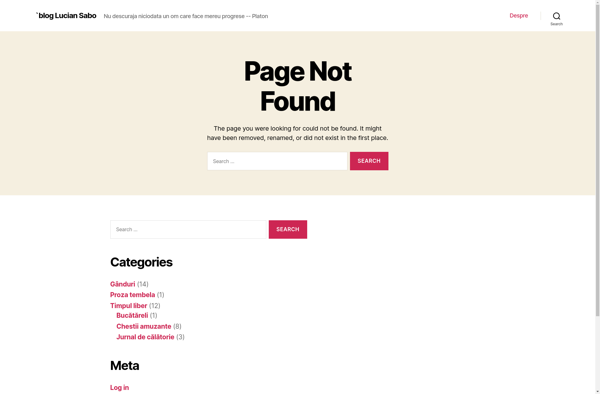
Image Tuner
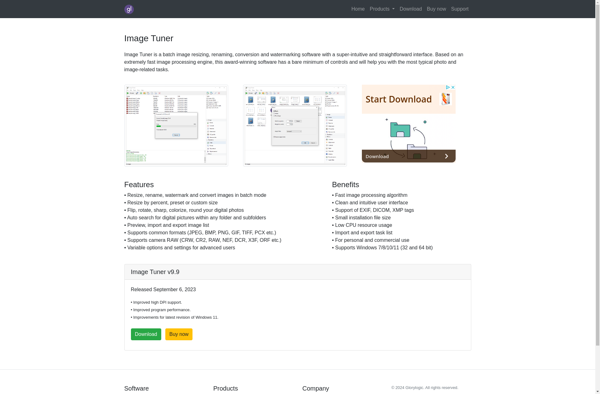
ImageOptim
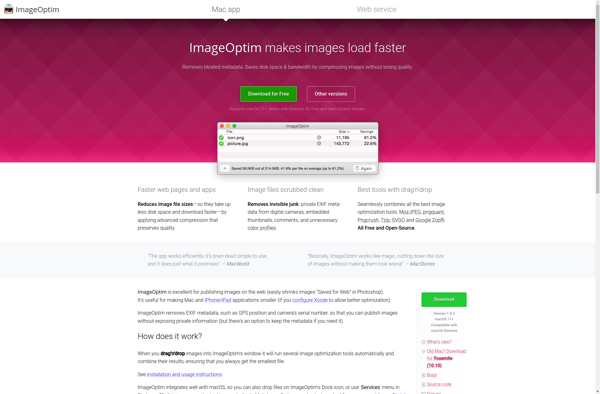
XnConvert
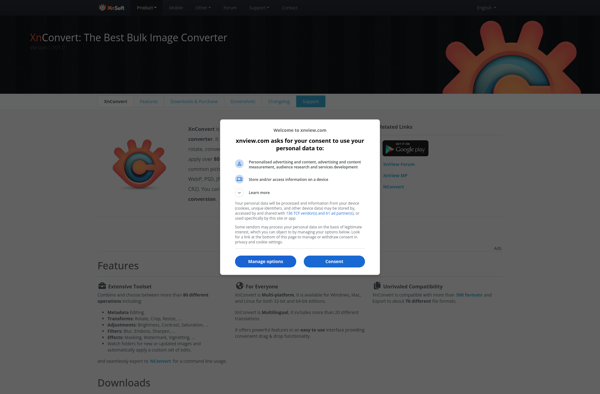
PNGGauntlet
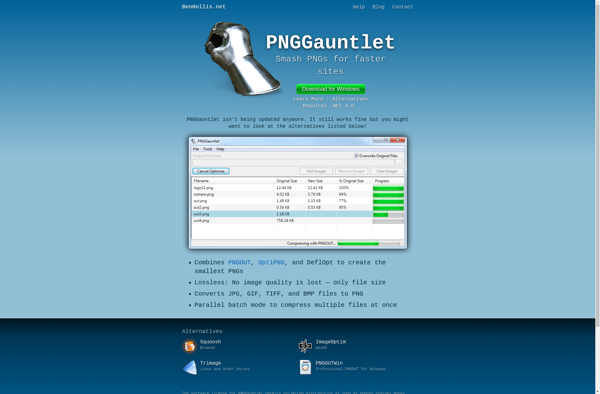
Oxipng
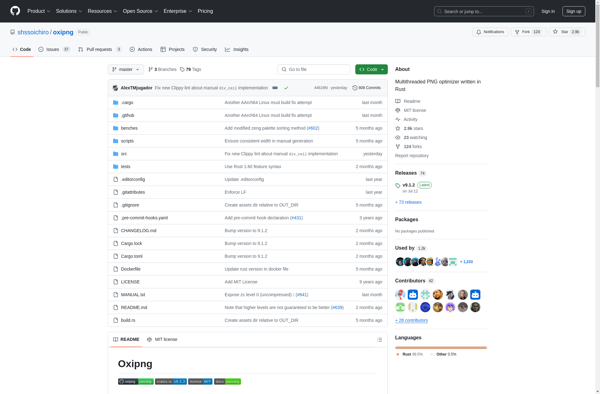
Pingo - image optimizer for web

Pngquant