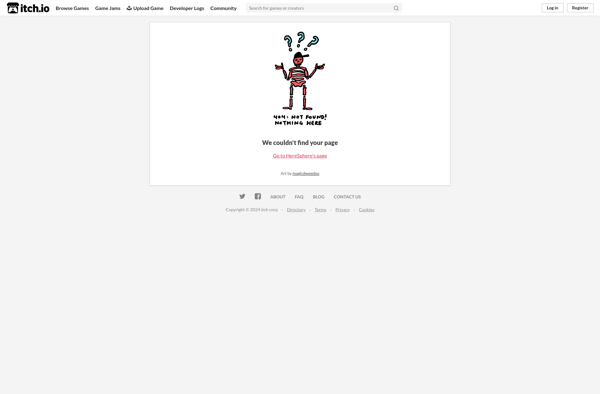Moon VR Video Player
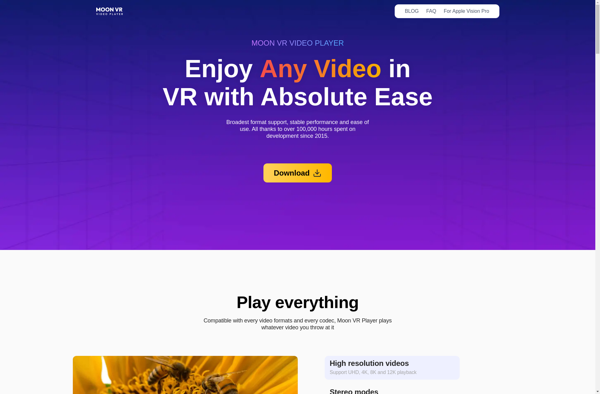
Moon VR Video Player: Free Virtual Reality Video Player for Headsets
A free, open source video player for virtual reality headsets with 3D and spatial audio support, customizable environments and screen sizes, and hardware accelerated decoding.
What is Moon VR Video Player?
Moon VR Video Player is a free and open-source media player application designed specifically for viewing videos on virtual reality headsets such as the Oculus Rift, HTC Vive, PlayStation VR, and others. It supports standard 2D videos as well as 3D movies and 360 degree VR video content.
Some of the key features of Moon VR Video Player include:
- Supports all major VR headsets including Oculus Rift, HTC Vive, PlayStation VR, and more
- Plays 360 VR videos with position tracking allowing you to freely look around the video
- Implements 3D audio for spatial sound positioning
- Provides multiple customizable virtual theater environments and screen sizes
- Hardware accelerated video decoding for smooth playback
- Customizable controller/gamepad support
- Completely free, open source, and adds no additional DRM restrictions
By providing an optimized video playback experience designed for VR headsets, Moon VR Video Player aims to give users an enhanced way of viewing their personal media collections and help advance the VR video ecosystem.
Moon VR Video Player Features
Features
- Supports standard, 3D, and 360 degree VR videos
- 3D and spatial audio support
- Customizable environments and screen sizes
- Hardware accelerated video decoding
- Supports most major VR headsets
Pricing
- Free
- Open Source
Pros
Cons
Official Links
Reviews & Ratings
Login to ReviewThe Best Moon VR Video Player Alternatives
Top Video & Movies and Vr Video Players and other similar apps like Moon VR Video Player
DeoVR Video Player
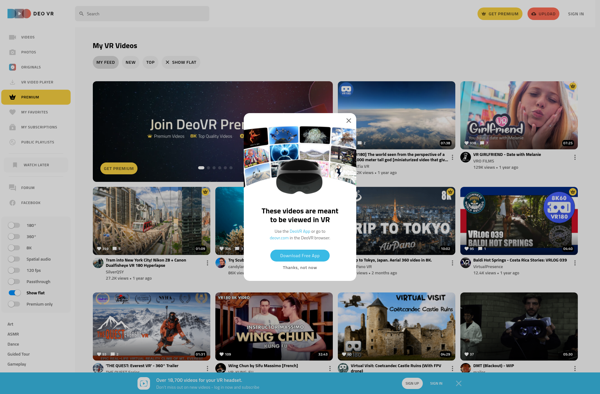
SKYBOX VR Video Player

Pigasus VR Media Player
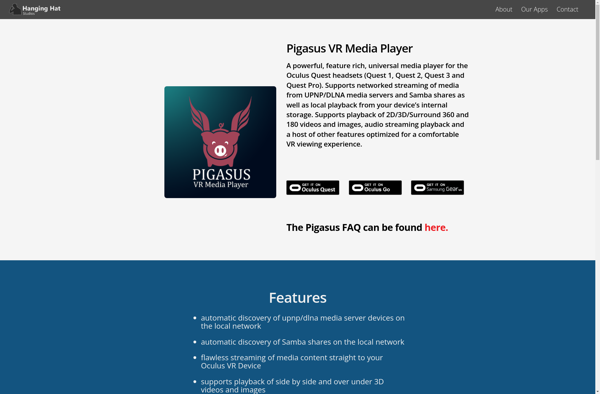
Simple VR Video Player
Virtual Home Theater
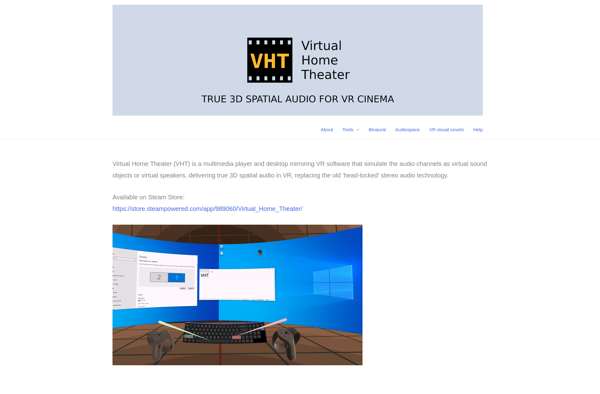
HereSphere