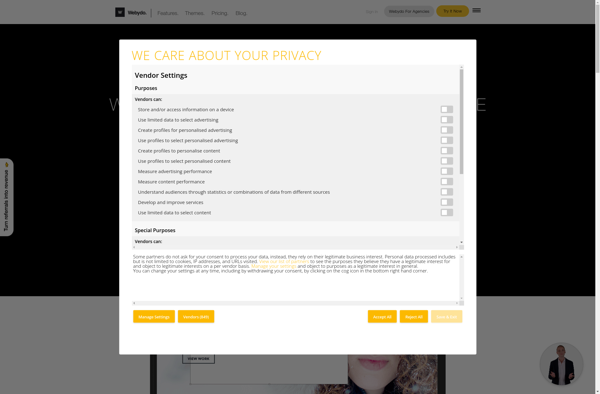Moonfruit
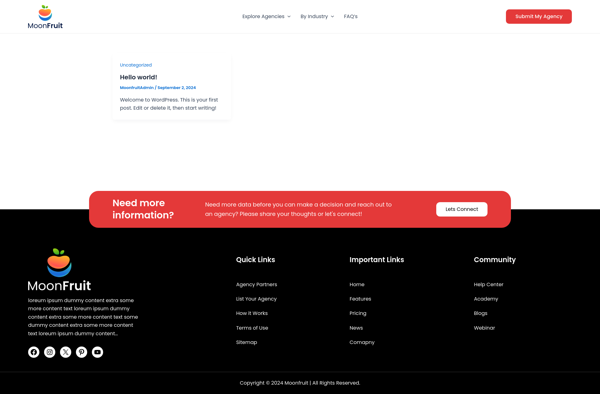
Moonfruit: Website Builder with Drag-and-Drop Editor
Moonfruit is a website builder that allows users to easily create professional-looking websites without coding. Its drag-and-drop editor makes it simple to customize page layouts, add multimedia content, integrate ecommerce features, and publish your site.
What is Moonfruit?
Moonfruit is a user-friendly website builder designed to enable anyone to create and publish custom websites, regardless of technical skill level. Its intuitive drag-and-drop interface allows you to choose from various predesigned templates, then customize each section by adding text, images, videos, contact forms, social media buttons, and more.
A key advantage of Moonfruit is that it requires no HTML or coding knowledge. Using simple point-and-click tools, you can fully build out professional, search engine-optimized sites for personal portfolios, small businesses, online stores, and blogs. Built-in SEO features help improve search visibility.
Moonfruit offers integrated ecommerce functionality for selling products and services online. You can easily manage inventory, accept payments, track orders, and more. Other notable features include free web hosting, custom domain registration, website analytics, and multi-language site support.
There are both free and paid subscription plans available. The free option allows you to create a basic site with Moonfruit advertising. Paid plans provide ad-free sites, advanced design tools, ecommerce capabilities, and more storage space.
In summary, Moonfruit is ideal for non-technical users looking for a straightforward way to build custom, fully-hosted websites without learning web development skills.
Moonfruit Features
Features
- Drag-and-drop website builder
- Mobile responsive design
- SEO optimization
- Ecommerce integration
- Blog & social media integration
- Hundreds of templates
- Photo galleries & slideshows
- Contact & lead forms
- Analytics & reports
Pricing
- Freemium
- Subscription-Based
Pros
Cons
Official Links
Reviews & Ratings
Login to ReviewThe Best Moonfruit Alternatives
Top Business & Commerce and Website Builders and other similar apps like Moonfruit
Here are some alternatives to Moonfruit:
Suggest an alternative ❐Webflow
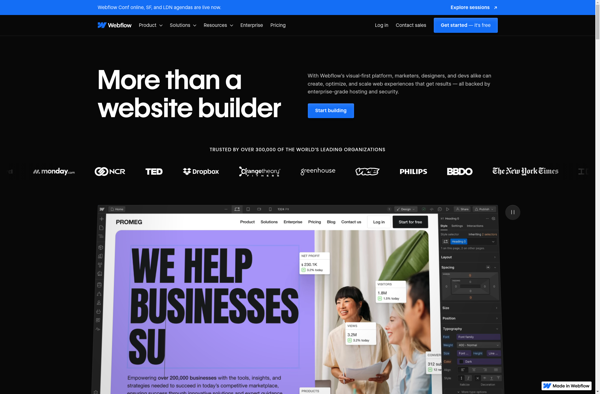
Wix.com
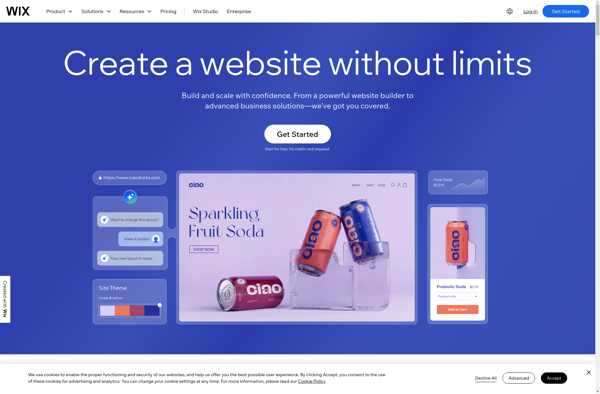
Squarespace

Google Sites
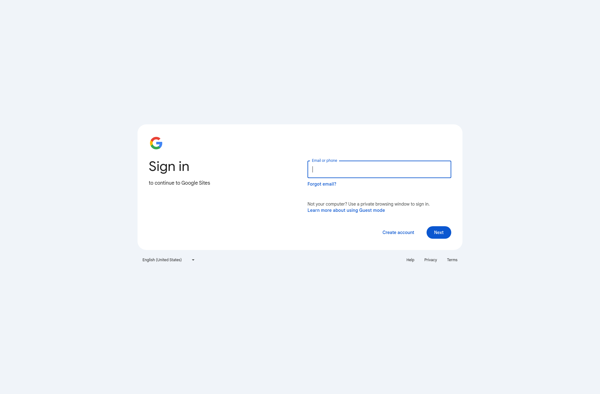
DocxManager
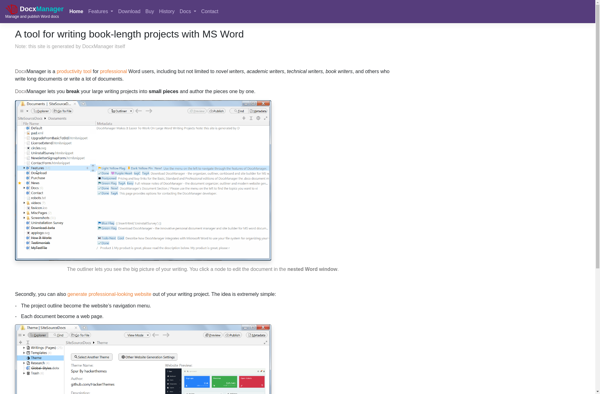
Unicorn Platform
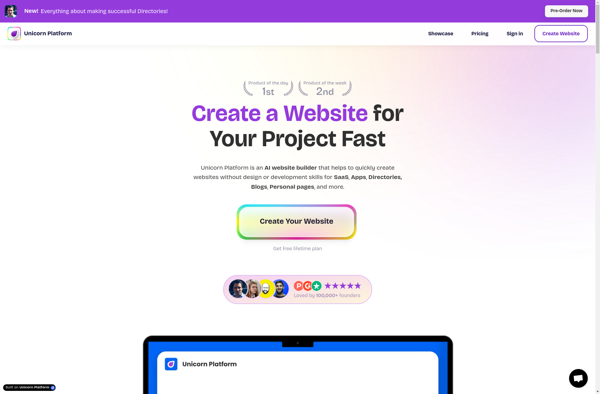
Weebly
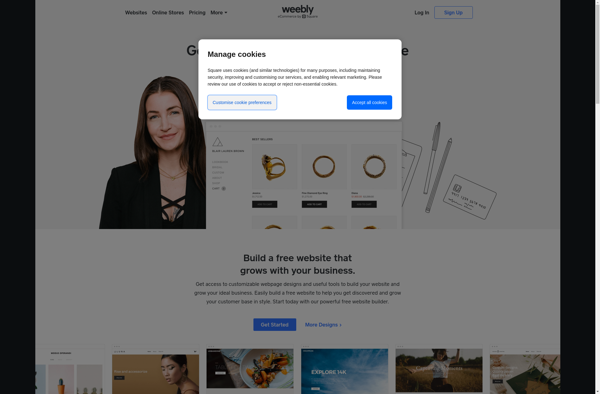
Website X5
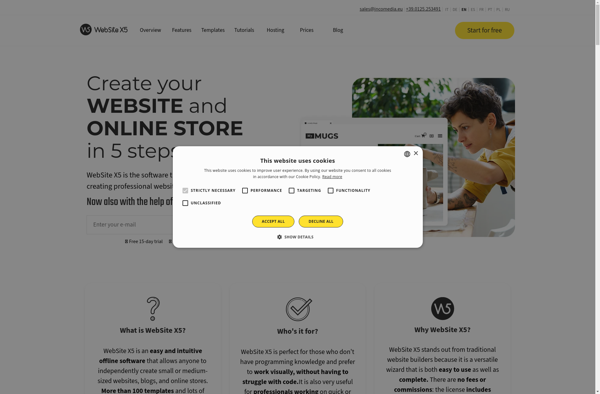
Duda Website Builder

Pixpa

Zyro
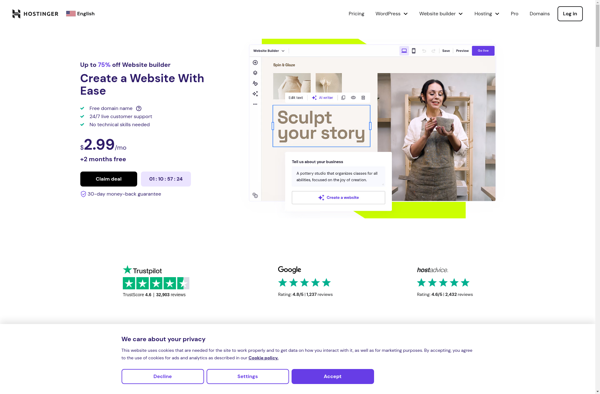
Webydo