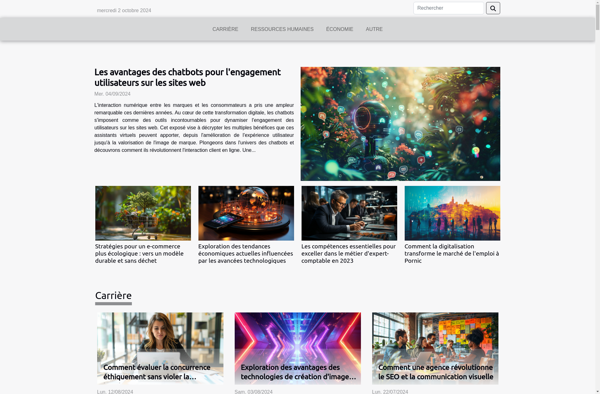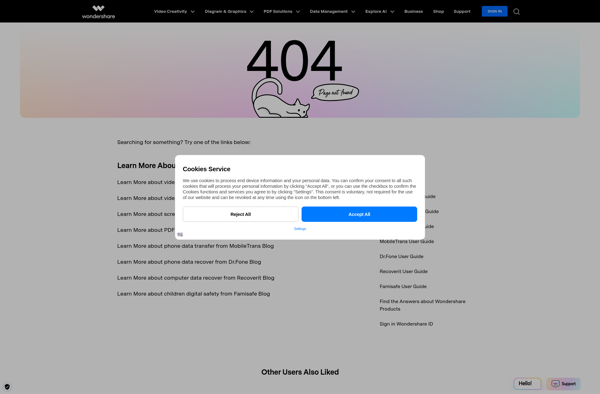Moopato eBook Writer
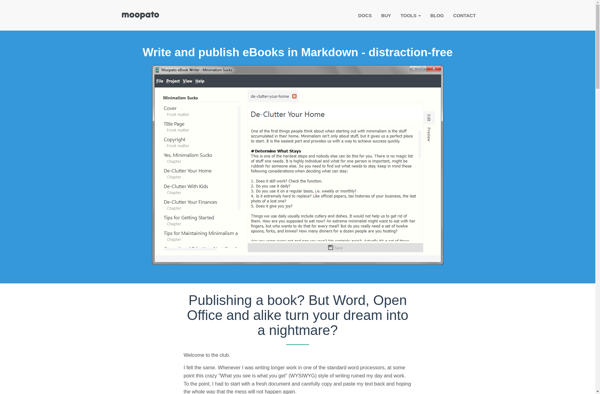
Moopato eBook Writer: User-Friendly Ebook Creation Software
Moopato eBook Writer is a user-friendly ebook creation software that allows anyone to easily create professional ebooks. With a simple drag-and-drop interface, you can add text, images, videos, and more to craft visually engaging ebooks for any purpose.
What is Moopato eBook Writer?
Moopato eBook Writer is a versatile yet easy-to-use ebook creation software designed to enable anyone to make professional-quality ebooks with minimal effort. Whether you want to create informational products, fiction ebooks, cookbooks, or any other type of digital publication, Moopato provides all the necessary tools while eliminating the learning curve typically associated with ebook builders.
At the heart of Moopato is an intuitive drag-and-drop editor that allows you to visually build your ebook page by page. Simply drag in text boxes, images, shapes, charts, buttons, videos, and more to design beautiful pages in a WYSIWYG environment. The software comes loaded with numerous premade layouts and themes to get your creative juices flowing or customize everything from scratch.
Unlike some ebook makers that limit formatting options, Moopato gives you full control over text styling and layout within your ebook. Easily apply headings, fonts, colors, spacing, indents, drop caps, text wrapping, backgrounds, borders, and anything else you can imagine to craft a visually stunning ebook tailored to your brand. There are also tools for easily creating tables, menus, forms, image galleries, interactive review questions, and more advanced elements to make your ebook highly engaging.
When you're ready to publish, Moopato enables you to instantly preview your ebook on various device mockups to ensure proper formatting across all platforms. Then with one click export your ebook directly to PDF, EPUB, MOBI, HTML, and other popular ebook file formats ready for publishing online. Whether you want to self publish on Amazon, offer your ebook on your own website, or distribute it elsewhere, Moopato streamlines the entire process start to finish.
Moopato eBook Writer Features
Features
- Drag-and-drop interface
- Pre-designed templates
- Image and media insertion
- Table of contents generation
- Export to multiple formats (PDF, EPUB, MOBI)
- Collaboration tools
- Version history and restore
- Word and Google Docs import
Pricing
- One-time Purchase
Pros
Cons
Official Links
Reviews & Ratings
Login to ReviewThe Best Moopato eBook Writer Alternatives
Top Education & Reference and Writing Tools and other similar apps like Moopato eBook Writer
Here are some alternatives to Moopato eBook Writer:
Suggest an alternative ❐Sigil
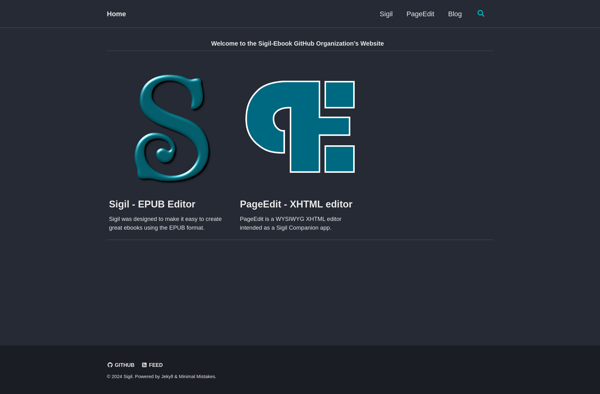
To EPUB

Jutoh
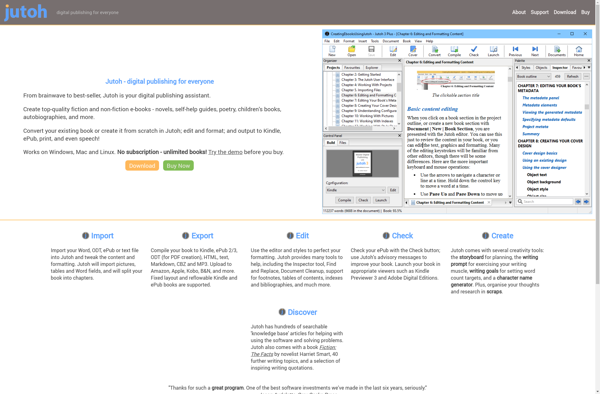
SCRIBA Senato eBook Maker

PageEdit
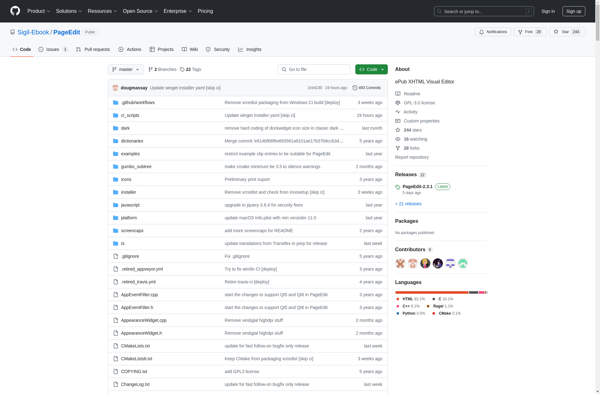
PDFtoEPUB