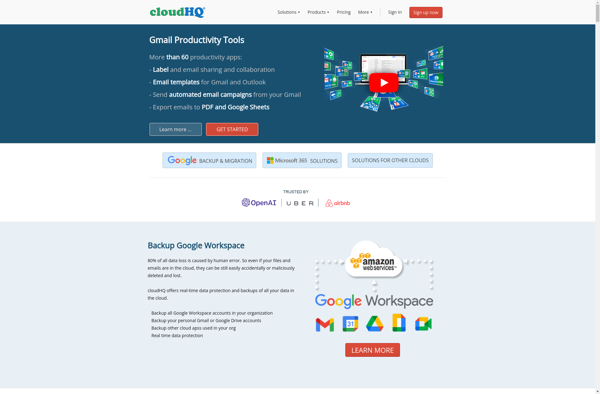Movebot
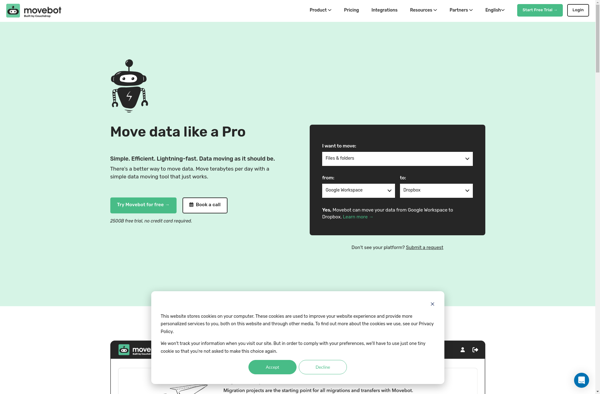
Movebot: No-Code Robotics Platform
Build, train and deploy robots without coding with Movebot's drag-and-drop interface for easy robot behavior configuration, system integration and data collection.
What is Movebot?
Movebot is a no-code robotics platform designed to make building, training and deploying robots accessible to non-technical users. With an easy-to-use drag-and-drop interface, anyone can configure robot behaviors, integrate with external systems like warehouses and collect data - all without writing a single line of code.
Key features of Movebot include:
- Drag-and-drop behavior building - Configure sophisticated robot behaviors visually using prebuilt nodes for movement, perception, integrations and more.
- Virtual testing environment - Test and simulate robots in a realistic 3D environment before physical deployment.
- Fleet management - Manage, monitor and update fleets of robots through a central dashboard.
- Integrations - Connect and integrate robots with warehouse, inventory and other business systems out of the box.
- Data collection - Gather, visualize and analyze data from sensors to improve robot performance.
With an intuitive interface that abstracts away software complexity, Movebot makes it possible for small businesses to leverage robotics and automation without hiring expensive developers. With apps and integrations, robots can be productive in just a few clicks.
Movebot Features
Features
- Drag-and-drop interface
- Pre-built robot templates
- Behavior configuration
- Data collection
- External system integration
Pricing
- Subscription-Based
Pros
Cons
Official Links
Reviews & Ratings
Login to ReviewThe Best Movebot Alternatives
Top Ai Tools & Services and Robotics and other similar apps like Movebot
Here are some alternatives to Movebot:
Suggest an alternative ❐MultCloud
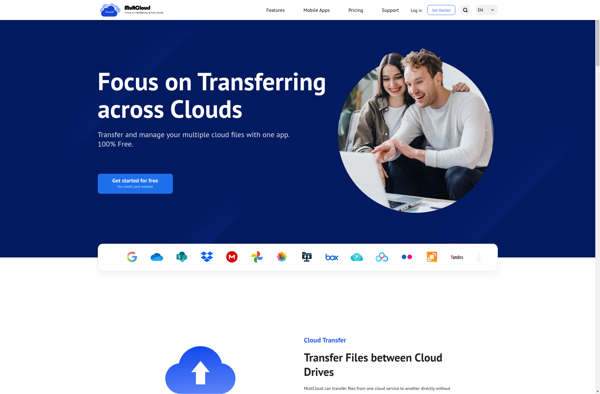
Cloudsfer
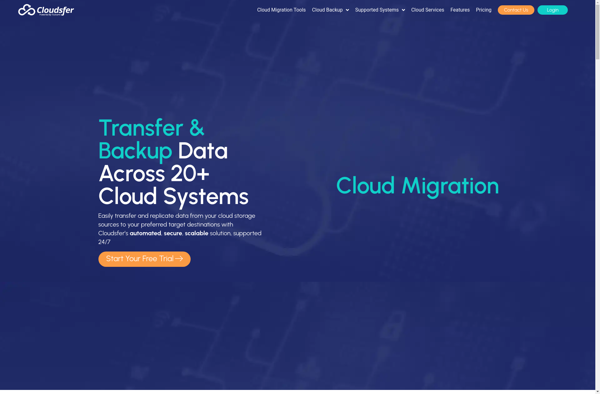
CloudFuze
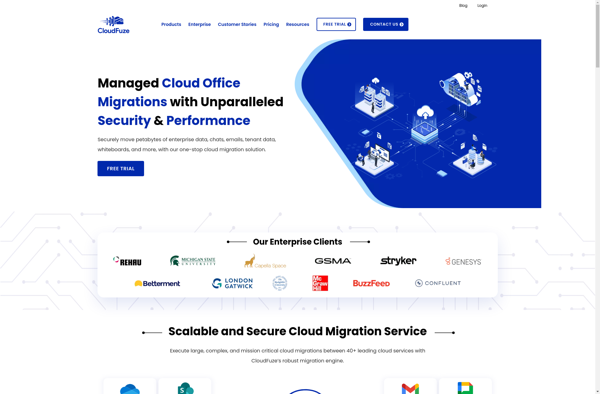
Cloud FastPath
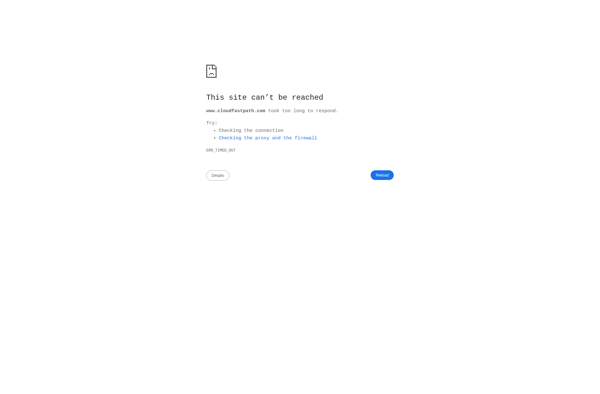
CloudHQ