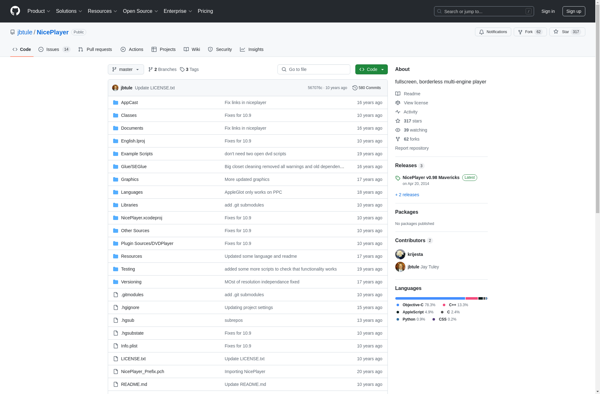Movie Time

Movie Time: Video Player & Media Library Organizers
Automatically catalog and play your personal video collection with features like downloaded metadata and artwork, intuitive interface, and support for many video formats.
What is Movie Time?
Movie Time is a feature-rich media library and video player application for Windows. It is designed to help you organize, manage, and get the most out of your personal video collection.
With Movie Time, you can easily catalog all your movies, TV shows, home videos, and other video content. It will automatically lookup metadata like descriptions, posters, backgrounds, and more to enrich your library. You can browse your library and search by titles, genres, actors, directors, and other criteria.
When you play a video, Movie Time provides a smooth playback experience with support for all common formats. You get chapters, multiple audio tracks, subtitles, and more. There are tools for editing metadata, customizing views, exporting files, and other advanced functions.
Some key features of Movie Time:
- Intuitive user interface for managing a media library
- Automated downloading of descriptions, posters and backdrops
- Support for all major video, audio and subtitle formats
- Chapter selection, multiple audio tracks, and subtitle options
- Tools for editing metadata and customizing views
- Share and export media to other devices
Overall, Movie Time is an excellent option for Windows users looking to organize, play, and get the most enjoyment out of their personal video collection.
Movie Time Features
Features
- Video player
- Media library organizer
- Automatically downloads metadata and artwork
- Supports many video formats
- Intuitive interface
Pricing
- Freemium
Pros
Cons
Official Links
Reviews & Ratings
Login to ReviewThe Best Movie Time Alternatives
Top Video & Movies and Media Players and other similar apps like Movie Time
Here are some alternatives to Movie Time:
Suggest an alternative ❐QuickTime Player
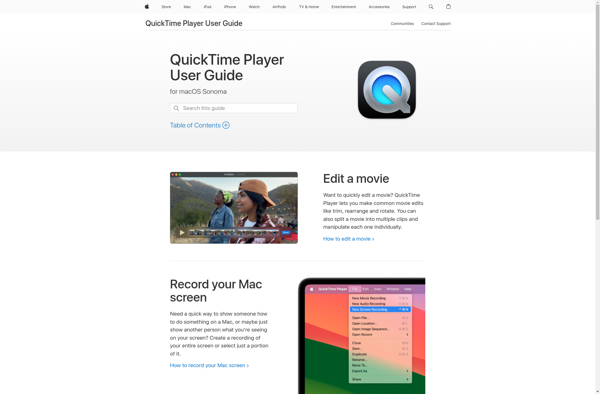
BSPlayer
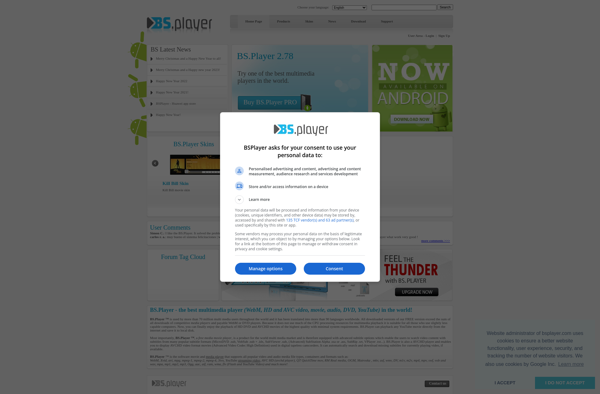
MPlayerX
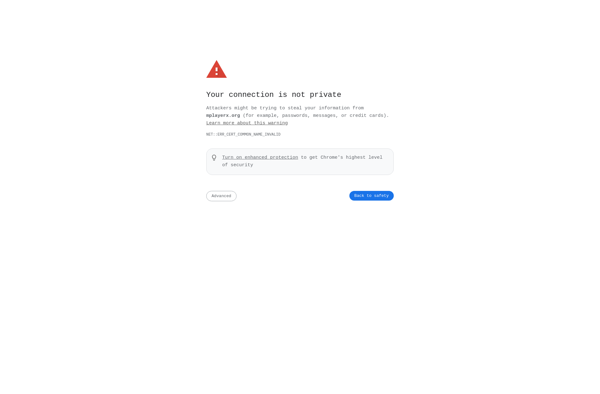
Quickfire
Niceplayer