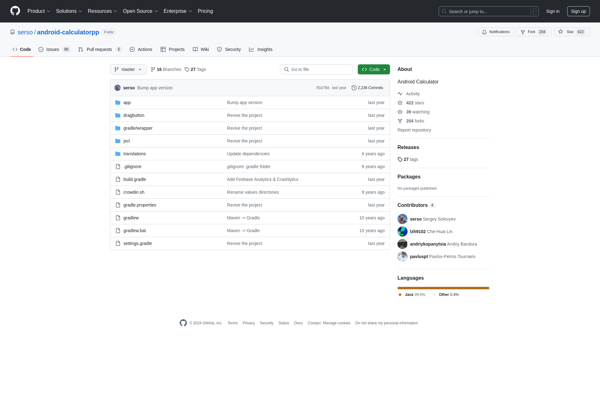MultiCalc
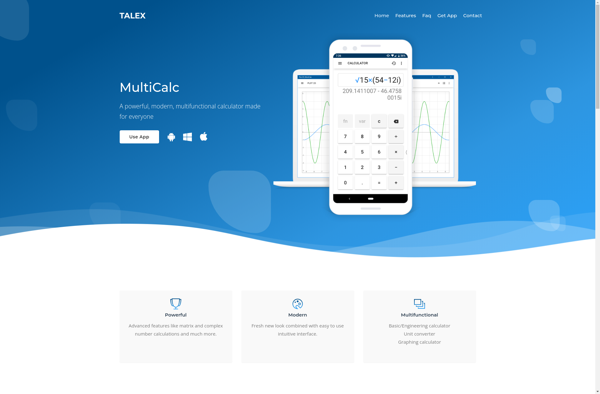
MultiCalc: Powerful Spreadsheet Software
A powerful spreadsheet software offering advanced calculation and data analysis capabilities for businesses and individuals with a clean and intuitive interface.
What is MultiCalc?
MultiCalc is a feature-rich spreadsheet application used by businesses, financial analysts, scientists, students, and many other professionals for data analysis, financial modeling, statistics, budgets, and more. First released in the 1990s by MultiSoft Inc, MultiCalc quickly became popular for its versatile functions, powerful calculation engine, and ease of use.
Some key features and capabilities of MultiCalc include:
- Support for large, complex spreadsheets with unlimited rows and columns
- Hundreds of built-in formulas and functions for math, statistics, finance, date calculations, and more
- Versatile charting and graphing tools to visualize data
- Pivot tables and pivot charts for summarizing large data sets
- Powerful what-if analysis tools
- Collaboration capabilities like worksheet sharing, comments, and change tracking
- Available on Windows, Mac, cloud, iOS and Android platforms
While not open-source, MultiCalc offers a free basic version. There are also paid Pro, Suite, and Enterprise plans that unlock more advanced tools. MultiCalc enjoys positive reviews for its broad functionality at a reasonable price point compared to alternatives.
MultiCalc Features
Features
- Powerful calculation engine
- Advanced graphing and charting
- Financial, statistical, and engineering functions
- Array formulas
- Pivot tables and pivot charts
- Data linking between worksheets
- Macro programming
- Add-ins and plugins
- Import/export multiple file formats
- Collaboration and sharing tools
Pricing
- Subscription-Based
- One-time Purchase
Pros
Cons
Official Links
Reviews & Ratings
Login to ReviewThe Best MultiCalc Alternatives
Top Office & Productivity and Spreadsheets and other similar apps like MultiCalc
Windows Calculator
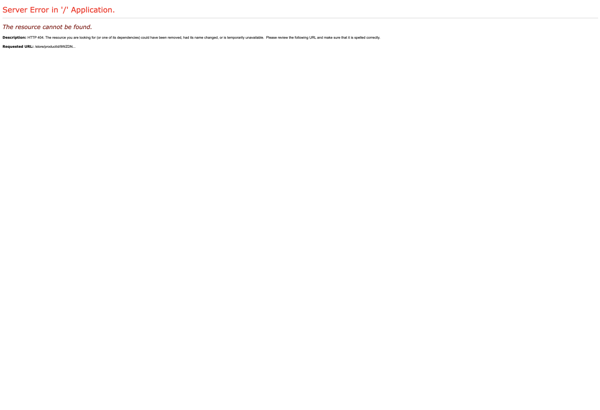
Google Calculator

RealCalc Scientific Calculator
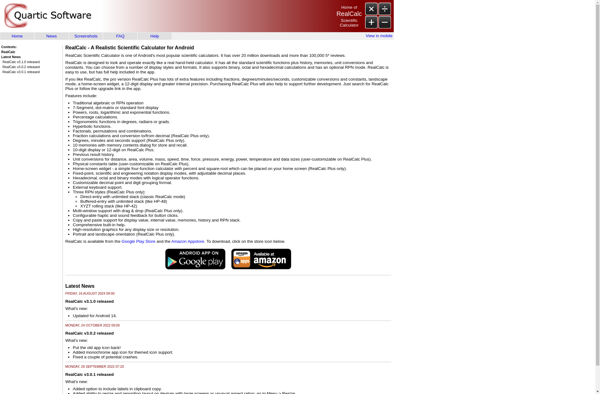
Apple Calculator
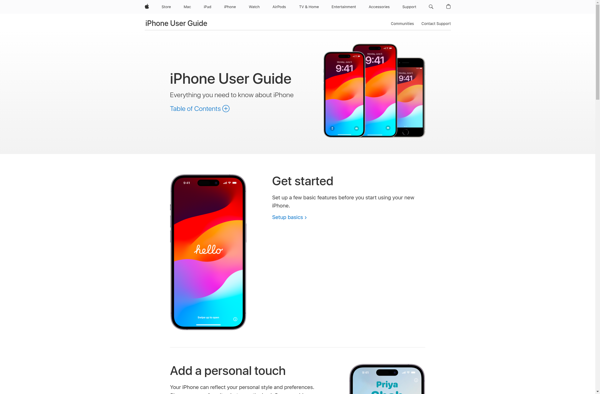
PCalc

Sticky Calculator
Integral Calculator
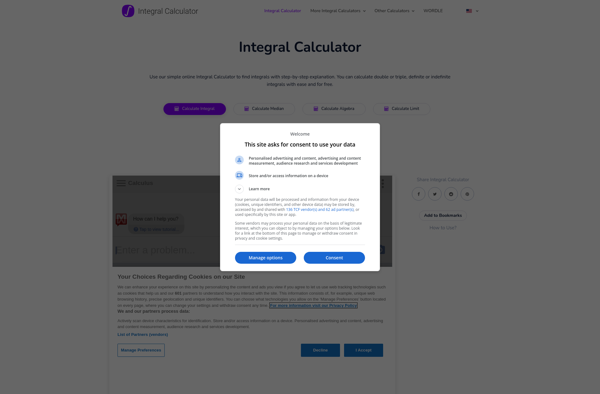
NumWorks Graphing Calculator

GeoGebra Scientific Calculator
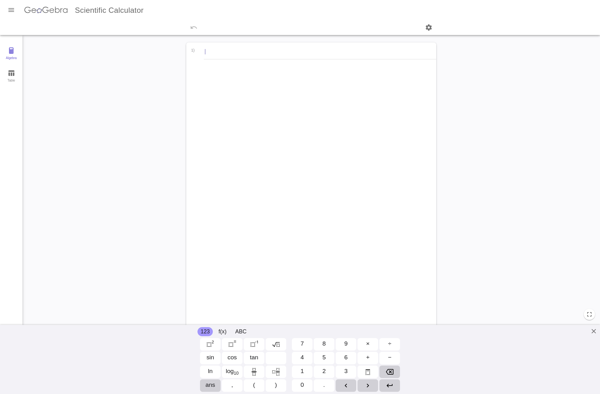
Calculator++