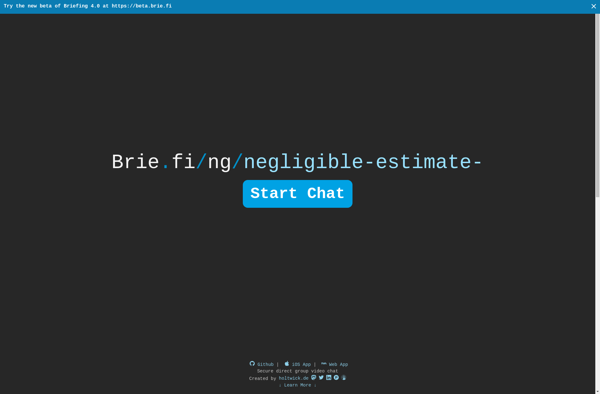Multiparty-meeting
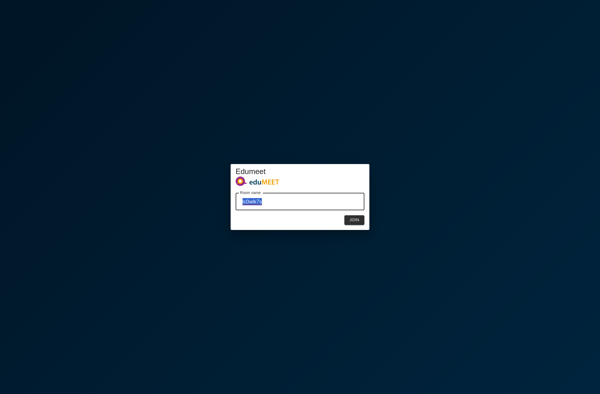
Multiparty Meeting Software: Enable Virtual Collaboration
Multiparty meeting software enables multiple users to meet and collaborate virtually through video, audio, and screen sharing. These platforms facilitate remote work, webinars, virtual events, and more by bringing geographically dispersed teams together into a shared virtual space.
What is Multiparty-meeting?
Multiparty meeting software provides a virtual space for multiple users to come together through video, audio, and screen sharing for remote collaboration, webinars, virtual events, and more. Popular options include Zoom, Microsoft Teams, Google Meet, GoToMeeting, and Webex.
These platforms allow geographically dispersed teams to interact face-to-face through high quality video and audio connections. Core features include screen sharing, allowing presenters to broadcast their desktops or applications to the audience, breakout rooms for smaller group discussions, chat and Q&A functions, meeting recording and transcription, and more.
Multiparty meeting software enables seamless hybrid work environments for distributed teams. Employees can work from home while maintaining connections to colleagues through frequent video meetings, webinars and virtual offsites. These solutions integrate with company calendars and equipment for streamlined meeting scheduling and one-click join options.
For marketers and educators, these platforms facilitate interactive and engaging webinars, virtual summits, classes and training sessions at scale. Customizable registration pages, polls and surveys, hand raise features and audience Q&A empower presenters to collect data and feedback in real time.
Robust security, including password protection, waiting rooms, and encryption, allows organizations to have private virtual meetings safely. Overall, multiparty meeting software brings the power of in-person collaboration to remote teams distributed across cities or countries.
Multiparty-meeting Features
Features
- Video conferencing
- Screen sharing
- Chat
- Recording
- Virtual backgrounds
- Breakout rooms
- Polling
- Calendar integrations
- Whiteboarding
- File sharing
Pricing
- Freemium
- Subscription-Based
Pros
Cons
Official Links
Reviews & Ratings
Login to ReviewThe Best Multiparty-meeting Alternatives
Top Remote Work & Education and Video Conferencing and other similar apps like Multiparty-meeting
Here are some alternatives to Multiparty-meeting:
Suggest an alternative ❐Facebook Messenger
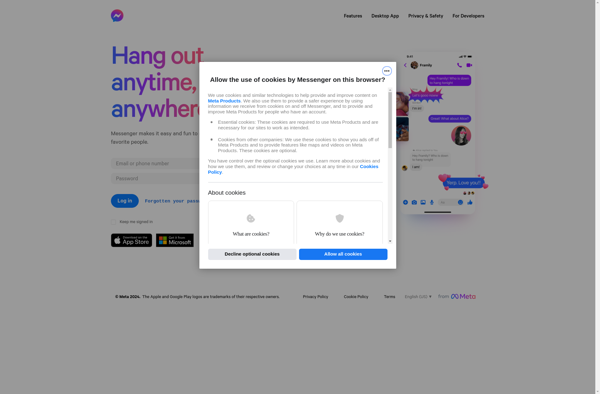
Skype

FaceTime
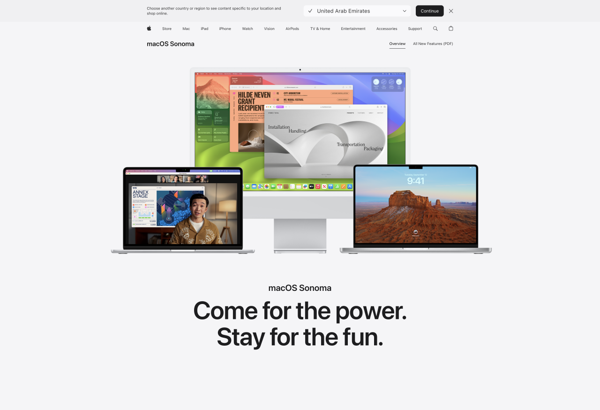
Jitsi Meet
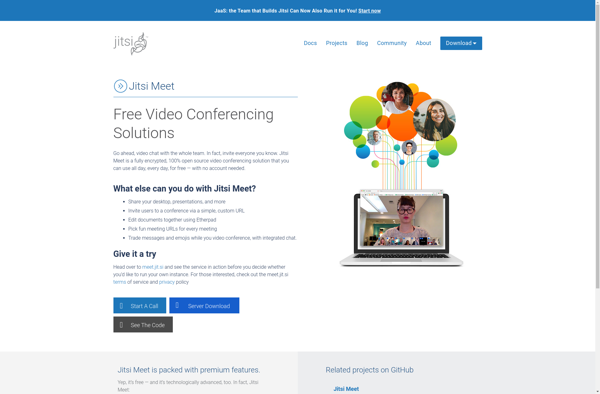

Kosmi
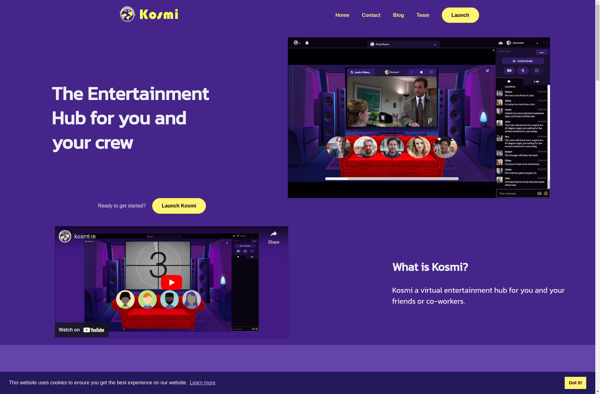
Keet
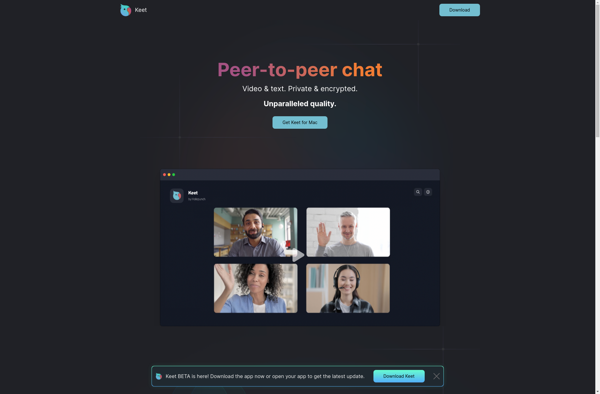
Nextcloud Talk
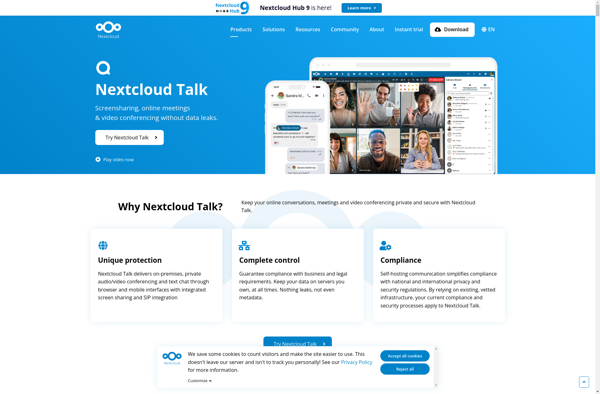
Briefing