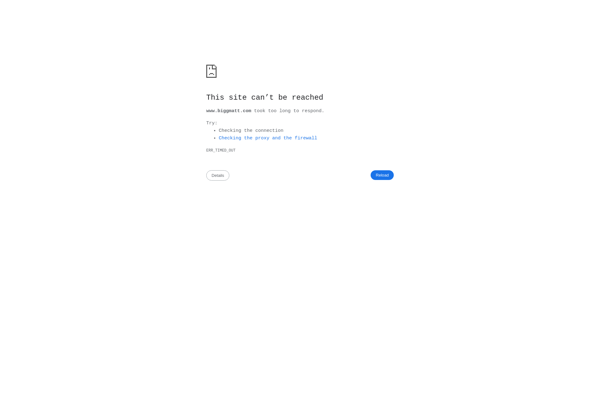Music Clips
Music Clips: Free Online Music Editing Software
Mix, edit, and remix audio clips with ease using Music Clips, a free online music editing software with a simple drag-and-drop interface.
What is Music Clips?
Music Clips is a free online digital audio workstation (DAW) designed for easily mixing, editing, and remixing music clips. With its intuitive drag-and-drop interface, Music Clips makes music production accessible for beginners while still providing tools for more advanced users.
Key features of Music Clips include:
- Import audio clips from your computer or record live instruments and vocals
- Combine and arrange clips on a visual timeline interface
- Edit clips by cutting, copying, pasting, or applying fades
- Apply audio effects like reverb, compression, EQ, and more
- Adjust volumes and pan positions for each track
- Export your creations as MP3, WAV, or other file types
Music Clips runs directly in your web browser requiring no downloads or installations. Everything is saved in the cloud allowing you to access your projects from any computer. An engaged online community provides inspiration, feedback, and support.
With its ease of use and completely free model, Music Clips breaks down barriers for casual music producers, educators, students, or anyone looking to experiment with mixing music. While more advanced than many basic sound editors, it lacks some capabilities featured in high-end DAWs - making it a great intermediate tool for home studio producers.
Music Clips Features
Features
- Drag-and-drop interface
- Audio clip editing
- Audio clip mixing
- Audio effect application
- Volume adjustment
Pricing
- Free
Pros
Cons
Official Links
Reviews & Ratings
Login to ReviewThe Best Music Clips Alternatives
Top Audio & Music and Audio Editing and other similar apps like Music Clips
SnapTube
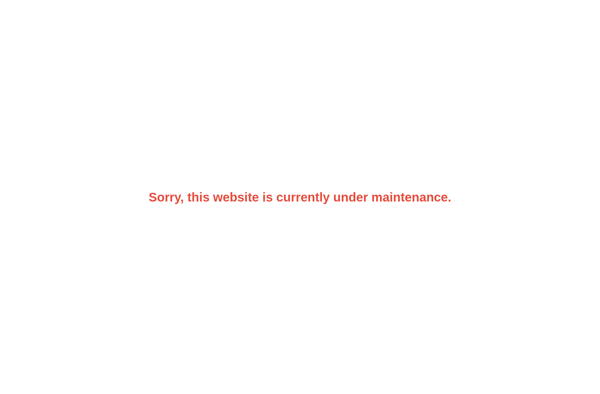
Video DownloadHelper
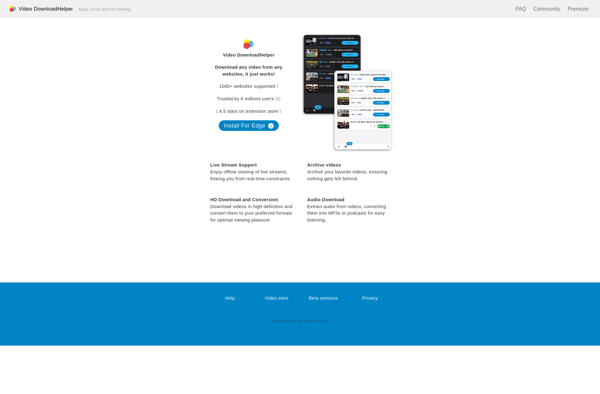
Youtube-dl

Youtube Video and Audio Downloader

4k Video Downloader
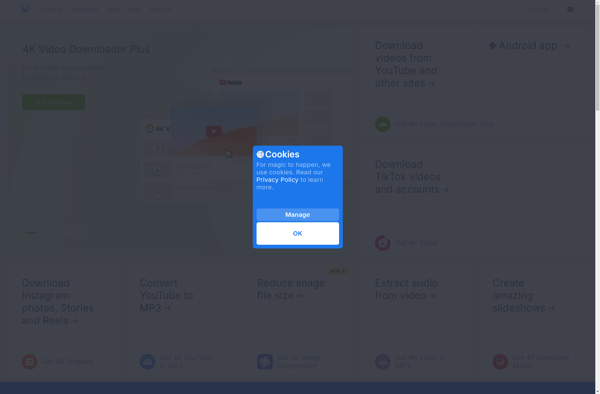
ClipGrab
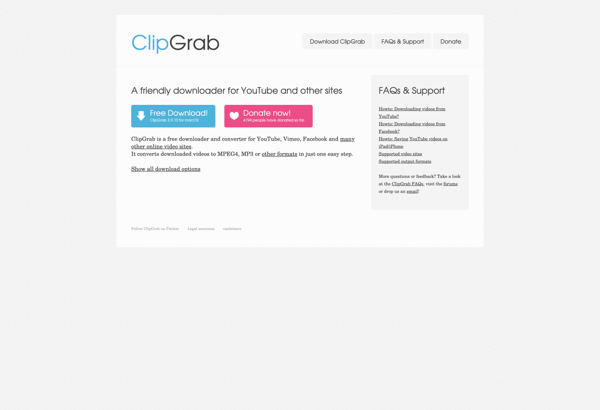
YTD

Youtube-DLG
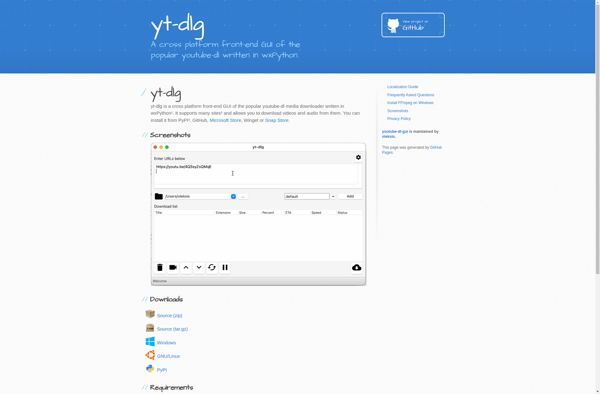
Freemake Video Downloader

Any Video Converter
Freemake Video Converter

WinFF