My Own Clock
My Own Clock: Customizable Desktop Clock for Windows, Mac, and Linuxs
My Own Clock is a free, open-source desktop application for Windows, Mac, and Linux that allows users to customize and display a clock widget on their computer desktop. It offers various clock designs, themes, formats, time zones, sizes, and more.
What is My Own Clock?
My Own Clock is a customizable desktop clock application available for Windows, Mac, and Linux operating systems. As an open-source program licensed under GPLv3, the software and its source code are completely free to download and modify.
Serving as an alternative to default clock widgets built into operating systems, My Own Clock provides extensive personalization options for the clock displayed persistently on a user's desktop. It comes preloaded with over 100 free themes and designs, spanning minimalist, sci-fi, nature, and abstract aesthetics. Users can further tweak details like time format, zone, font, size, opacity, border, etc.
Dragging the lightweight clock interface anywhere on the desktop is simple. My Own Clock has robust support for multiple monitors, able to span the synchronized clock across two screens. Right-click menus make tweaking display preferences and alerts on-the-fly convenient. Other handy features include calendar integration, countdown timer, alarm clock, stopwatch, and more.
My Own Clock is frequently updated by its active open-source community. Users can request or submit new features, designs, and bug fixes. My Own Clock serves as a fully customizable desktop clock replacement for Windows, Mac, and Linux users.
My Own Clock Features
Features
- Customizable clock designs
- Multiple themes and color options
- Adjustable transparency
- Resizable widget
- Analog and digital display modes
- Custom date and time formats
- Multiple time zones
- Alarm clock
- Stopwatch
- Timer
- Screensaver mode
Pricing
- Free
- Open Source
Pros
Cons
Reviews & Ratings
Login to ReviewThe Best My Own Clock Alternatives
Top Home & Family and Personalization and other similar apps like My Own Clock
Typographic Word Clock
