My Profiles
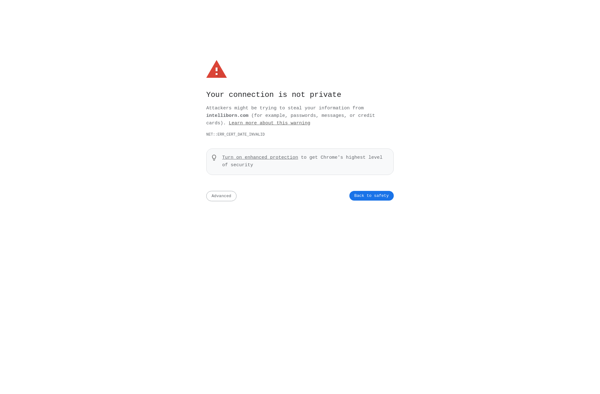
My Profiles: User Profile Management Tool for Windows
Create and switch between multiple user profiles on a Windows computer, keeping settings, desktop icons, documents, and more separate between profiles.
What is My Profiles?
My Profiles is a user profile management software for Windows that makes it easy to create and manage multiple user profiles on a single Windows computer. With My Profiles, you can switch between separate profiles, each with their own desktop settings, applications, documents, browsing history, and more.
Key features of My Profiles include:
- Create unlimited user profiles on a Windows computer
- Easily switch between user profiles with a click
- Separate desktop configuration, icons, documents, browsers etc. for each profile
- Password protection and encryption to secure user profiles
- Back up and restore user profiles for easy migration
- Allocation of disk space and resource usage per profile
My Profiles is useful for shared computers, keeping work and personal activities separate, or creating restricted guest or child profiles. The separation of settings and data between profiles prevents configuration conflicts and creates a personalized experience for each user.
Compared to manually configuring multiple Windows user accounts, My Profiles makes profile management easier without having to set up separate computer login accounts. The quick profile switching also makes it convenient for a single user to separate work, personal, and other activities.
My Profiles Features
Features
- Create and manage multiple user profiles
- Separate settings, desktop icons, documents, and more between profiles
- Switch between profiles with a single click
- Backup and restore individual profiles
- Customizable profile icons and names
- Automatic profile switching based on network connection or schedule
Pricing
- Free
- Subscription-Based
Pros
Cons
Official Links
Reviews & Ratings
Login to ReviewThe Best My Profiles Alternatives
Top Os & Utilities and User Profile Management and other similar apps like My Profiles
Tasker
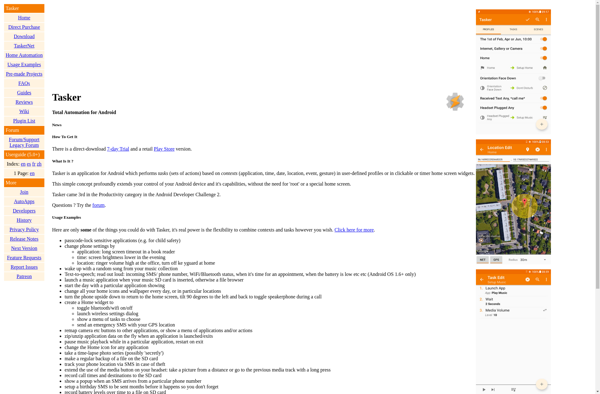
Autonomous
Situations
