MyFFmpeg
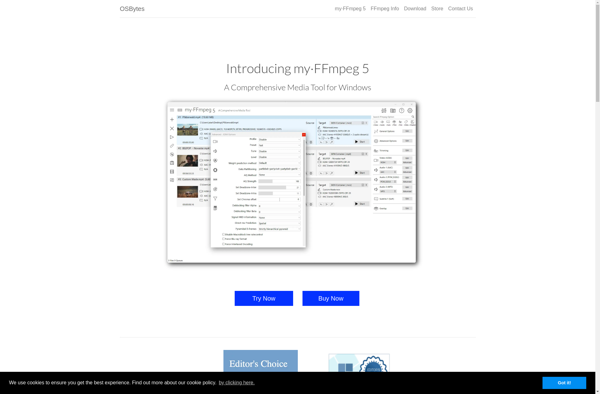
myFFmpeg: Open-Source Media Toolkit
myFFmpeg is an open-source, cross-platform media handling toolkit that can record, convert, and stream audio and video in various formats. It offers extensive features for manipulating multimedia with a simple and intuitive interface.
What is MyFFmpeg?
myFFmpeg is an open-source, cross-platform software for handling multimedia files and streams. At its core, it is a command-line toolkit that can record, convert and stream audio and video into different formats and codecs.
Some key features of myFFmpeg include:
- Encoding and decoding audio and video into over 100 formats such as MP3, AVI, MP4, etc.
- Streaming live audio and video captures to various streaming protocols
- Editing and manipulating multimedia through cutting, splicing, cropping, adding effects, etc.
- Scripting complex conversion/processing workflows through command chaining
- Support for filters, transitions, overlays and other effects during conversion/encoding
MyFFmpeg aims to provide an all-in-one toolkit for handling media files and streams. Its extensive feature set, active development and cross-platform availability has made it a popular choice for media handling among developers and multimedia enthusiasts.
MyFFmpeg Features
Features
- Record audio and video
- Convert between various media formats
- Stream and transcode media files
- Edit and manipulate multimedia
- Support for a wide range of codecs and containers
- Command line and GUI interfaces
- Cross-platform compatibility
Pricing
- Open Source
Pros
Cons
Official Links
Reviews & Ratings
Login to ReviewThe Best MyFFmpeg Alternatives
Top Video & Movies and Video Conversion and other similar apps like MyFFmpeg
Here are some alternatives to MyFFmpeg:
Suggest an alternative ❐HandBrake

Adobe Media Encoder
FFmpeg
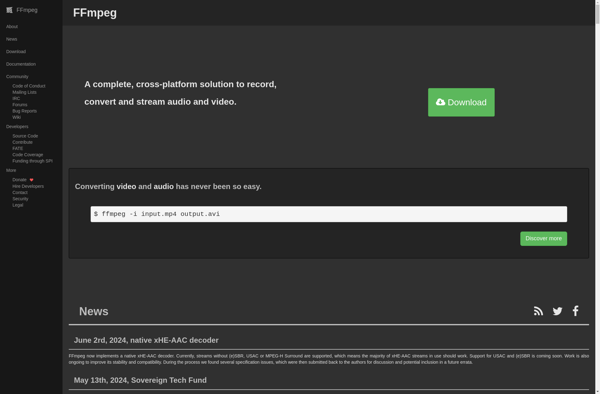
Format Factory

XMedia Recode
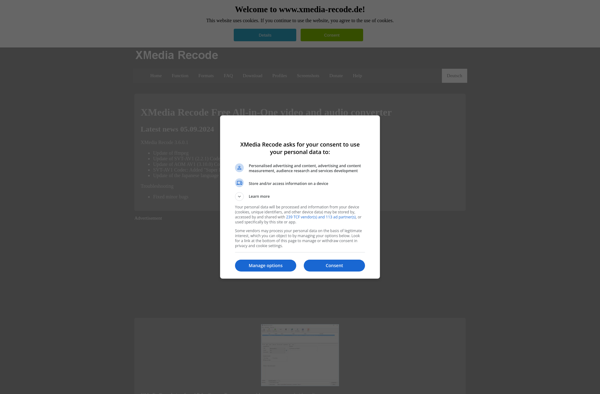
Freemake Video Converter

File Converter
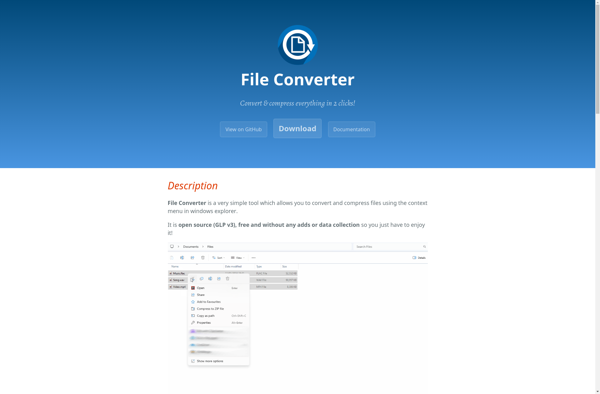
VidCoder
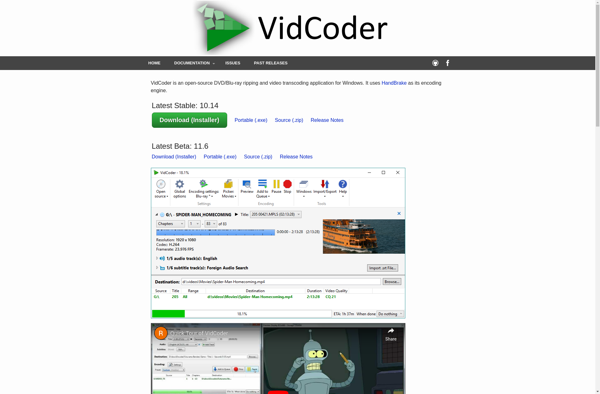
Shutter Encoder

WinFF
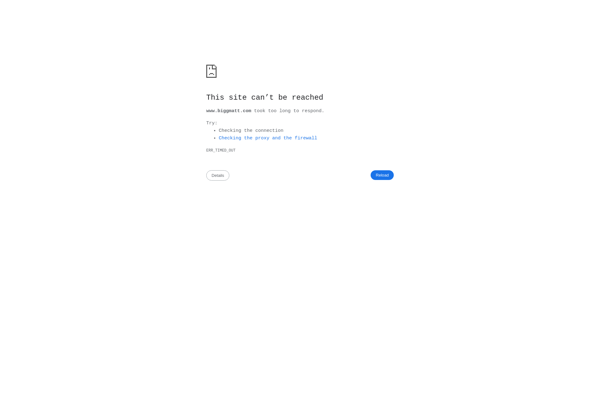
Fre:ac
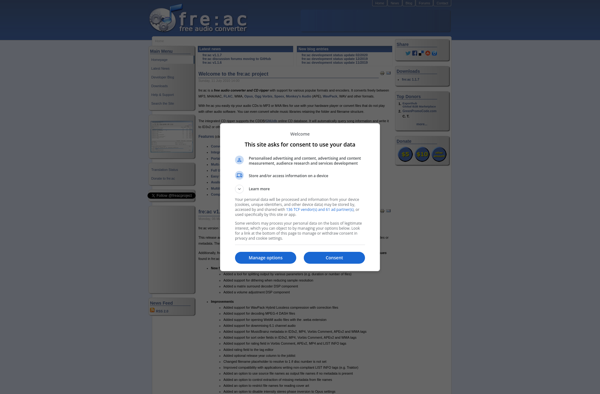
Medialooks MFormats SDK
