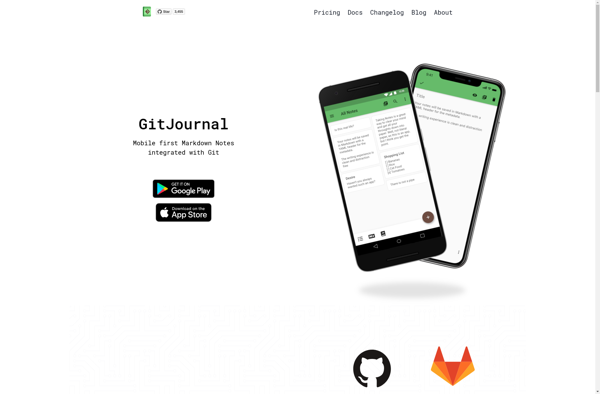Mynlo
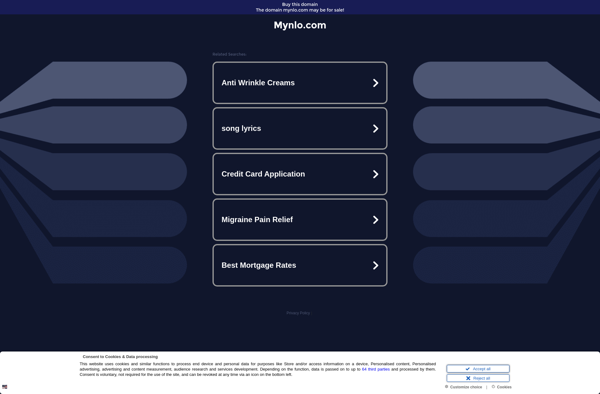
Mynlo: Project Management & Team Collaborations
Discover the all-in-one project management and team collaboration software, Mynlo, designed to boost team efficiency and productivity.
What is Mynlo?
Mynlo is an innovative project management and collaboration software designed to help teams work more efficiently together. At its core, Mynlo provides a wide range of features to plan projects, break down work into tasks, set deadlines, assign responsibilities, and track progress.
Some of Mynlo's key features include:
- Interactive project boards to visualize workflows and track progress
- Powerful task management with statuses, assignments, comments, attachments and more
- Real-time activity feeds and notifications to improve visibility
- Team chat and video conferencing for better communication
- Time tracking to analyze productivity and improve estimates
- Customizable workflows tailored to agile or waterfall methodologies
- Mobile apps allow teams to collaborate on-the-go
- First-class integration with 100+ other popular apps
Mynlo's intuitive interface and flexible toolset enable teams of all sizes and industries to more effectively plan roadmaps, prioritize tasks, implement agile processes, and complete projects with less miscommunication or confusion. The real-time collaboration features also create more connected teams when working remotely.
By centralizing all critical project information and activities into one easy-to-use platform, Mynlo aims to help teams work together seamlessly and deliver on time, every time. The software continues to release regular updates with new innovations for task management, team communication, and project analytics.
Mynlo Features
Features
- Project management
- Task management
- Team collaboration
- Group chat
- File sharing
- Time tracking
- Gantt charts
- Kanban boards
- Calendar
- Notifications
Pricing
- Freemium
- Subscription-Based
Pros
Cons
Official Links
Reviews & Ratings
Login to ReviewThe Best Mynlo Alternatives
Top Business & Commerce and Project Management and other similar apps like Mynlo
Here are some alternatives to Mynlo:
Suggest an alternative ❐CherryTree

Diaro
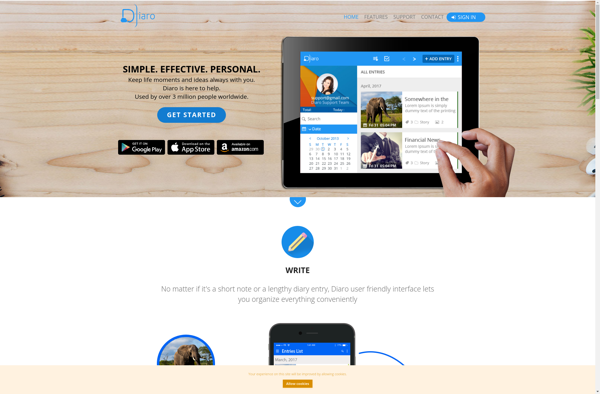
Notebook PEA

Memrey
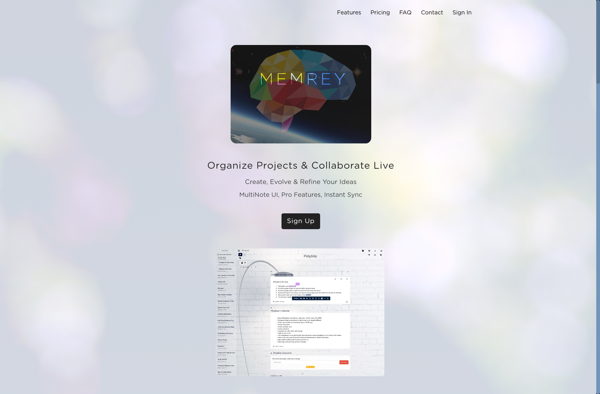
Turtl

Cryptee

Quillnote

Noted.
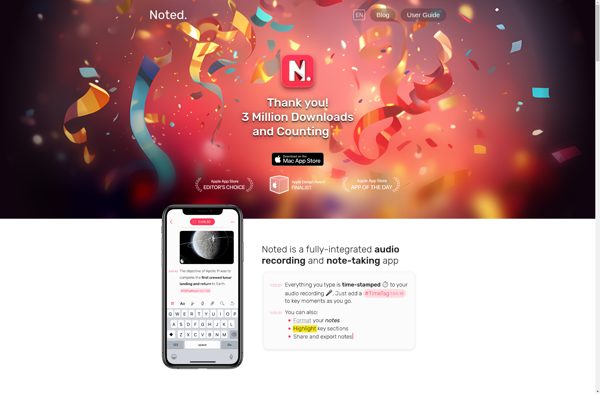
Passfindr

GitJournal