MyWorkDrive
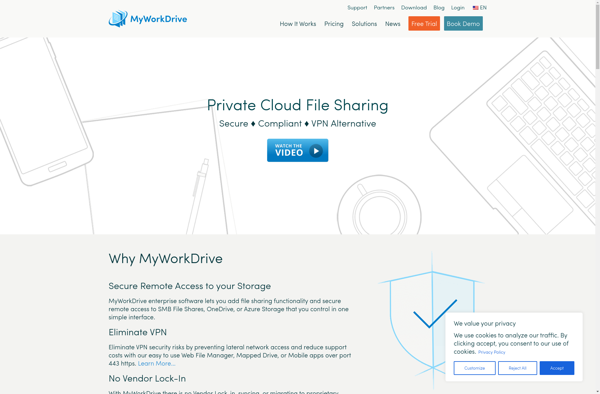
MyWorkDrive: Cloud Storage & File Sharing for Businessess
MyWorkDrive is a cloud storage and file sharing service for businesses. It allows teams to store, access, share, and collaborate on files from any device. Key features include unlimited storage, granular permissions, version history, integrations with popular apps, enterprise-grade security, and administrative controls.
What is MyWorkDrive?
MyWorkDrive is a cloud-based file storage and sharing service designed specifically for business users. It provides unlimited storage space for companies to store their files and collaborate across teams.
With MyWorkDrive, files can be uploaded from any device - desktop, smartphone, tablet - and accessed from anywhere with an internet connection. It has robust privacy controls, allowing administrators to set permissions at user, group or company level. Users can share files publicly or with specific coworkers, setting view, edit or delete rights.
Key features include:
- Unlimited storage space
- Enterprise-grade security and compliance
- Advanced admin controls for permissions, auditing, device approvals etc.
- Real-time collaboration allowing concurrent file editing
- Version history to track changes and restore older versions
- Integrations with Office 365, G Suite, Slack, and 100+ other apps
- Universal file previews without needing native apps installed
- Advanced search functionalities across content types
With robust APIs, MyWorkDrive can integrate tightly within an organization's existing stack. Coupled with 24/7 customer support and a 99.9% uptime SLA, MyWorkDrive is designed to be a secure and reliable content collaboration platform for today's distributed enterprises.
MyWorkDrive Features
Features
- Unlimited cloud storage
- File sharing and collaboration
- Granular user permissions
- Version history and restore
- Mobile apps
- Integrations with business apps
- Enterprise-grade security
- Admin controls and reporting
Pricing
- Freemium
- Subscription-Based
Pros
Cons
Official Links
Reviews & Ratings
Login to ReviewThe Best MyWorkDrive Alternatives
Top Online Services and Cloud Storage & File Sharing and other similar apps like MyWorkDrive
Here are some alternatives to MyWorkDrive:
Suggest an alternative ❐Google Drive

Dropbox

OwnCloud

Microsoft OneDrive

Syncthing
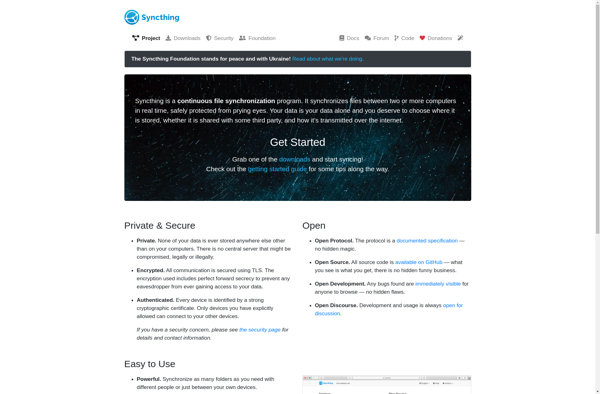
FreeFileSync

Resilio Sync
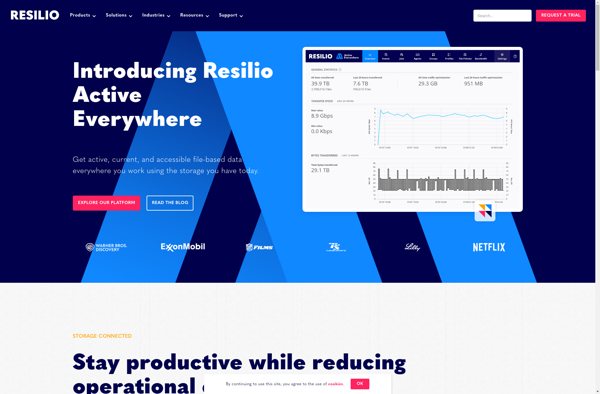
Spideroak One Backup

MediaFire

SyncTrayzor
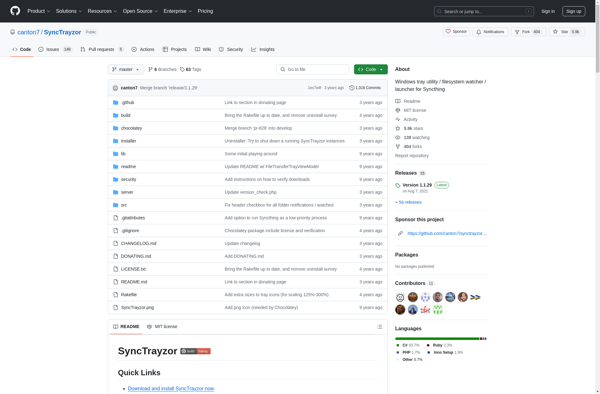
CentreStack
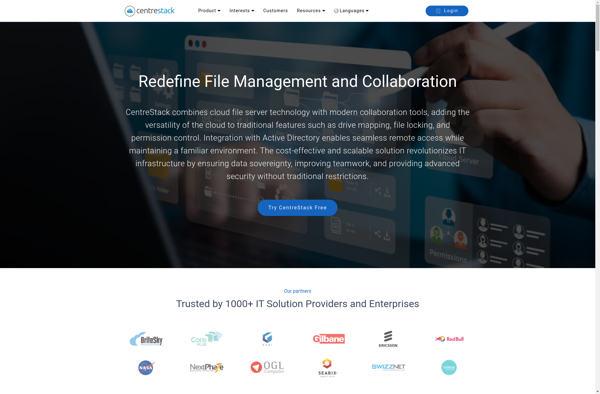
Synctuary
Gmail Drive
