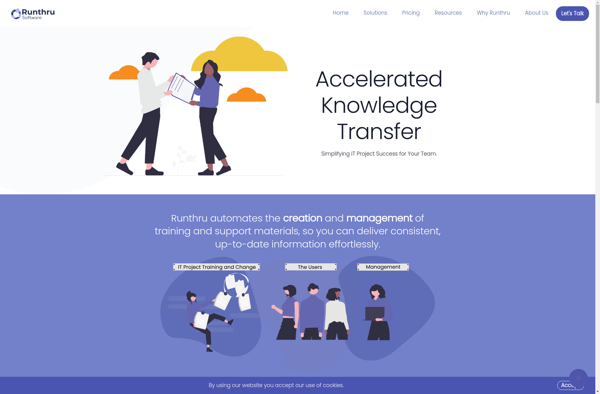Navigate.click
Navigate.Click: Minimalist New Tab Page
A browser extension that replaces new tab pages with a minimalist interface for improved focus and productivity, allowing customization of the background image and adding shortcuts.
What is Navigate.click?
navigate.click is a Google Chrome and Firefox extension that replaces blank new tab pages with a clean, distraction-free interface. It aims to improve focus and productivity by eliminating the endless stream of news, ads, and recommendations typically shown on new tabs.
The extension allows users to set a background image of their choice and add shortcuts to frequently visited sites. By default, it shows the current time and date when a new tab is opened. An optional to-do list and weather widget are also available to enable at-a-glance access to tasks and local weather information.
As an open-source tool with no ads or tracking, navigate.click gives users control over their online experience. The minimalist design declutters the browsing experience by removing excessive stimuli that divert attention. This helps users avoid going down internet rabbit holes every time a new tab is opened.
With its flexibility and sharpened focus capabilities, navigate.click is ideal for students, remote workers, writers, and anyone seeking to optimize workflows, improve concentration spans, and cultivate mindful browsing habits.
Navigate.click Features
Features
- Replaces new tab page with minimalist interface
- Customizable background image
- Add shortcuts and bookmarks
- Focus mode to disable distractions
- Todo list and notes
- Daily planning calendar
- Pomodoro timer for productivity
- Weather and clock widgets
- Keyboard shortcuts
- Sync settings across devices
Pricing
- Freemium
- Subscription-Based
Pros
Cons
Official Links
Reviews & Ratings
Login to ReviewThe Best Navigate.click Alternatives
Top Productivity and Focus & Minimalism and other similar apps like Navigate.click
Here are some alternatives to Navigate.click:
Suggest an alternative ❐Oracle UPK (User Productivity Kit)
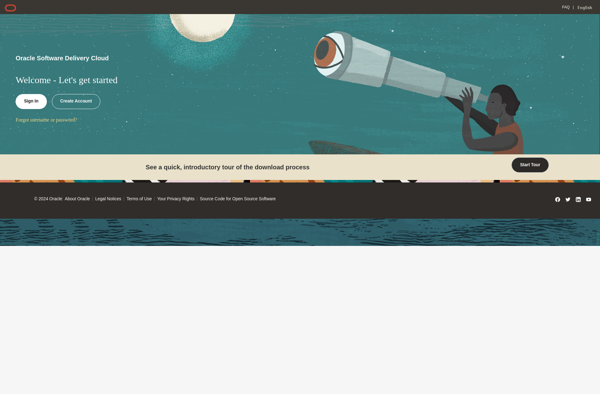
TT Performance Suite
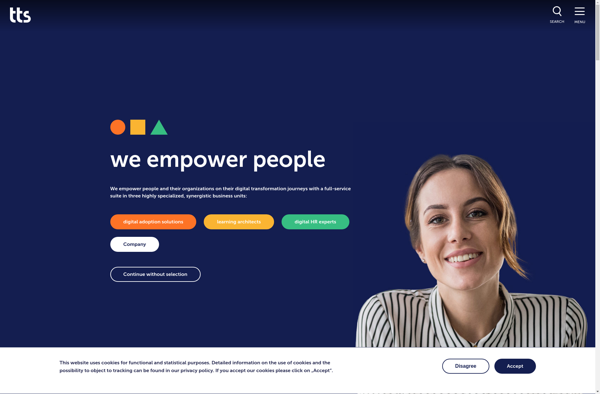
Linrock Capito