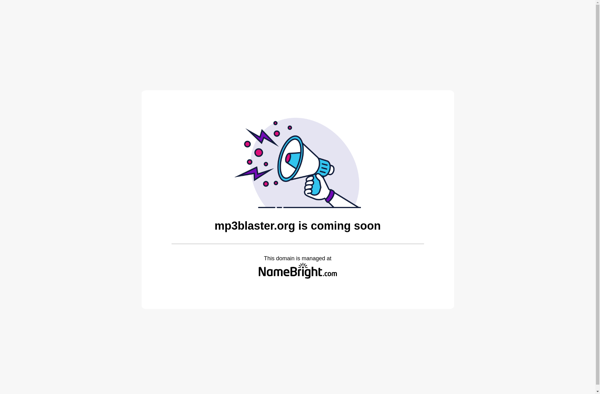Ncmpcpp
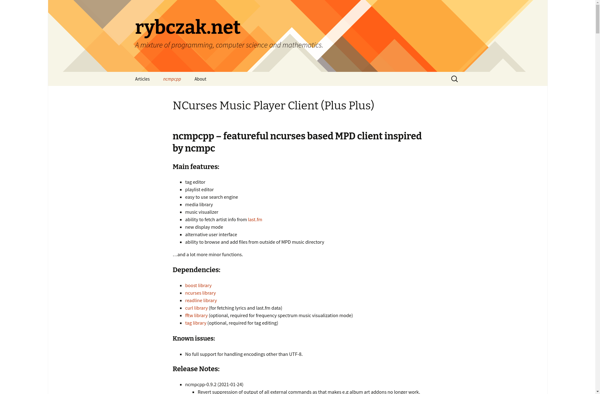
ncmpcpp: Fast & Lightweight MPD Client with Tag Editors
ncmpcpp is a mpd client (Music Player Daemon) inspired by ncmpc with a tag editor, bookmarks, playlists, and more. It's designed to be fast, lightweight, customizable, and easy to use for casual music library browsing or intensive audio playback.
What is Ncmpcpp?
ncmpcpp is an open-source, cross-platform MPD (Music Player Daemon) client with a focus on being fast, lightweight, customizable, and easy to use. Some key features include:
- Tag editor for editing metadata of audio files
- Playlists support
- Bookmarks for saving playback positions
- Visual song browser with album art and song information
- Support for global and per-folder song filters
- External lyric display
- User-customizable keybindings, color schemes, layouts, and more
ncmpcpp is designed for MPD, an open-source music player server that allows centralized music management and playback across different clients. It handles the audio output while ncmpcpp provides the interface and feature frontend.
Some use cases for ncmpcpp include:
- Browsing and playing large local music libraries
- Managing playlists and favorites
- Editing metadata like artist name, song lyrics, etc.
- Keyboard-driven music player for power users
Overall, ncmpcpp focuses on efficient library organization and control, catering especially to advanced audio enthusiasts with large collections. Its highly configurable interface sets it apart from more basic MPD clients.
Ncmpcpp Features
Features
- MPD client with interactive ncurses interface
- Browse and search music library
- Create and manage playlists
- Tag editor
- Lyrics display
- Visualizer
- Keybindings
- Support for global and per-directory configuration
Pricing
- Open Source
Pros
Cons
Official Links
Reviews & Ratings
Login to ReviewThe Best Ncmpcpp Alternatives
Top Audio & Music and Music Players and other similar apps like Ncmpcpp
Here are some alternatives to Ncmpcpp:
Suggest an alternative ❐AIMP
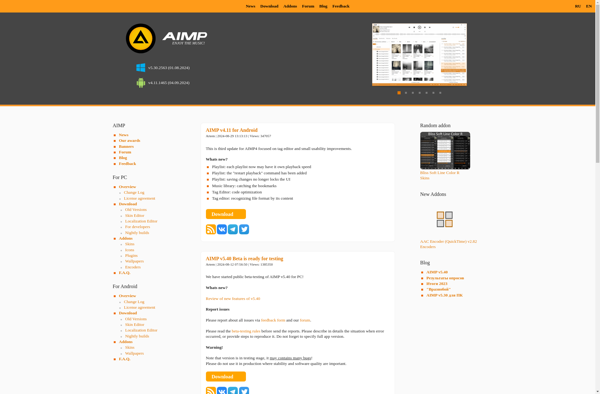
Rhythmbox

Clementine

Tomahawk
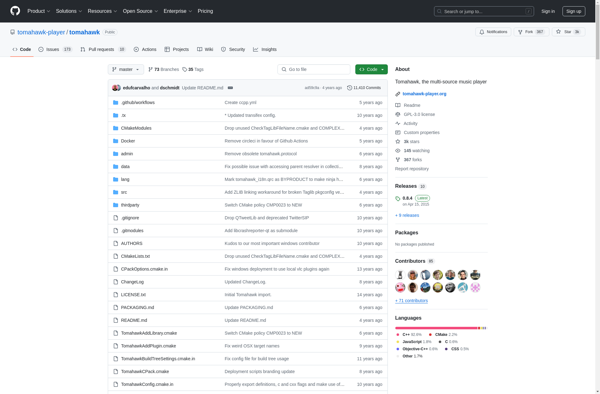
C* Music Player

Fmedia

Mpg123

Herrie
Mpg321
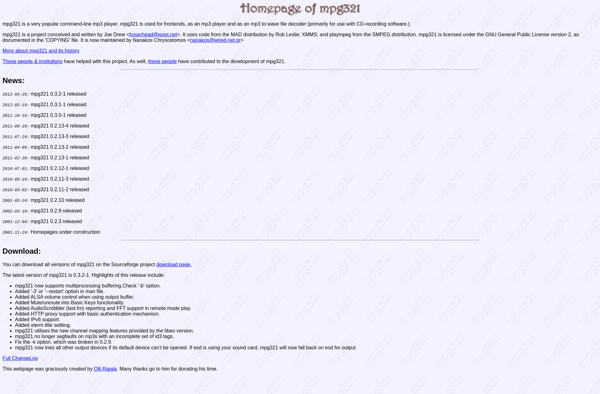
Mp3blaster