Nero InfoTool
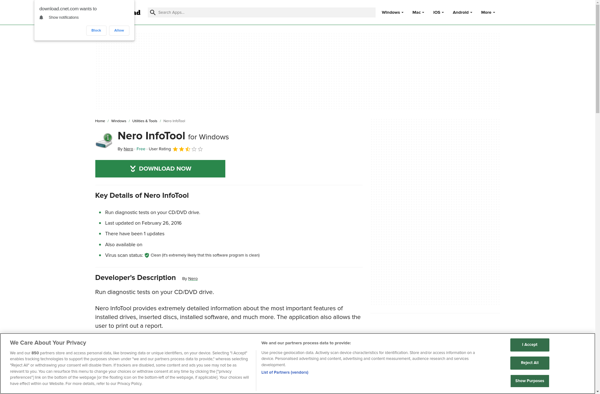
Nero InfoTool: Free System Information
Nero InfoTool is a free portable application for Windows that provides detailed information about computer hardware and software components. It generates system reports on CPU, RAM, drives, graphics, audio, network adapters, and more.
What is Nero InfoTool?
Nero InfoTool is a free portable diagnostics utility for Windows that provides detailed information and insights into various hardware and software components of a computer system. It can be run directly from a USB flash drive without needing any installation.
Some of the key details provided by Nero InfoTool include:
- CPU details like name, architecture, number of cores, caches, clock speeds, instructions sets, etc.
- RAM configuration including total memory, free memory, memory slots, module details, etc.
- Storage drive information such as model, capacity, interface, transfer rates, partitions, health status, etc.
- Graphics card details covering name, chipset, video memory, drivers, resolutions, DirectX support, etc.
- Audio device parameters like name, manufacturer, channels, sample rates, bit depths, drivers, etc.
- Network adapter identification and IP address details
- Operating system and installed software details like editions, service packs, installed applications, etc.
The tool generates a concise system report containing all this system information. Users can save the report locally in HTML format or print it. The portable nature and detailed system insights make Nero InfoTool useful for diagnosing computer issues.
Nero InfoTool Features
Features
- Detailed system information
- Hardware and software component details
- CPU, RAM, storage, graphics, audio, network information
- Generates comprehensive system reports
- Portable application, no installation required
- Supports Windows operating systems
Pricing
- Free
Pros
Cons
Official Links
Reviews & Ratings
Login to ReviewThe Best Nero InfoTool Alternatives
Top Os & Utilities and System Information and other similar apps like Nero InfoTool
Here are some alternatives to Nero InfoTool:
Suggest an alternative ❐VSO Inspector
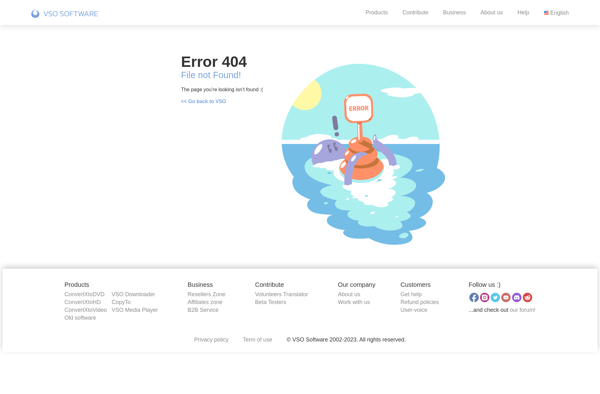
DVDInfoPro
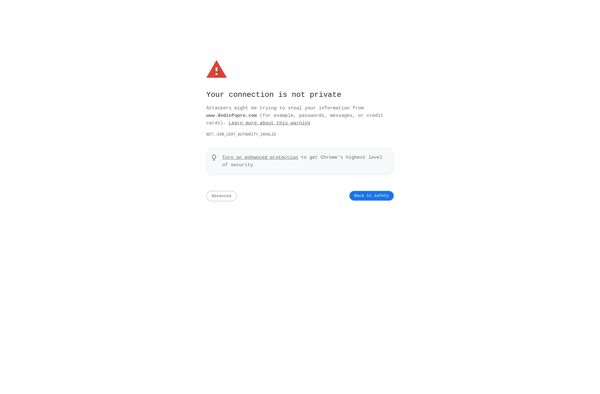
DVD Identifier
