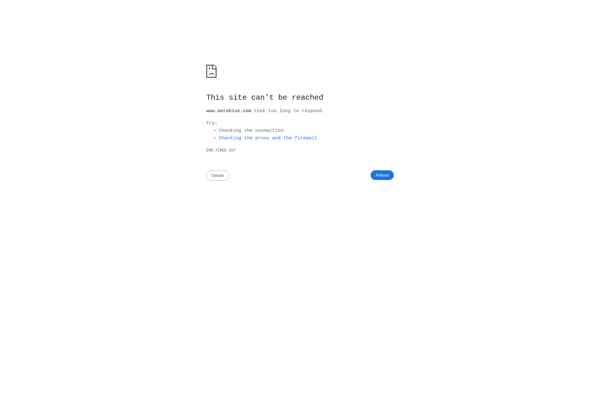Netgear Genie
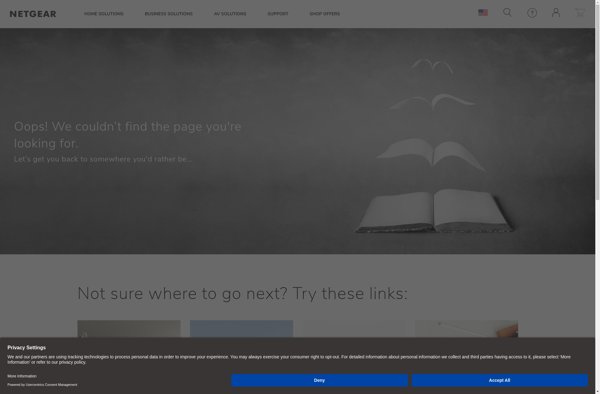
Netgear Genie: Monitor & Control Your Home Network
Monitor, control and troubleshoot Netgear home networking devices like routers, range extenders and mesh systems with a single dashboard. View device status, internet connectivity and network usage.
What is Netgear Genie?
Netgear Genie is a software management utility created by networking company Netgear for use with their home and small business networking devices including wireless routers, WiFi range extenders, powerline adapters and Orbi mesh WiFi systems. It provides a simple, easy-to-use dashboard to monitor, configure and troubleshoot Netgear networking hardware.
Some key features of Netgear Genie include:
- At-a-glance view of internet connectivity status, device status and network usage
- Network map showing connected devices and their status
- Tools to monitor internet traffic, speed test, firmware upgrade, backup and more
- Parental controls to manage children's online time and block sites
- Troubleshooting tools to diagnose common network issues
- Setup wizards to easily connect devices like range extenders
- Remote access to manage home network while away
The software automatically detects Netgear networking hardware on the home network and adds them to the dashboard interface. It provides notifications about connectivity or new device detection. The network map tracks all connected devices - their name, IP address, type and connection status. Overall, Netgear Genie aims to be an easy-to-use one-stop dashboard for managing a Netgear home network.
Netgear Genie Features
Features
- Monitor internet connectivity status
- View network map and connected devices
- Prioritize devices for faster speeds
- Set up parental controls
- Run speed test
- Update router firmware
- Troubleshoot network issues
Pricing
- Free
Pros
Cons
Reviews & Ratings
Login to ReviewThe Best Netgear Genie Alternatives
Top Network & Admin and Router Management and other similar apps like Netgear Genie
Here are some alternatives to Netgear Genie:
Suggest an alternative ❐Linksys Smart Wi-Fi
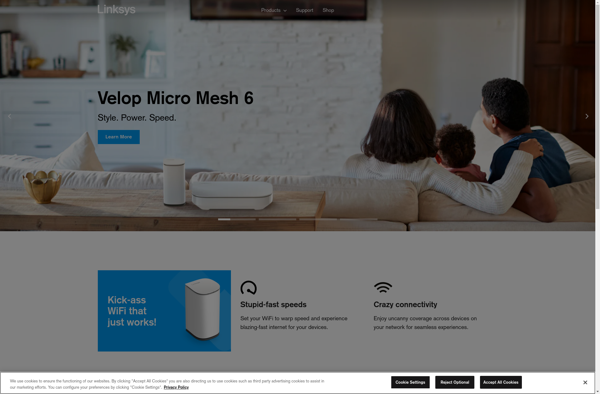
Aruba Central
Aerohive ID Manager