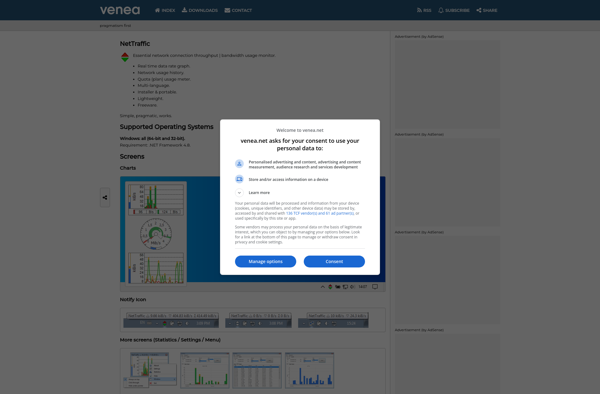NetGraph

NetGraph: Network Visualization and Monitoring Tool for Windows
Discover devices, monitor traffic, detect intrusions, analyze patterns, and troubleshoot problems on local networks with NetGraph, a network visualization and monitoring tool for Windows.
What is NetGraph?
NetGraph is a powerful yet easy-to-use network topology visualization and monitoring tool for Windows. It provides network administrators and power users with an intuitive interface to discover all devices on their local networks, monitor live traffic flows between devices, detect intrusions and malware in real-time, analyze traffic patterns, and troubleshoot network problems.
Key features of NetGraph include:
- Auto-discovers all devices on local networks and displays them on a live map, including desktops, laptops, servers, printers, phones, access points, routers, switches, and more.
- Monitors traffic flows in real-time and shows live usage statistics for each device, allowing easy detection of bandwidth hogs or suspicious activity.
- Identifies the processes and applications sending and receiving traffic on each device, providing granular visibility into network usage.
- Supports drilling down into each device to view its processes, open ports, services, etc. to simplify diagnosing issues.
- Highlights suspicious events like malware callbacks, unexpected inbound connections, or abnormal traffic spikes through visual alerts.
- Captures raw packet data and allows filtering and inspection to uncover hidden issues.
- Tracks overall network usage over time with historical reporting features.
- Easy to set up without agents, additional hardware, or advanced network skills required.
With its sophisticated visualization and diagnostics capabilities presented through an intuitive user interface, NetGraph is an invaluable tool for monitoring the health, performance, and security of business networks.
NetGraph Features
Features
- Network discovery and mapping
- Real-time traffic monitoring
- Intrusion and anomaly detection
- Protocol analysis
- Bandwidth monitoring
- Device inventory management
- Event logging and notifications
Pricing
- Free
- Open Source
Pros
Cons
Reviews & Ratings
Login to ReviewThe Best NetGraph Alternatives
Top Network & Admin and Network Monitoring and other similar apps like NetGraph
Here are some alternatives to NetGraph:
Suggest an alternative ❐GlassWire
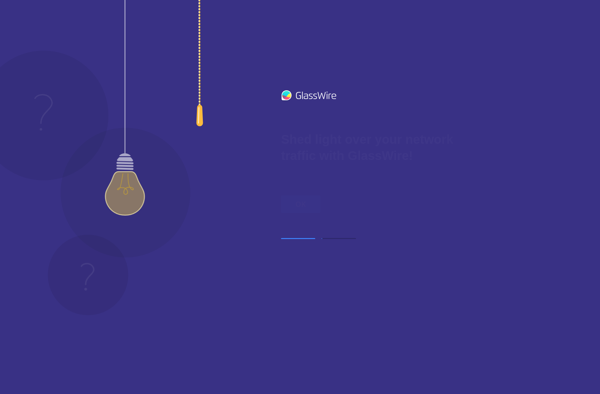
Paessler PRTG Network Monitor
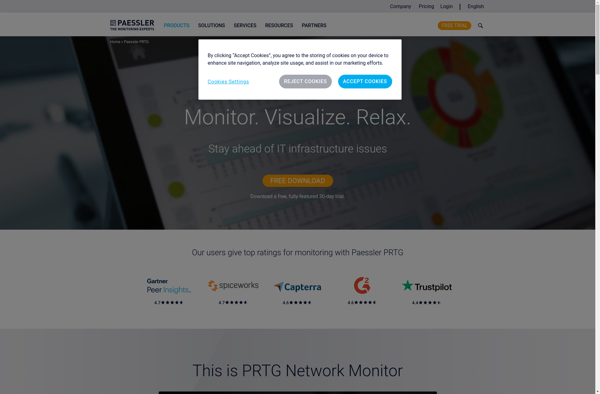
DU Meter

NetWorx
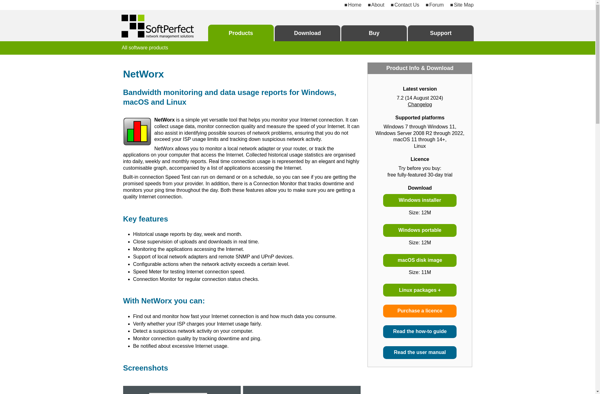
NetSpeedMonitor
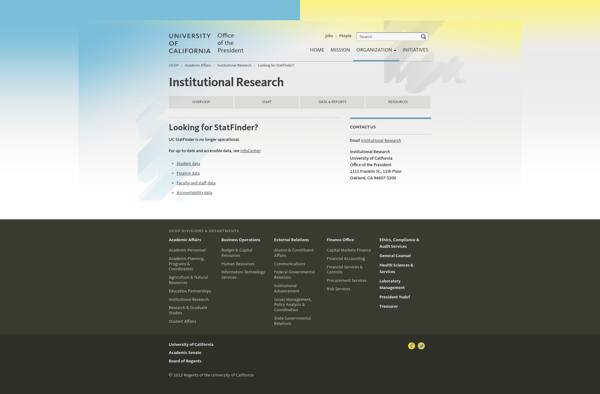
TrafficMonitor
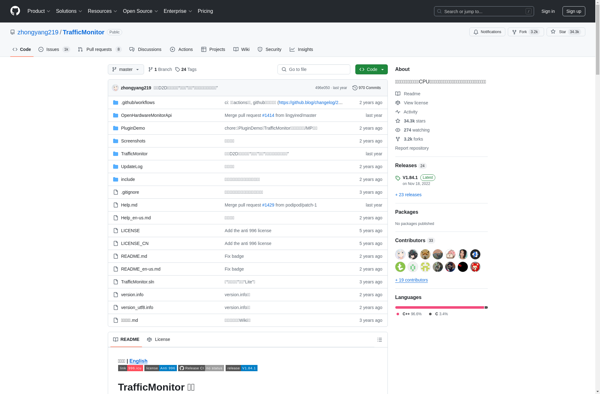
NetMeter

Wise System Monitor

AppNetworkCounter

Network Activity Indicator

BitMeter OS
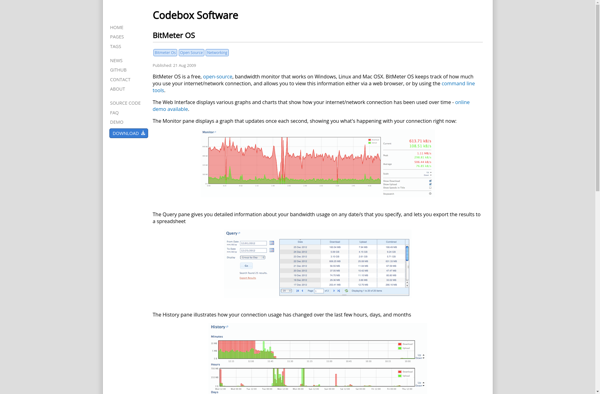
NetTraffic