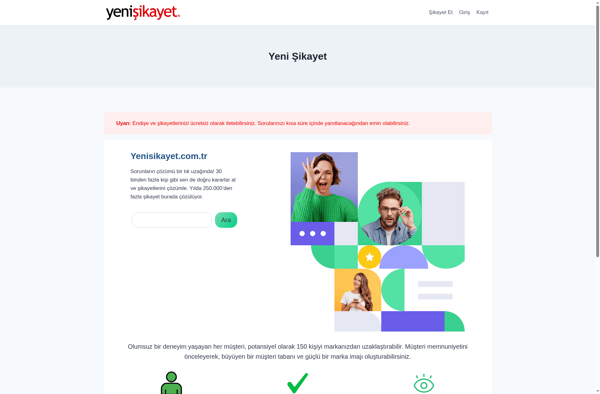Netscan

Netscan: Open-Source Network Scanner & Port Scanner
Netscan is an open-source network scanner and port scanner for Linux. It can scan networks for active hosts, open ports, services, and OS detection. Useful for network mapping and security auditing.
What is Netscan?
Netscan is an open-source network scanner and port scanner tool for Linux operating systems. It provides user-friendly graphical and command line interfaces to scan local networks for connected devices, enumerate open ports, detect services running on those ports, and fingerprint operating systems.
Some key features of Netscan include:
- Scan networks using various protocols like TCP, UDP, ICMP to map topology and detect live hosts
- Enumerate open ports and identify services like HTTP, SSH, FTP etc. running on those ports
- Perform OS fingerprinting to detect operating system types of network hosts
- Simple graphical interface and powerful command line options for advanced use cases
- Generate reports to document scan results and findings
- Light-weight tool with no dependencies, can run standalone from a flash drive
Netscan is useful for network administrators and security professionals to inventory devices on networks, check for unauthorized services, and detect potential vulnerabilities. The detailed scan reports can help map network topology and form a baseline for security auditing purposes.
Since it is open-source, Netscan is customizable and extensible as well. Overall, it provides an easy yet feature-rich network and port scanning capability for Linux users and sysadmins.
Netscan Features
Features
- Network scanning
- Port scanning
- Service detection
- Operating system detection
- Network mapping
- Security auditing
Pricing
- Open Source
Pros
Cons
Reviews & Ratings
Login to ReviewThe Best Netscan Alternatives
Top Network & Admin and Network Scanning and other similar apps like Netscan
Advanced IP Scanner
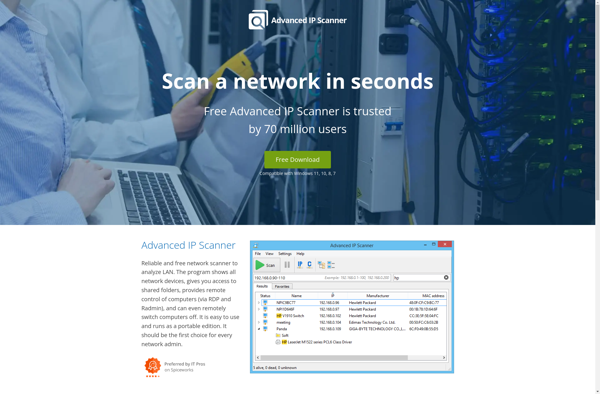
Fing
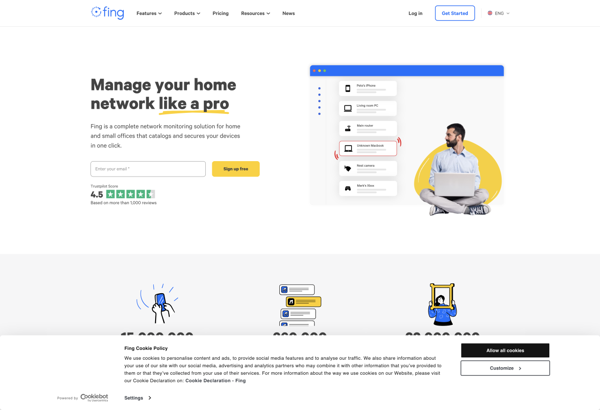
Wireless Network Watcher

SoftPerfect Network Scanner

Netdiscover
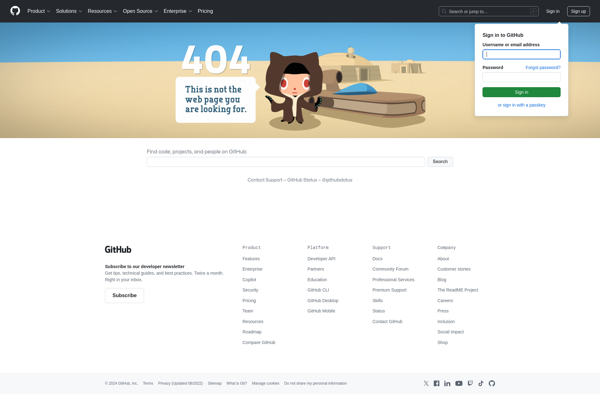
Port Authority
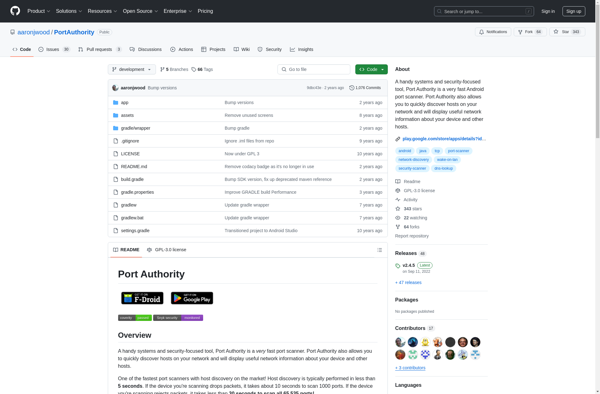
Trogon MAC Scanner