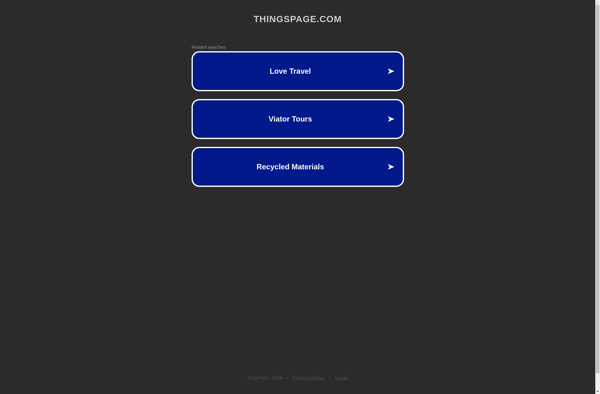Network Discovery

Network Discovery Software: Scan Local Networks & Identify Active Devices
Network discovery software scans local networks to identify active devices like computers, printers, servers, and more. It maps network topology, manages IP addresses, and tracks changes.
What is Network Discovery?
Network discovery software is used to identify devices on local area networks (LANs) and map the network topology. This type of software scans IP address ranges to detect active devices like computers, printers, servers, switches, access points, routers, and more. It creates a map of all discovered devices with details like IP and MAC addresses, hostnames, operating systems, open ports, etc.
Key features of network discovery tools include:
- Automatic network scanning and device detection
- Inventory reporting of all connected devices
- Tracking of device connection status changes
- Mapping network topology and connections
- IP address management with DHCP tracking
- Identifying unauthorized or malicious devices
- Integration with other systems like asset management and service desk
Benefits of network discovery software include easier troubleshooting, improved security, change tracking, and automated documentation. IT teams can use it to gain visibility into network assets, monitor for new or disconnected devices, keep inventory up-to-date, and help manage IP address space.
Network Discovery Features
Features
- Automatic network mapping
- Device identification
- Monitoring and alerts
- Vulnerability scanning
- Bandwidth monitoring
- Remote access
Pricing
- Freemium
- Subscription-Based
Pros
Cons
Reviews & Ratings
Login to ReviewThe Best Network Discovery Alternatives
Top Network & Admin and Network Monitoring and other similar apps like Network Discovery
Here are some alternatives to Network Discovery:
Suggest an alternative ❐Fing
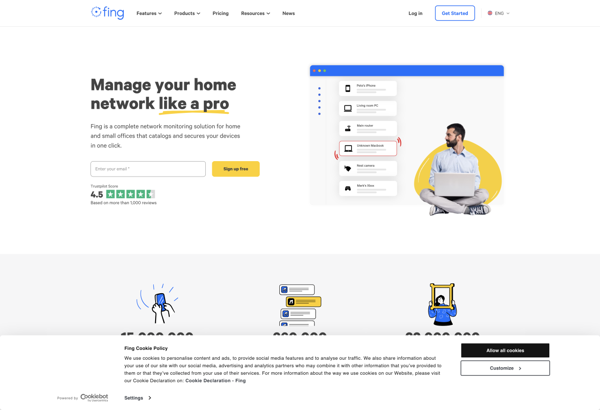
Wireless Network Watcher

Netdiscover
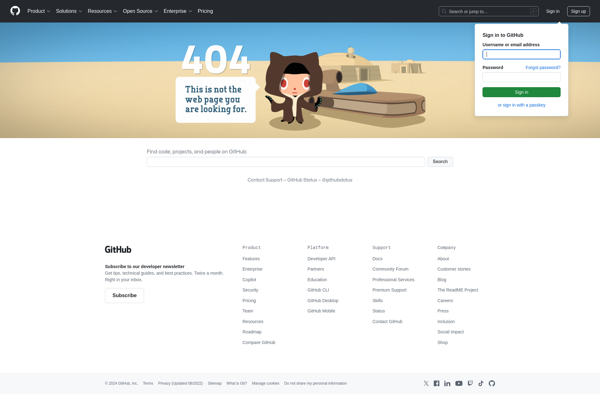
Port Authority
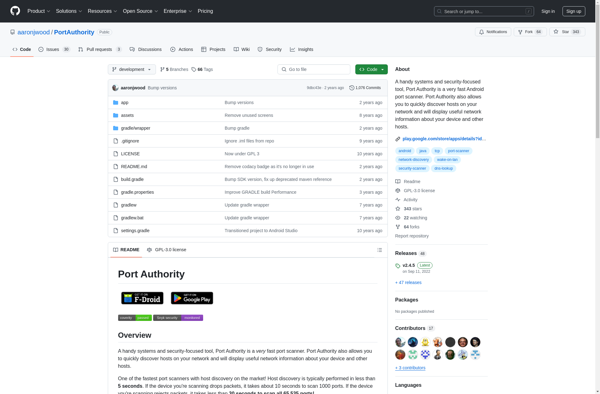
ThingsPage