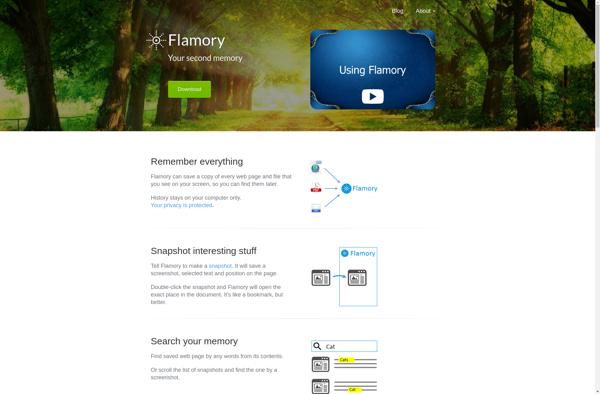Nexshot
Nexshot: Screenshot and Screen Recording Software for Windows
Nexshot is a screenshot and screen recording software for Windows. It allows users to capture still images of their screen, record video of on-screen activity, annotate images, and easily share screenshots. Key features include customizable hotkeys, built-in editing tools, and GIF creation.
What is Nexshot?
Nexshot is a feature-rich screenshot and screen recording application for Windows. It provides an easy way for users to capture images and videos of their computer screen activity.
With Nexshot, you can take standard screenshots, scrolling screenshots to capture entire webpages, and timed screenshots. It includes tools to draw, add text, crop images, and blur sensitive information on your screenshots. You can even create animated GIFs from your screen recordings.
Some key features that make Nexshot stand out include:
- Customizable hotkeys to take screenshots and recordings with just a couple keystrokes
- Built-in basic image editing tools to annotate, crop, blur, etc.
- Screen recorder with audio capture capability
- Support for capturing scrolling windows and webpages
- GIF creation from recordings
- Image optimization for easy sharing
- Cloud sync and capture capabilities
Nexshot is free to use with an optional paid premium upgrade for more capture types, cloud functionalities, and zero watermarks. It runs smoothly on Windows 7 through Windows 11 with a simple, easy-to-use interface.
If you frequently need to capture screenshots or record your screen activity, Nexshot is an excellent free tool that outshines the basic Snipping Tool in Windows. With robust features tailored to effortless captures and built-in editing, Nexshot can help you create great images and videos to communicate problems, share information, create tutorials, and more.
Nexshot Features
Features
- Customizable hotkeys
- Screenshot capture
- Screen recording
- Built-in editing tools
- GIF creation
- Annotation tools
- Easy sharing options
Pricing
- Freemium
Pros
Cons
Official Links
Reviews & Ratings
Login to ReviewThe Best Nexshot Alternatives
Top Productivity and Screen Capture and other similar apps like Nexshot
Here are some alternatives to Nexshot:
Suggest an alternative ❐LightShot

Greenshot

Snagit

Snipping Tool

Flameshot
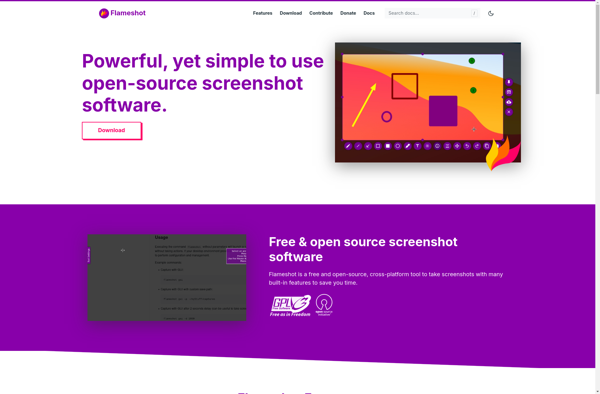
Spectacle

FastStone Capture

Evernote Web Clipper

Ksnip
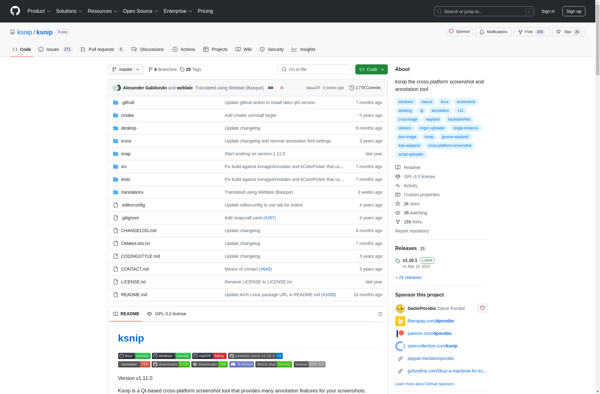
Flamory