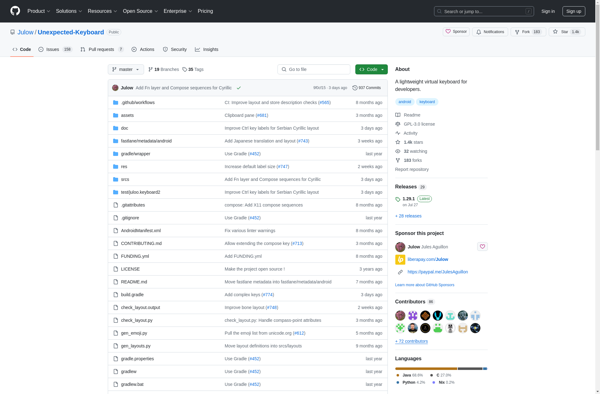NextApp Technical Keyboard
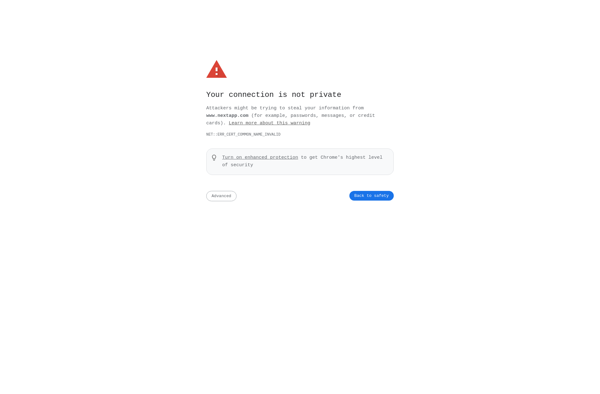
NextApp Technical Keyboard: Comprehensive Software Keyboard App
NextApp Technical Keyboard offers customizable shortcuts, macros, auto-correction, and other programming-focused features for efficient typing, coding, and technical work.
What is NextApp Technical Keyboard?
NextApp Technical Keyboard is a customizable keyboard app for Android designed specifically for efficient typing, coding, and technical work. Some of its standout features include:
- Custom shortcuts and macros to automate frequently used code snippets and text
- Advanced auto-correct and prediction tuned for programming languages and technical jargon
- Special characters, brackets, quotes etc easily accessible with one tap
- Multiple keyboard layouts for different use cases like coding, chatting, writing docs
- Completely customizable keys, colors, themes to match your preferences
- Sync settings across all your devices
- Use as a popup keyboard for fast technical input while keeping your main keyboard enabled
Overall, NextApp Technical Keyboard aims to save time and effort while typing long technical documents, writing code, debugging, chatting with colleagues, and more by putting programming-focused efficiency tools right at your fingertips. Its extensive customization also makes it a versatile pick for individual preferences.
NextApp Technical Keyboard Features
Features
- Customizable keyboard layouts
- Macro support
- Auto-correction and auto-completion
- Multiple themes and color schemes
- One-handed mode
- Quick access to symbols and numbers
- Swipe typing
- Multi-language support
Pricing
- Free
- Freemium
Pros
Cons
Official Links
Reviews & Ratings
Login to ReviewNo reviews yet
Be the first to share your experience with NextApp Technical Keyboard!
Login to ReviewThe Best NextApp Technical Keyboard Alternatives
Top Development and Programming Tools and other similar apps like NextApp Technical Keyboard
Here are some alternatives to NextApp Technical Keyboard:
Suggest an alternative ❐Gboard
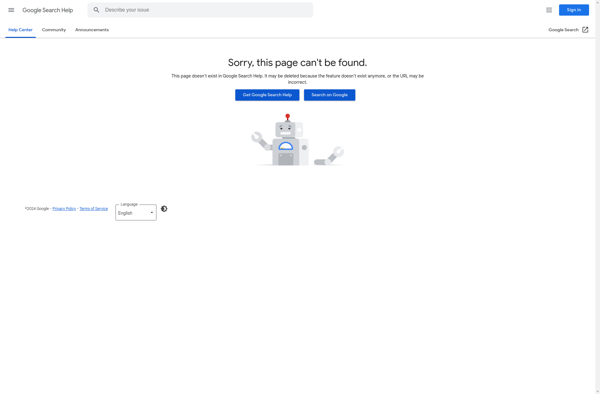
Microsoft SwiftKey

Grammarly Keyboard
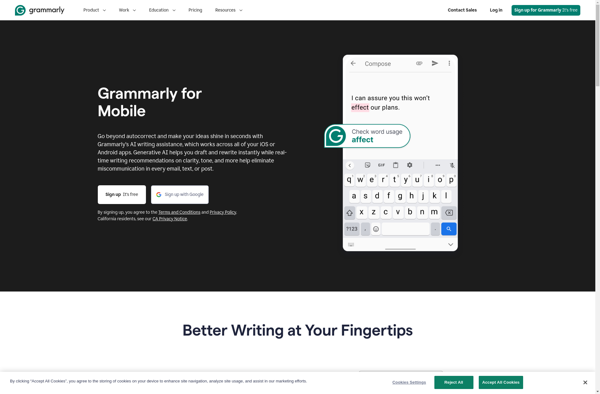
Simple Keyboard
AnySoftKeyboard
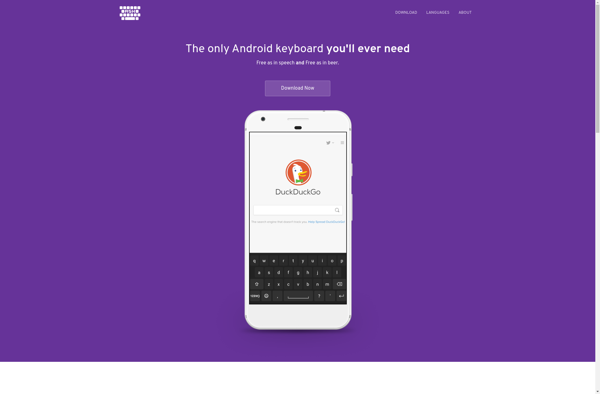
FlorisBoard
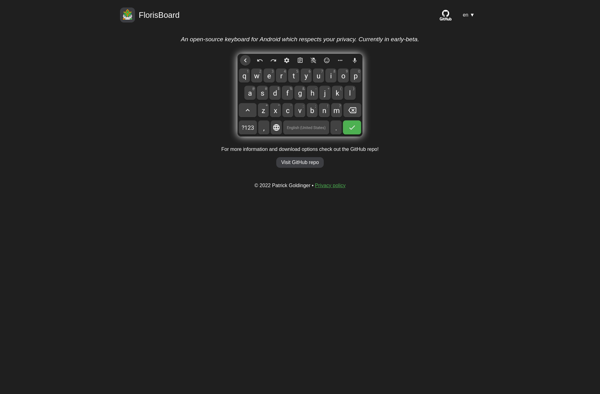
Unexpected Keyboard