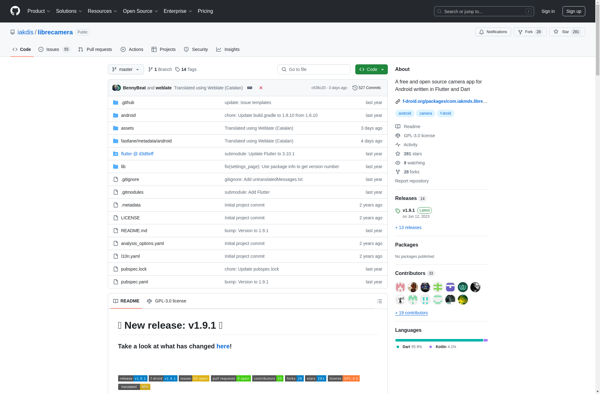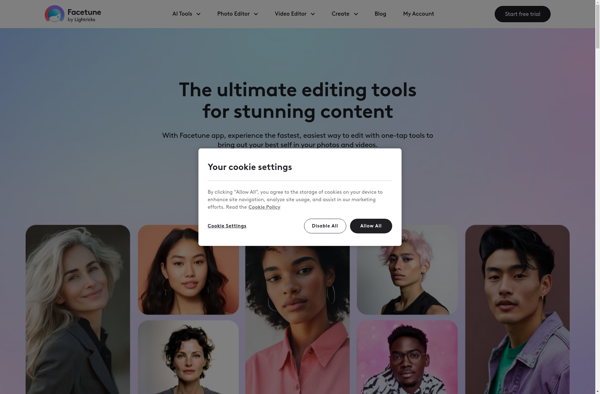NightCap
NightCap: Video Capture & Screen Recording Software for Mac
Record video, audio, and screen activity with ease, edit recordings, and use NightCap for tutorials, presentations, bug reporting, and more.
What is NightCap?
NightCap is a feature-rich screen and video recording software exclusively for Mac. It provides an intuitive and user-friendly interface to capture full motion video, audio, and screen activity on your Mac.
With NightCap, you can easily record webinars, video calls, presentations, tutorials, application demos, and more. It allows recording the entire screen or select areas, with options to show mouse clicks and keystrokes for detailed visuals.
The editor within NightCap allows basic editing like trimming, merging, transitions, titles, annotations without needing complex video editing software. Recordings can be exported in various standard formats like MP4, MOV, GIF, and more.
Some standout features include scheduled recordings, camera feed overlay, customizable hotkeys, animated cursors, automatic online uploads, and remote screen sharing from iOS devices.
Overall, NightCap is an excellent choice for bloggers, marketers, educators, gamers, developers, or anyone who needs to quickly record and edit screencasts and videos on their Mac.
NightCap Features
Features
- Record screen activity
- Record video from webcam
- Record audio from microphone or system audio
- Draw on recordings
- Trim recordings
- Export recordings as MP4, MOV, GIF
- Hotkeys for starting/stopping recordings
- Scheduled recordings
Pricing
- Free
- Subscription-Based
Pros
Cons
Official Links
Reviews & Ratings
Login to ReviewThe Best NightCap Alternatives
Top Video & Movies and Screen Recording and other similar apps like NightCap
Here are some alternatives to NightCap:
Suggest an alternative ❐Open Camera
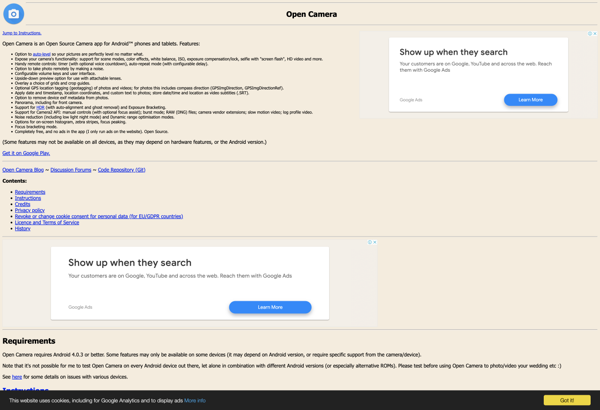
VSCO

Camera+
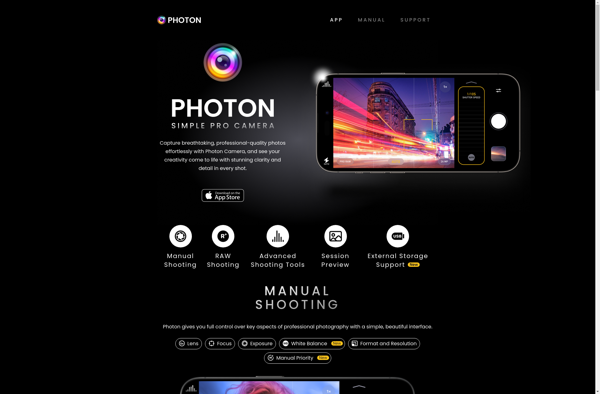
MotionCam
PhotonCamera
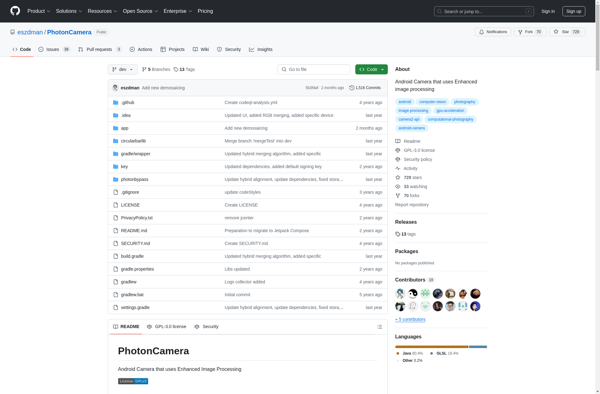
Secure Camera
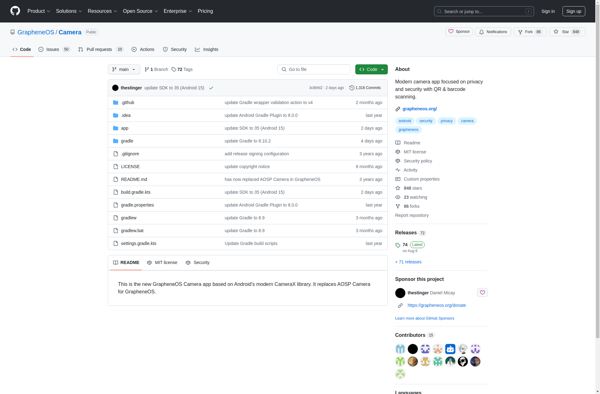
Libre Camera