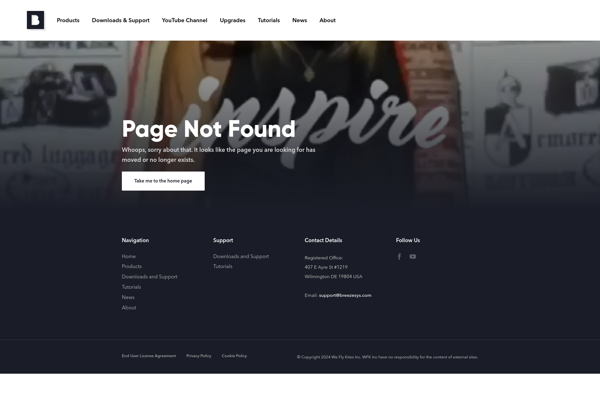Nikon Camera Control Pro
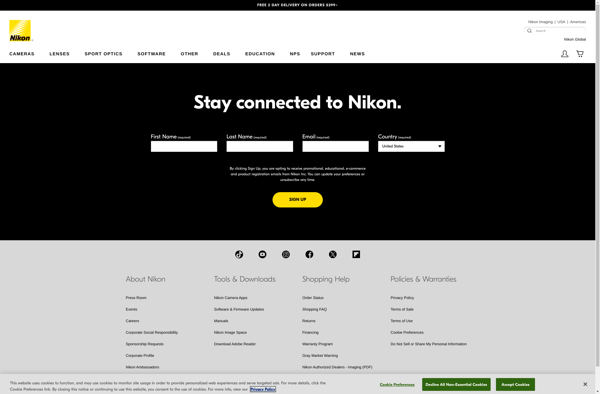
Nikon Camera Control Pro: Remotely Control and Capture with Nikon DSLR Cameras
Nikon Camera Control Pro is a software application that allows users to remotely control and take pictures with compatible Nikon DSLR cameras. It connects to the camera via USB or wired/wireless LAN and provides functionality like live view, adjusting camera settings, remote shooting, timelapse, and more.
What is Nikon Camera Control Pro?
Nikon Camera Control Pro is a software application developed by Nikon specifically for their digital SLR cameras. It allows users to connect their compatible Nikon DSLR camera to a computer, via USB cable or wired/wireless LAN, to gain remote camera control and additional functionality.
With Nikon Camera Control Pro, users can view a real-time live view preview on their computer screen and remotely adjust camera settings like shutter speed, aperture, ISO, white balance, and more. It provides functionality for remote shooting, allowing you to capture pictures and video in the computer software that will save directly to the memory card in the camera.
Additional features include timelapse creation, advanced movie recording control, automatic exposure bracketing, and the ability to transfer images from the camera to the computer. Camera Control Pro also allows you to control multiple connected Nikon cameras from the same software interface.
By providing remote access, live view, and additional shooting controls in the computer software, Camera Control Pro lets photographers more conveniently capture and manage photos with compatible Nikon DSLRs. It can be especially useful for shooting scenarios where accessing the physical camera directly is difficult like long exposures, timelapses, or astro/microscopy photography.
Nikon Camera Control Pro Features
Features
- Remote control Nikon DSLR cameras over USB or wired/wireless LAN
- Live view with zoom and pan capabilities
- Full access to camera settings like exposure, ISO, white balance, etc
- Interval timer shooting for timelapses
- HDR shooting and bracketing
- Remote shooting with bulb and timer modes
- Save camera settings to the PC
- Transfer images directly to the computer
Pricing
- Free
Pros
Cons
Reviews & Ratings
Login to ReviewThe Best Nikon Camera Control Pro Alternatives
Top Photos & Graphics and Camera Control Software and other similar apps like Nikon Camera Control Pro
Here are some alternatives to Nikon Camera Control Pro:
Suggest an alternative ❐ControlMyNikon
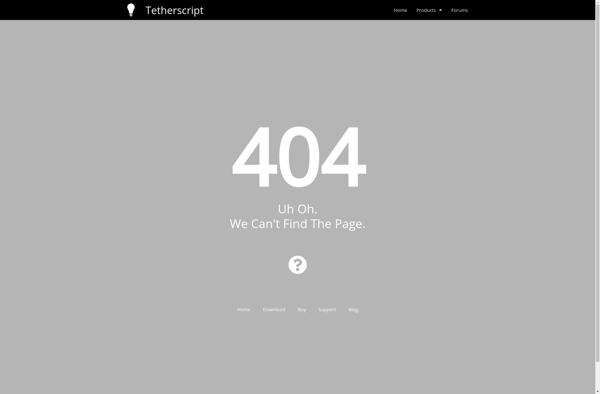
NKRemote