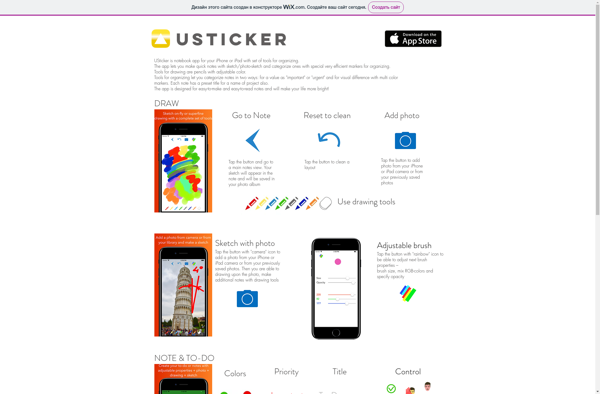Nimblebox
Nimblebox: Cloud-Based Project Management & Team Collaboration Softwares
Nimblebox is a cloud-based project management and team collaboration software. It allows teams to plan projects, assign tasks, track progress, and collaborate effectively in one place. Key features include Kanban boards, Gantt charts, time tracking, resource management, and integrations with popular apps.
What is Nimblebox?
Nimblebox is a cloud-based project management and collaboration software designed for agile teams. It provides a variety of tools to help plan, organize, and track work across projects.
Some of the key features of Nimblebox include:
- Kanban boards for visualizing work and workflows
- Interactive Gantt charts for scheduling projects and tasks
- Customizable dashboard to monitor project progress
- Time tracking to record time spent on tasks
- Resource management to assign and schedule team members
- Notifications and reminders to stay on top of important activities
- Integrations with tools like Slack, GitHub, Google Drive to centralize work
With its intuitive interface and robust feature set, Nimblebox is an excellent solution for technology and engineering teams that want an agile project management platform to collaborate, plan, and deliver projects effectively.
It works well for businesses of all sizes, from small startups to larger enterprises. Whether it's new product development, software projects, marketing campaigns, or any other team-based work, Nimblebox provides the visibility and control needed to execute projects successfully.
Nimblebox Features
Features
- Kanban boards
- Gantt charts
- Time tracking
- Resource management
- Integrations
- Team collaboration
- Task management
- Project planning
Pricing
- Freemium
- Subscription-based
Pros
Cons
Official Links
Reviews & Ratings
Login to ReviewThe Best Nimblebox Alternatives
Top Business & Commerce and Project Management and other similar apps like Nimblebox
Here are some alternatives to Nimblebox:
Suggest an alternative ❐CherryTree

The Guide
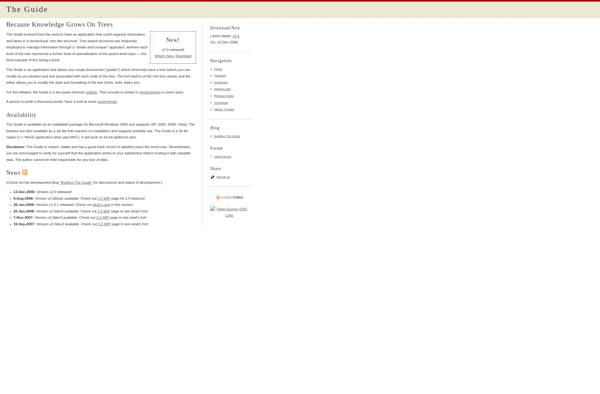
VSNotes
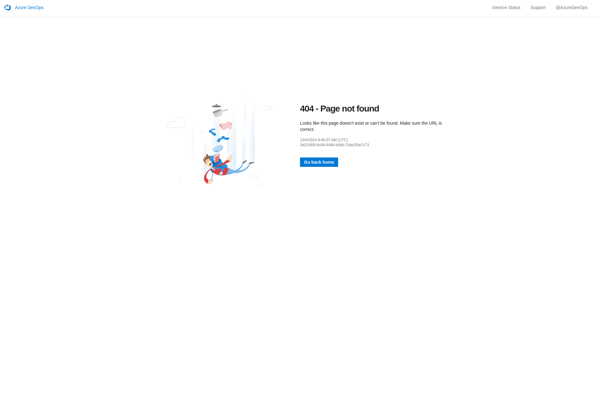
Cryptee

Passfindr

Idea Notebook
Note Crypt
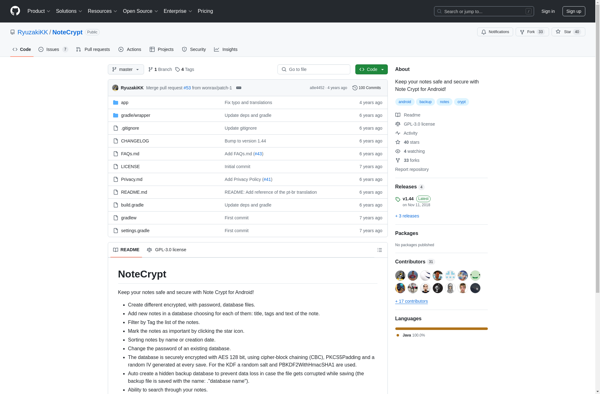
EverFastAccess

MixNote NotePad Notes
USticker