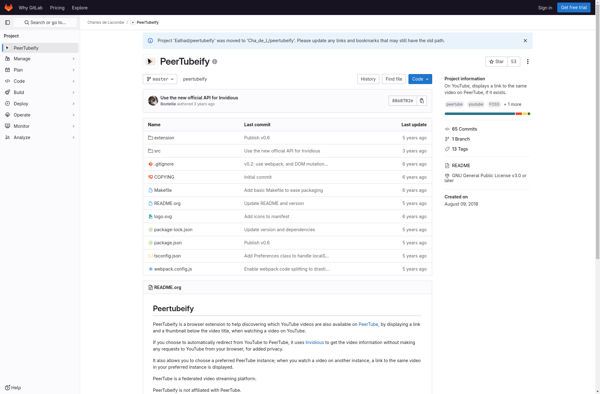Nitter Redirect
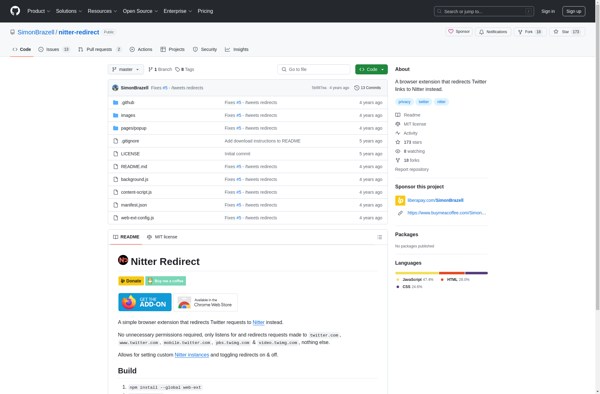
Nitter Redirect: Browser Extension for Private Twitter Links
Automatically redirect Twitter links to Nitter, a private and secure Twitter alternative, with this easy-to-use browser extension.
What is Nitter Redirect?
Nitter Redirect is a browser extension available for Firefox, Chrome, and other major browsers. It works by detecting when you click on a link to Twitter.com and instead redirects you to Nitter.net, an alternative Twitter front-end.
Nitter was created as a privacy-focused way to use Twitter. It removes promoted tweets, sponsored recommendations, and other privacy-invasive tracking that Twitter includes. It also loads faster without all the extra scripts and resources Twitter uses.
By installing the Nitter Redirect extension, anytime you click on a link to Twitter, you will seamlessly be redirected to the Nitter front-end instead. This allows you to conveniently access a privacy-enhanced version of Twitter without having to change your browsing habits.
The extension maintains full functionality to read, comment, post, and interact with Twitter just like on the normal site. But without the tracking, ads, and clutter. For those concerned about privacy when browsing Twitter, Nitter Redirect is an easy way to delegate to the Nitter front-end automatically.
Nitter Redirect Features
Features
- Redirects Twitter links to Nitter
- Provides a privacy-focused alternative Twitter front-end
- Ad-free and tracker-free Twitter experience
- Open source browser extension
Pricing
- Free
- Open Source
Pros
Cons
Reviews & Ratings
Login to ReviewThe Best Nitter Redirect Alternatives
Top Social & Communications and Twitter Clients & Tools and other similar apps like Nitter Redirect
Here are some alternatives to Nitter Redirect:
Suggest an alternative ❐YT Siphon
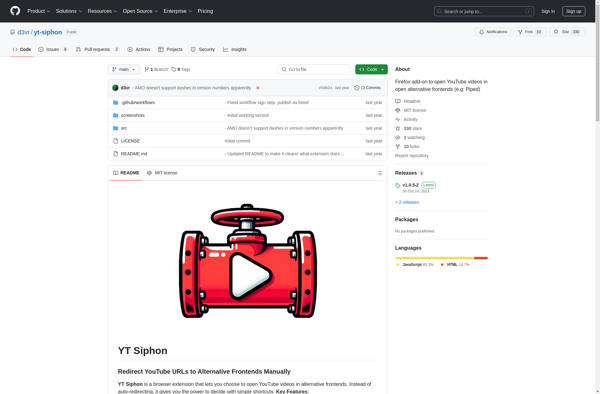
LibRedirect
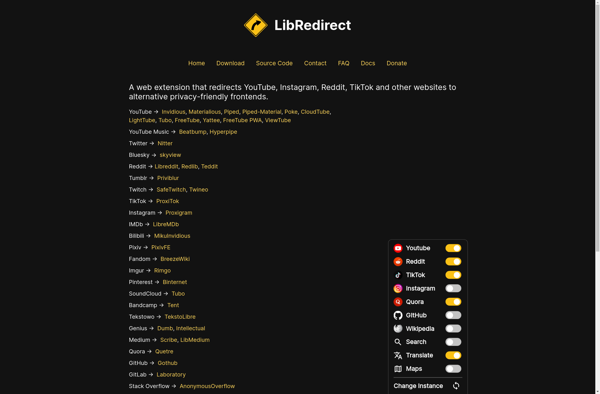
Invidious Redirect
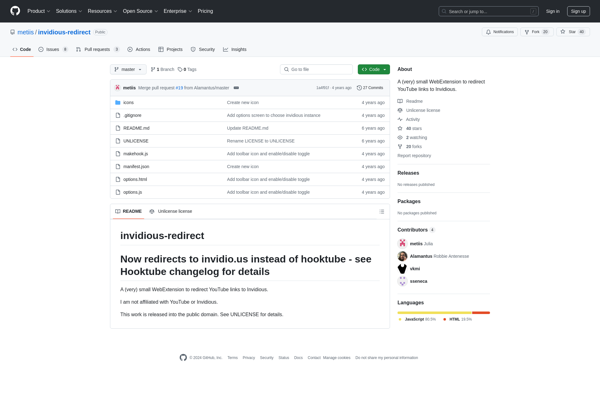
Privacy Redirect
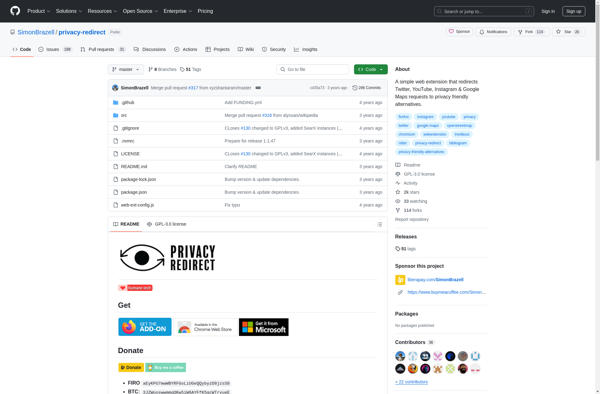
Invidition
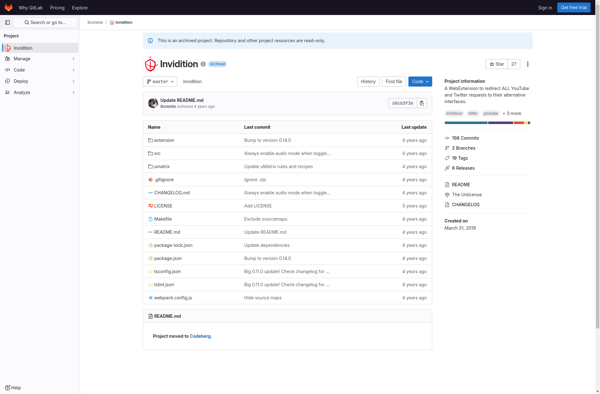
InvidioMe
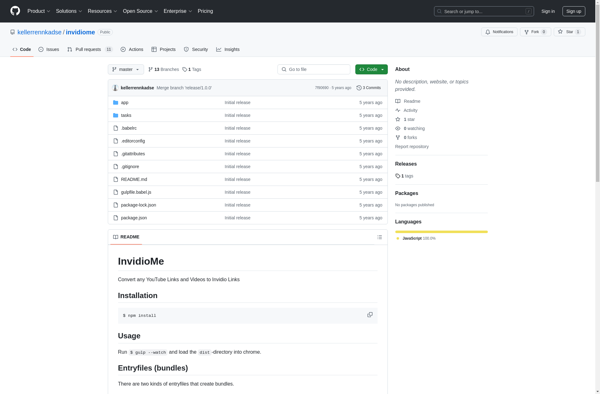
UntrackMe
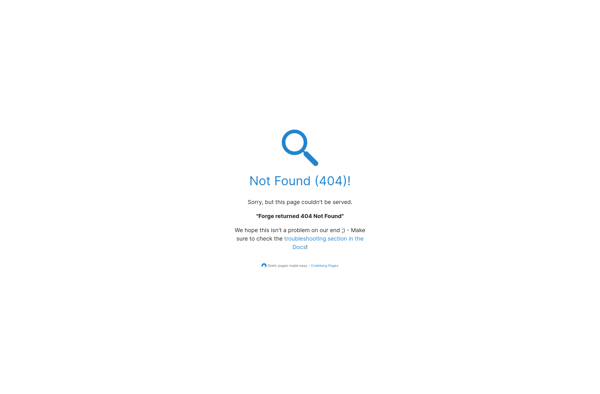
Nitterify
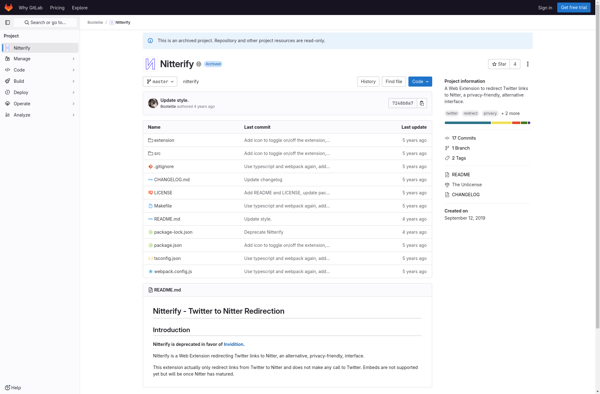
PeerTubeify