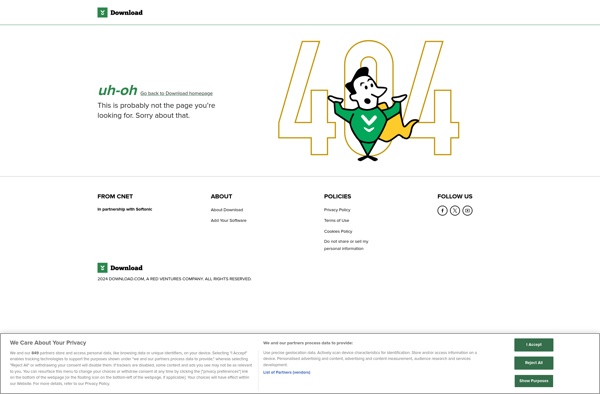No Autorun

No Autorun: Free, Open-Source Anti-Autorun Softwares
Prevent media from automatically running when inserted into your computer with No Autorun, a free and open-source program that blocks autorun features for CDs, DVDs, and USB drives.
What is No Autorun?
No Autorun is a small, free, open-source program designed to provide more control over media autorun features in Windows. When a CD, DVD, or USB drive is inserted into a computer, Windows normally automatically runs any autorun content on that media. This presents security risks if the media contains malware or malicious software.
No Autorun blocks that automatic execution so that insertable media cannot run hidden payloads without permission. It sits in the system tray and monitors for media connections, stopping any autorun attempt in order to protect your computer. You can then manually explore the contents of the media and choose what programs or files to open.
As an open-source program, No Autorun is transparent in showing exactly what it does to block autorun access. It requires very few system resources to operate. No Autorun allows you to insert media from unknown sources without worrying that it might automatically execute viruses, worms, trojans, or other threats.
While native autorun blocking exists in newer Windows versions, No Autorun also works on older Windows releases. It provides autorun security for XP, Vista, 7, 8, and 10 machines. The simple set-it-and-forget-it approach makes No Autorun a handy tool for controlling media autorun.
No Autorun Features
Features
- Blocks autorun features for CDs, DVDs, and USB drives
- Prevents media from automatically running when inserted into the computer
- Open-source software
- Lightweight and easy to use
Pricing
- Free
- Open Source
Pros
Cons
Official Links
Reviews & Ratings
Login to ReviewThe Best No Autorun Alternatives
Top Os & Utilities and System Utilities and other similar apps like No Autorun
Bitdefender USB immunizer

USB Disk Security

USB Defender

Ninja Pendisk
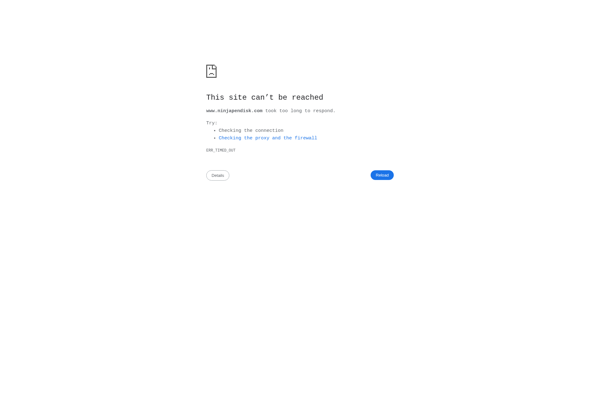
Panda USB Vaccine

Shiela USB Shield

Mx One Antivirus
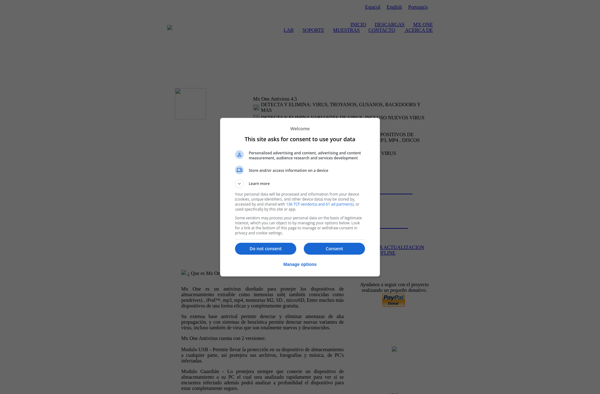
USB Autorun Virus Protector

USB Protector

Penteract Disguised-Keyboard Detector

Antirun
NTI Pocket Ninja
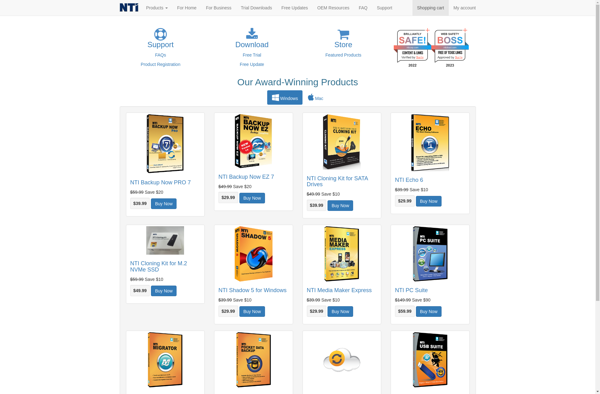
Autorun Eater

AutoRun Vaccine