NoClone
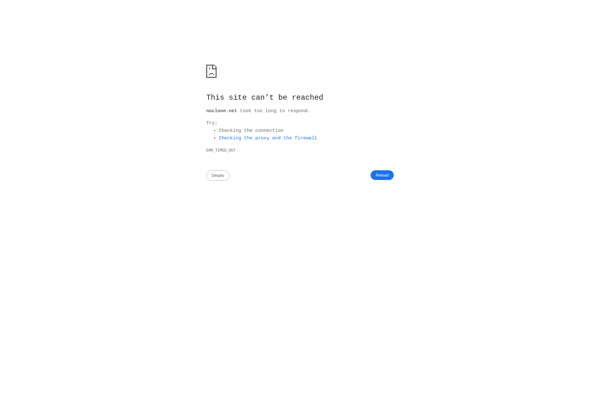
NoClone: Open-Source Disk Imaging and Cloning Alternative
NoClone is an open-source alternative to Clonezilla, offering disk imaging and cloning capabilities for system recovery and migration, allowing you to backup and restore your hard drive to another drive or partition.
What is NoClone?
NoClone is an open-source disk cloning and imaging utility similar to Clonezilla. It allows you to back up your hard drive by creating a full image file or cloning it to another drive or partition.
Some key features of NoClone include:
- Creating full backups of drives that can be restored later
- Cloning drives and partitions to other drives or partitions
- Support for multiple file systems including ext4, NTFS, FAT32, and more
- A simple user interface for guiding you through the backup and restoration process
- Advanced options for power users including compression, encryption, and scheduling
- Free and open-source software with community support
NoClone is useful for system migration to new hard drives, drive upgrades, system recovery in case of failure, and disk sanitization. It can help prevent data loss and minimize downtime when hardware fails.
While the interface is basic, NoClone provides reliable drive imaging and cloning capabilities for personal and business users alike. It lacks some of the polish and features of paid solutions like Acronis, but provides core functionality for free.
NoClone Features
Features
- Open-source disk imaging and cloning software
- Back up and restore hard drives and partitions
- System recovery and migration capabilities
- Command-line and graphical user interface (GUI) options
- Supports various file systems and disk types
- Ability to create bootable USB or CD/DVD media
Pricing
- Open Source
Pros
Cons
Official Links
Reviews & Ratings
Login to ReviewThe Best NoClone Alternatives
Top System & Hardware and Backup & Recovery and other similar apps like NoClone
Glary Utilities

Easy Duplicate Finder

Tidy Up
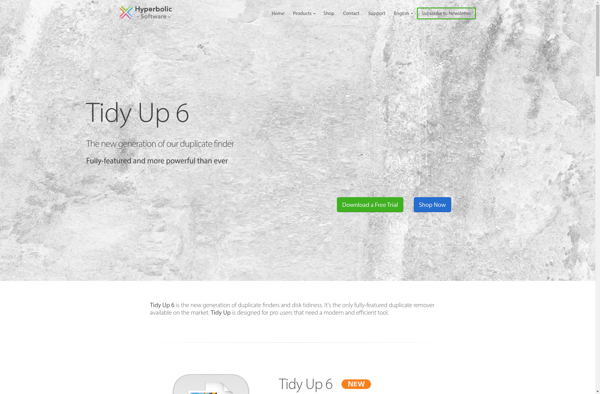
WinExt Free

Duplicate Remover Free
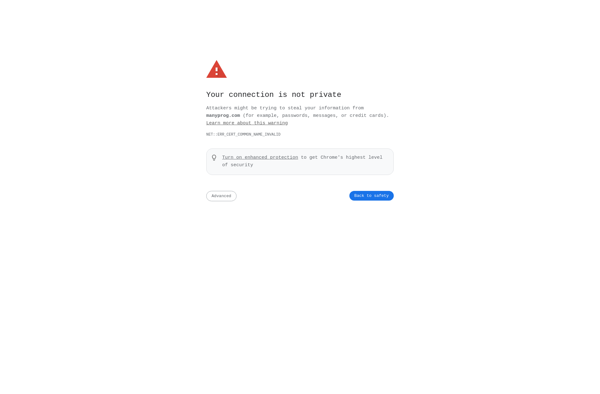
Duplicate Office File Remover
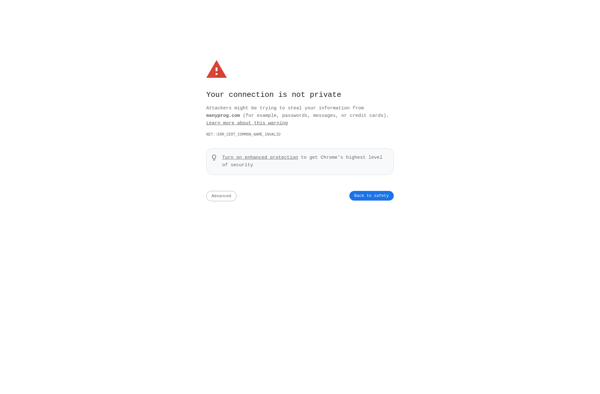
Duplicate File Finder Plus
