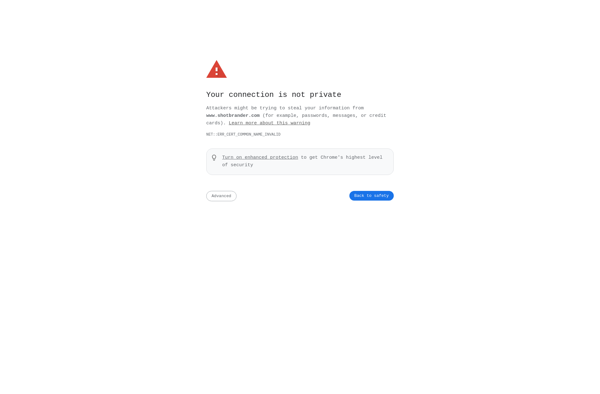Notch
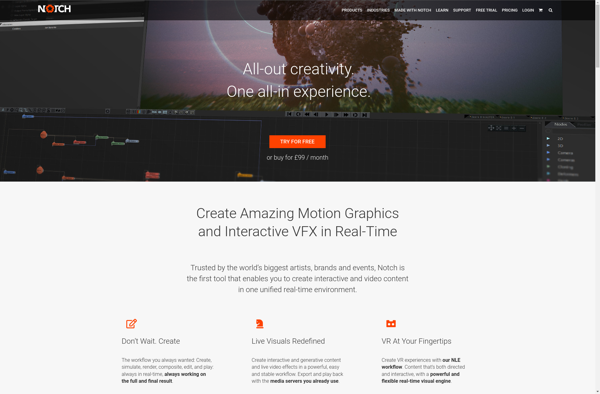
Notch: Screen Recording & Video Editing Software for Mac
Notch is a screen recording and video editing software for Mac. It allows users to record their screen, webcam, iPhone/iPad, and microphone audio to create video tutorials, lessons, presentations, and more. Key features include editing tools, annotations, transitions, filters, and the ability to share videos to YouTube, Vimeo, Google Drive, and more.
What is Notch?
Notch is a feature-rich screen and video recording software for Mac. It empowers users to capture, edit, and share engaging video content easily.
With Notch, you can record your screen, webcam, external video sources, and microphone or system audio. It offers customizable recording options like resolution, frame rate, mouse highlighting, and more. You can record in full screen or select a specific area to capture.
Once you finish recording, you can take advantage of Notch's extensive editing tools. Trim unwanted sections, stitch multiple clips together, add transitions, apply filters, annotate with drawings/text, insert stock media, and more. It's a versatile video editor optimized for tutorials, lessons, presentations, gameplay videos, and more.
Notch also makes your videos easy to share online. You can export them directly to YouTube, Vimeo, Google Drive and more. Additional export formats like MP4, MOV, GIF, and image sequences provide flexibility.
Overall, Notch combines powerful recording capabilities and video editing tools that both beginners and professionals can benefit from. Whether you want to create software tutorials, educational lessons, marketing content, or personal projects, Notch has you covered.
Notch Features
Features
- Screen recording
- Webcam recording
- iPhone/iPad recording
- Microphone audio recording
- Video editing tools
- Annotations
- Transitions
- Filters
- Ability to share videos to YouTube, Vimeo, Google Drive, etc.
Pricing
- One-time Purchase
Pros
Cons
Official Links
Reviews & Ratings
Login to ReviewThe Best Notch Alternatives
Top Video & Movies and Screen Recording and other similar apps like Notch
Here are some alternatives to Notch:
Suggest an alternative ❐Adobe After Effects
NUKE
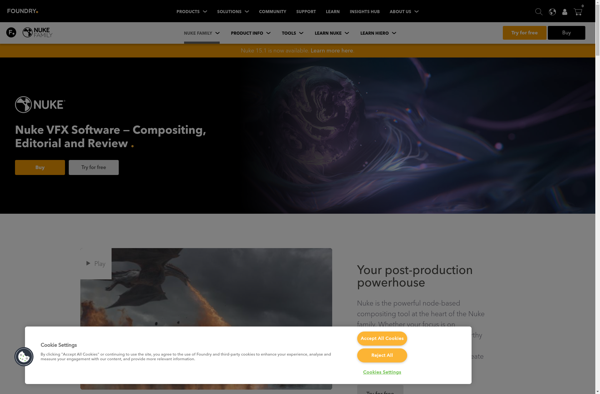
Autodesk Smoke
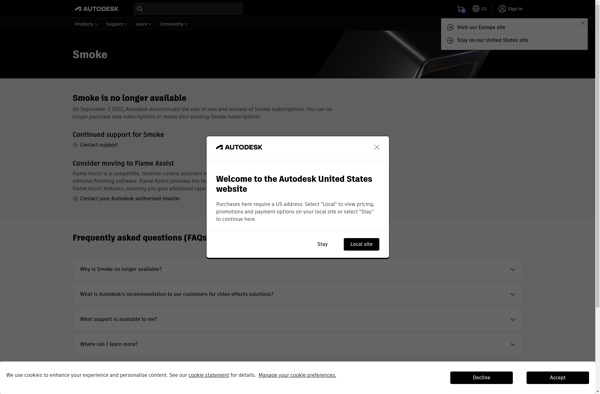
Isadora
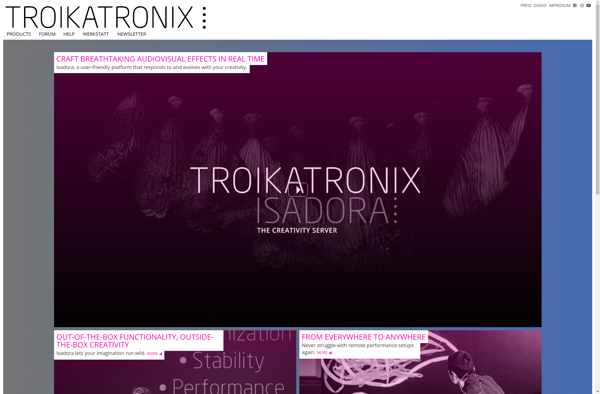
Tooll3
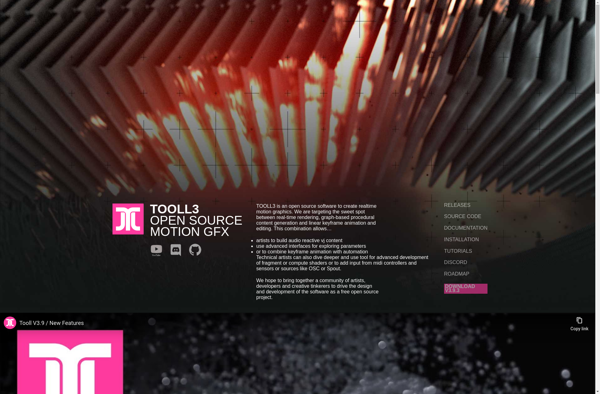
Hitfilm Express
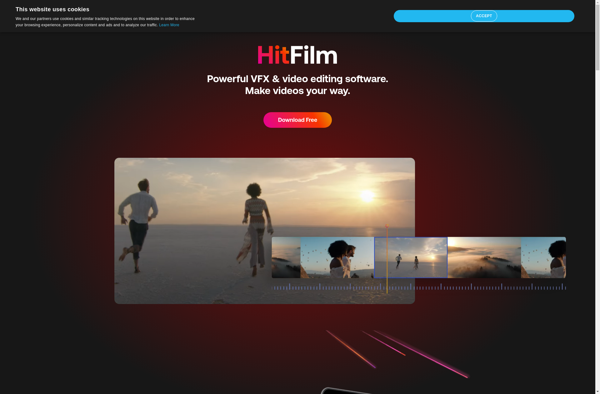
Vuo
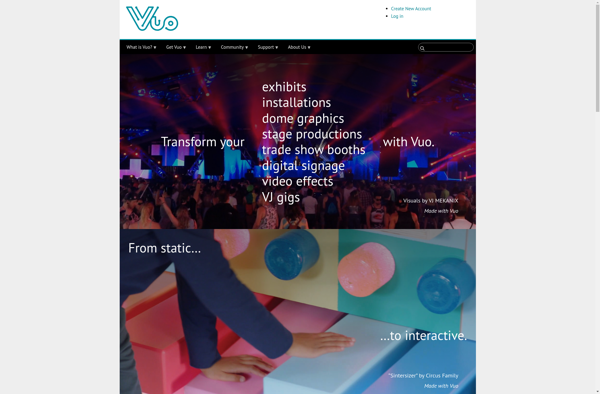
Smode Studio
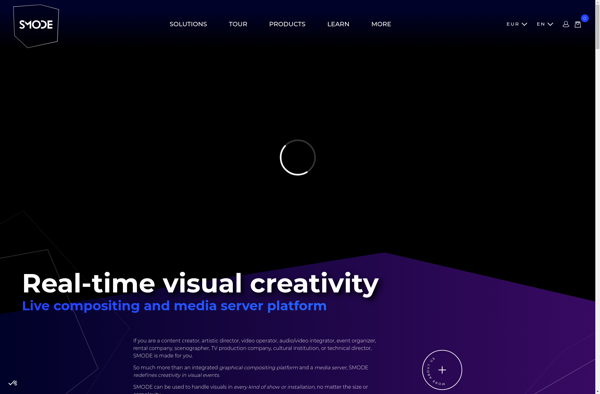
Simmetri

Shotbrander