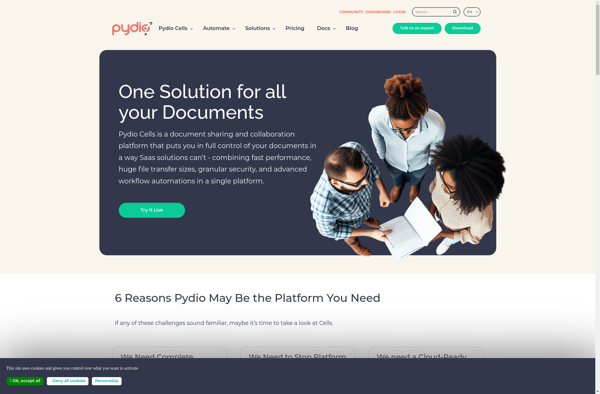Nubo
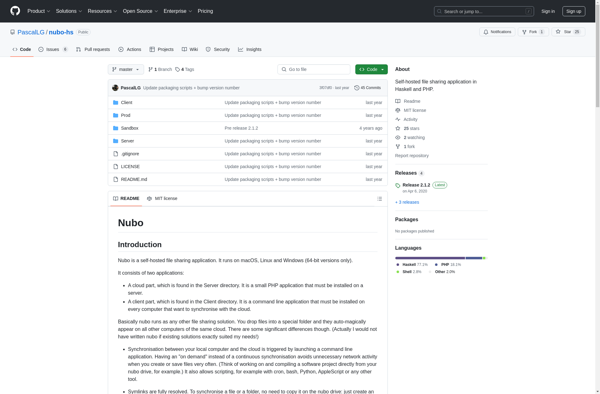
Nubo: Digital Classroom Software
Nubo is a digital classroom software that allows teachers to create interactive lessons, assign work, track student progress, and communicate with students and parents. It streamlines classroom management and promotes student engagement.
What is Nubo?
Nubo is a comprehensive software solution designed specifically for K-12 classrooms. It allows teachers to create standards-aligned lessons with interactive components like quizzes, discussions, and multimedia assignments. Nubo's gradebook and analytics provide real-time insight into student performance and engagement.
Key features of Nubo include:
- Lesson planning tools to build interactive lessons aligned to standards
- A gradebook that automatically scores quizzes and tracks student work
- Analytics dashboards monitoring student progress and participation
- Communication tools for providing announcements, reminders, and feedback
- Parent portals for keeping families updated on their student's work
- Assessments for formal testing, exit tickets, practices quizzes, and more
- Question banks and test generators to easily create assessments
- Customizable courses that can be shared between teachers
- Integrations with Google Classroom and Clever
- Mobile apps so students can learn anywhere
By streamlining lesson delivery, assignments, grading, and parent communication into one platform, Nubo saves teachers time while providing stellar classroom management and insight into student performance. The interactive tools boost student engagement in class material for better educational outcomes.
Nubo Features
Features
- Interactive lessons
- Assignment tracking
- Student progress monitoring
- Parent/teacher communication
Pricing
- Subscription-Based
Pros
Cons
Official Links
Reviews & Ratings
Login to ReviewThe Best Nubo Alternatives
Top Education & Reference and Classroom Management and other similar apps like Nubo
Here are some alternatives to Nubo:
Suggest an alternative ❐Google Drive

Dropbox

MEGA

Nextcloud
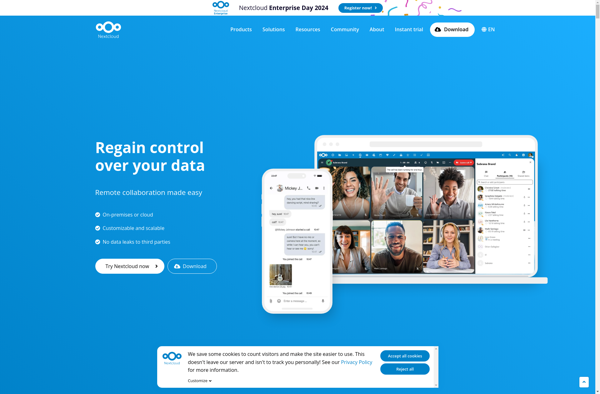
OwnCloud

Microsoft OneDrive

Syncthing
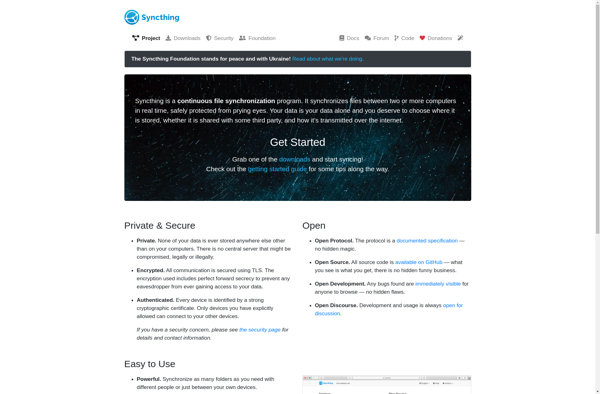
Seafile

MediaFire

Pydio