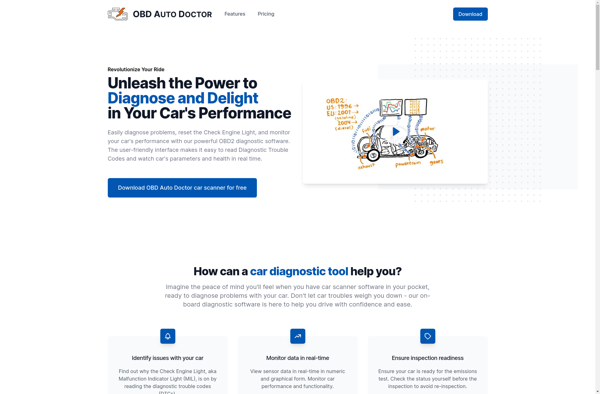OBD Fusion

OBD Fusion: Vehicle Diagnostics App
Connect to your car's OBD port, read error codes, sensor data, and perform basic diagnostics with OBD Fusion, supporting most 1996+ makes and models.
What is OBD Fusion?
OBD Fusion is an easy to use app that transforms your smartphone into a sophisticated diagnostic scan tool and trip computer. It works on most 1996 and newer gasoline and diesel powered vehicles that are OBDII compliant (including CAN).
By connecting to your vehicle's OBD-II diagnostic port, OBD Fusion can read diagnostic trouble codes, display sensor data in real-time, read check engine light status, estimate fuel economy, track trips, log data, monitor battery voltage, and more. It allows you to reset check engine lights, view freeze frame data, access a built-in database of thousands of generic and manufacturer specific trouble codes, and export data in multiple formats.
Some key features include: real-time dashboard views of sensor data, ability to log and track trips to monitor fuel economy and driving habits, read and clear diagnostic trouble codes, integrated database of code definitions, battery monitoring tools like voltage and draw readings, interactive gauges with warning thresholds, share data via email, text message, social media and more.
OBD Fusion works well for drivers, technicians, and auto enthusiasts who want to tap into their vehicle's internal diagnostic systems. It turns a capable smartphone into a sophisticated automotive scan tool and analyzer.
OBD Fusion Features
Features
- Read and clear error codes
- View live data from vehicle sensors
- Basic diagnostics tests
- Customizable dashboard screens
- Data logging and trip tracking
- Vehicle performance tracking
- Remote diagnostics
Pricing
- Free limited version
- One-time purchase
- Subscription for advanced features
Pros
Cons
Reviews & Ratings
Login to ReviewThe Best OBD Fusion Alternatives
Top System & Hardware and Vehicle Diagnostics and other similar apps like OBD Fusion
Here are some alternatives to OBD Fusion:
Suggest an alternative ❐DashCommand

Smart Control OBD (ELM327)

OBD Auto Doctor