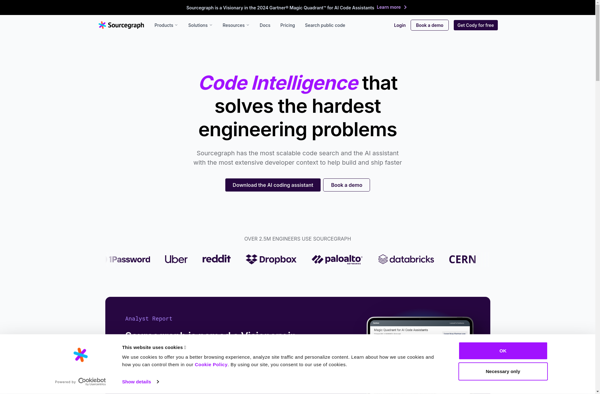Octotree
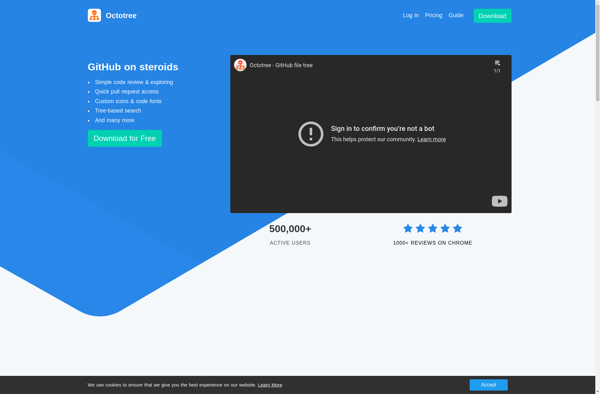
Octotree: Free Browser Extension for Easy GitHub Code Navigation
A free browser extension for GitHub, providing a simple way to browse and explore repository files in an easy-to-navigate code tree view.
What is Octotree?
Octotree is a free open source browser extension for Google Chrome, Mozilla Firefox and Microsoft Edge that provides a convenient tree view of the code in GitHub repositories.
It integrates seamlessly into GitHub interface and enables developers to easily browse complex codebases with a simple click. Instead of the distraction-free flat file listing, Octotree shows the hierarchical structure of the code with all the files and folders.
Key features:
- Effortless code navigation across GitHub repositories
- Support for public, private and enterprise repos
- Handy search bar to quickly jump between files and folders
- Customizable appearance options like nesting depth, auto-resize, etc.
- Available for GitHub Enterprise, GitHub Desktop and GitHub mobile
- Available as a browser add-on and as a standalone app
Octotree improves a developer's workflow by helping visualize the structure of source code. Its intuitive tree layout enables fast exploration even within huge repositories. Developers can effortlessly browse key files, grasp unfamiliar codebases and efficiently tackle tasks.
Octotree Features
Features
- Code tree view - See the code tree of GitHub repositories to easily navigate project files
- Fast navigation - Quickly browse and explore project code without leaving GitHub interface
- Cross-repository - Works across public, private and enterprise repositories
- Lightweight - Small extension size with fast performance
- Customizable - Configure tree appearance and behavior to personal preference
- Keyboard shortcuts - Navigate code tree with handy hotkeys
- Search - Quickly search and filter files
- Sidebar mode - Toggle tree view from sidebar
- Repository comparison - Compare code trees of different repos
- Git status - See Git status indicators for files and folders
- Themes - Dark and light mode themes
Pricing
- Freemium
Pros
Cons
Official Links
Reviews & Ratings
Login to ReviewThe Best Octotree Alternatives
Top Development and Github Tools and other similar apps like Octotree
Gitako
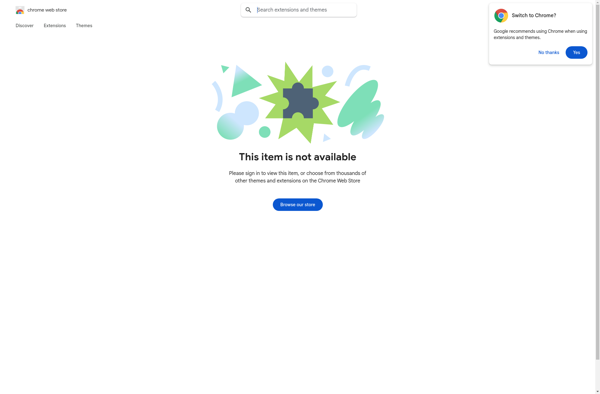
Sourcegraph