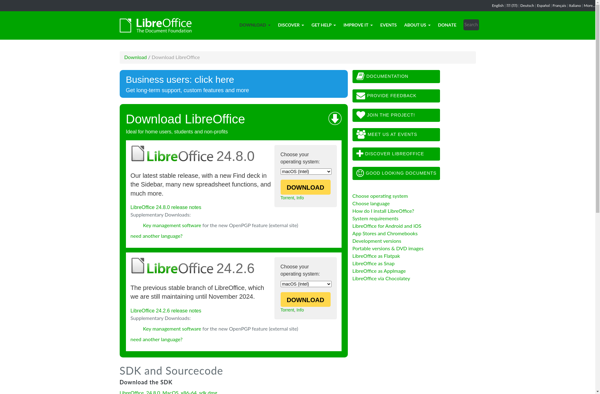Office Documents Viewer
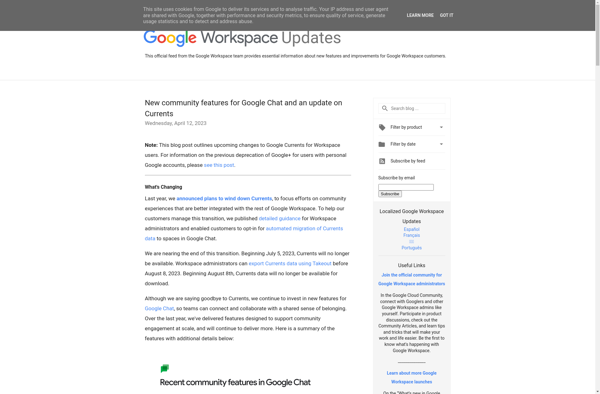
Office Documents Viewer: View, Print, and Convert MS Office Files
Office Documents Viewer is a free program that allows you to view, print, and convert Microsoft Office files like Word, Excel, and PowerPoint without needing to have Office installed. It supports the latest Office formats and is lightweight and easy to use.
What is Office Documents Viewer?
Office Documents Viewer is a free, open-source software that provides the capability to view, print, and convert Microsoft Office files including Word, Excel, and PowerPoint without requiring Microsoft Office to be installed. It supports viewing and converting the latest Office document formats such as DOCX, XLSX, and PPTX.
Some of the key features of Office Documents Viewer include:
- View Word, Excel, and PowerPoint files without needing Office installed
- Print documents, spreadsheets, and presentations directly from the viewer
- Convert Office files to PDF, HTML, text, and image formats
- Tabbed interface for opening multiple Office documents
- Customizable interface with options for themes and layouts
- Portable version available that can run directly from a USB drive
- Lightweight application with low system resource usage
- Available completely free including for commercial use
Overall, Office Documents Viewer provides a convenient way for anyone to access, view, and convert Office files without needing to purchase Microsoft Office. It works on Windows, Mac, and Linux operating systems. The open-source nature also allows it to be customized and integrated into other applications.
Office Documents Viewer Features
Features
- View Microsoft Office files like Word, Excel, PowerPoint without needing Office installed
- Print Office documents
- Convert Office documents to PDF, HTML, JPG, PNG
- Lightweight and easy to use
Pricing
- Free
Pros
Cons
Reviews & Ratings
Login to ReviewThe Best Office Documents Viewer Alternatives
Top Office & Productivity and Office Suites & Tools and other similar apps like Office Documents Viewer
Here are some alternatives to Office Documents Viewer:
Suggest an alternative ❐LibreOffice Viewer