Offline NT Password & Registry Editor
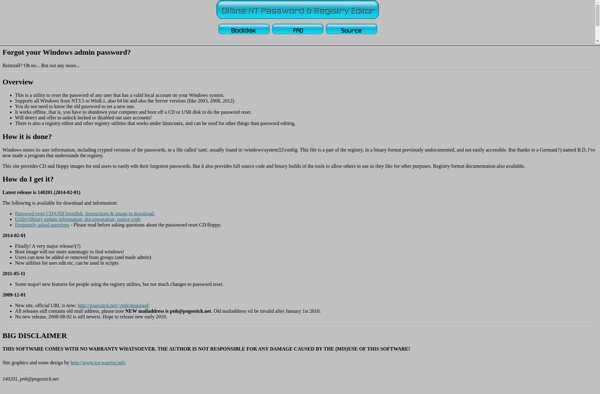
Offline NT Password & Registry Editor: Reset Passwords and Edit Registry
A bootable CD/USB solution for Windows NT/2000/XP/Vista/7/8/10 systems, allowing password reset, permission changes, and offline registry editing without login.
What is Offline NT Password & Registry Editor?
Offline NT Password & Registry Editor is a free, bootable CD or USB drive that allows an administrator to reset, change or clear forgotten Windows account passwords, including domain passwords. It works by booting the target system from the CD or USB into Linux, mounting the Windows system drive, and editing the Security Account Manager (SAM) database file that contains password hashes.
Key features include:
- Resetting local and domain account passwords without knowing the old passwords
- Easily create new administrator and other accounts
- Enable/disable accounts and change account types
- Edit the registry while Windows is not running
- Works with Windows NT, 2000, XP, Vista, 7, 8, 10 and Windows Server versions
- Can reset local account passwords, like the admin or root password
- Supports FAT, NTFS, and EXT formatted partitions
As it does not require Windows to be running or login access, it is useful for recovering access when passwords are lost or forgotten. It is also handy for some administration tasks like user management. The ability to offline edit the registry can help recover damaged Windows installations or disable security features to enable logging in. Overall, this is an essential password recovery and Windows administration tool for any IT professional.
Offline NT Password & Registry Editor Features
Features
- Reset forgotten Windows administrator and other account passwords
- Edit the Windows registry offline
- Unlock and enable disabled or locked out Windows accounts
- Remove unwanted Windows accounts
- Create new administrator accounts
- Reset account lockout counter after too many failed login attempts
Pricing
- Free
- Open Source
Pros
Cons
Official Links
Reviews & Ratings
Login to ReviewNo reviews yet
Be the first to share your experience with Offline NT Password & Registry Editor!
Login to ReviewThe Best Offline NT Password & Registry Editor Alternatives
Top Os & Utilities and System Administration and other similar apps like Offline NT Password & Registry Editor
No alternatives found for Offline NT Password & Registry Editor. Why not suggest an alternative?