Online Download Manager
Online Download Manager is a download management tool that helps accelerate downloads by utilizing multiple connections, resume capability for interrupted downloads, and a simple interface for ease of use.
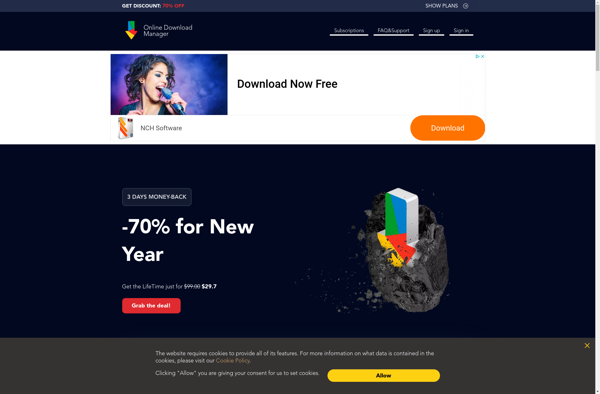
Online Download Manager: Accelerate Your Downloads
A download management tool that utilizes multiple connections, resumes interrupted downloads and offers an easy-to-use interface.
What is Online Download Manager?
Online Download Manager (or ODM) is a download management utility for Windows and Mac that aims to improve users' downloading experience. It provides several key features:
- Download acceleration through splitting files into multiple pieces and downloading them simultaneously over multiple connections
- Resume capability for interrupted or paused downloads so partial downloads are not wasted
- A straightforward interface with an integrated download panel for easy access and file organization
- Integration with major web browsers like Chrome, Firefox, Safari, etc. for one-click downloads from webpages
- Bandwidth regulation options to adjust download speeds
- Virus scanning integration and authentication protocols for enhanced security
Overall, Online Download Manager focuses on optimizing and taking control of file downloads to get files faster and make the process easier to manage. With multiple connections split downloading, it can accelerate download speeds up to 5 times faster compared to normal browser downloading. The resume capability also saves time having to restart failed downloads.
Online Download Manager Features
Features
- Download acceleration
- Resume capability for interrupted downloads
- Simple and easy to use interface
- Scheduling downloads
- Download videos from popular sites
- Virus protection
Pricing
- Freemium
- One-time Purchase
Pros
Fast and reliable downloading
Resume broken downloads
Simple and intuitive
Flexible scheduling options
Works on many popular video sites
Malware detection
Cons
Setup can be tricky for novices
Too many ads in free version
Can be resource intensive
Browser integration can be finicky
Limited video format support
Requires purchase for full features
Official Links
Reviews & Ratings
Login to ReviewThe Best Online Download Manager Alternatives
Top File Management and Download Managers and other similar apps like Online Download Manager
Here are some alternatives to Online Download Manager:
Suggest an alternative ❐Free Download Manager
Free Download Manager (FDM) stands as a robust and open-source download accelerator designed to optimize the download experience for users. With a focus on speed, efficiency, and versatility, FDM offers a range of features to enhance file downloading across various protocols. One of FDM's key strengths is its ability to...
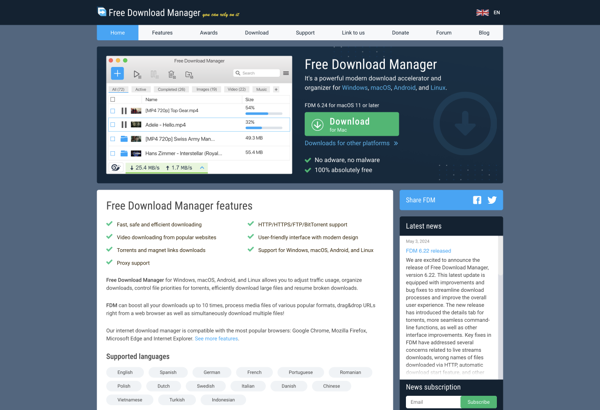
Internet Download Manager
Internet Download Manager (IDM) stands as a leading download manager renowned for its robust features and ability to enhance download speeds. Designed for users seeking efficient download management, IDM provides a comprehensive set of tools to optimize and organize the downloading of files from the internet. One of IDM's standout...
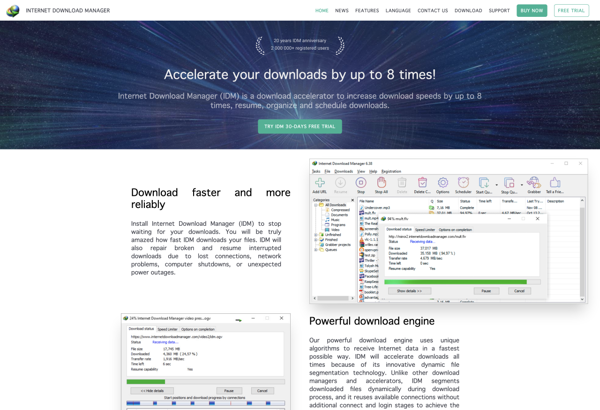
JDownloader
JDownloader is a free and open-source download management application originally designed for downloading files from one-click hosting sites. It is available for Windows, Linux and macOS.Some key features of JDownloader include:Link grabber - Automatically catches links from various sources like websites and browsers and adds them to the download queuePackage...

DownThemAll
DownThemAll is a popular open source download manager extension for the Firefox web browser. It provides advanced downloading capabilities that allow users to download all the links or images contained on a webpage with just a few clicks.Some key features of DownThemAll include:Ability to fully customize what gets downloaded from...

Net Transport
Net Transport is a full-featured FTP (File Transfer Protocol), FTPS and SFTP client for Windows. It provides a simple interface that allows users to quickly and easily transfer files between their computer and an FTP server.Some key features of Net Transport include:Supports FTP, FTPS (implicit and explicit) and SFTP protocolsResumes...
FileCentipede
FileCentipede is a innovative file transfer and sharing service launched in 2019 that aims to provide a fast, simple, and secure way to send large files and folders that exceed typical email attachment size limits. It utilizes cutting-edge acceleration technology to achieve transfer speeds up to 5 times faster than...
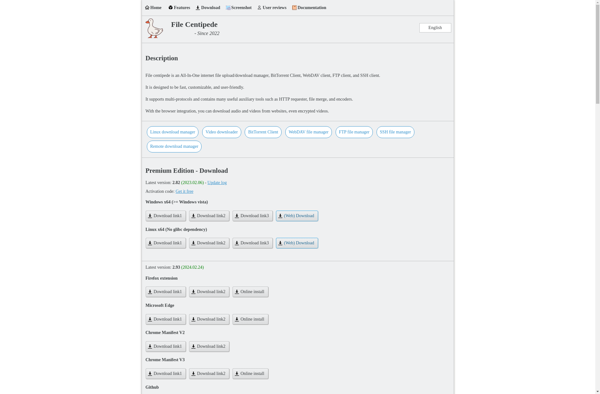
ArrowDL (Arrow Downloader)
ArrowDL (Arrow Downloader) is a free and open-source download manager application for Windows. It provides users with additional tools and features for downloading files from the internet compared to using a standard web browser.Some key features of ArrowDL include:Ability to pause and resume downloads - You can pause a large...

Transloader
Transloader is a powerful yet easy-to-use file transfer manager and automation software. It allows fast transfer of large files, folders, and huge datasets between computers, servers, and various cloud storage services like Amazon S3, Azure Blob, Google Drive, Dropbox, OneDrive, Box, and more.Key features of Transloader include:Intuitive drag and drop...

Download Plus
Download Plus is a popular download manager and accelerator program for Windows. It aims to increase download speeds by splitting files into multiple parts and downloading them simultaneously using multiple connections. This allows users to maximize their available bandwidth.Some of the key features of Download Plus include:Download acceleration - Splits...
