OpenSTL
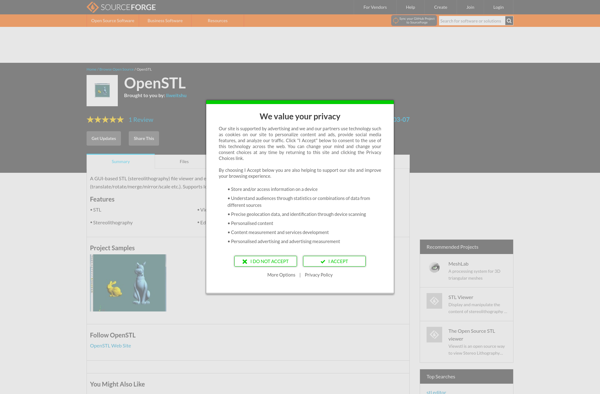
OpenSTL: Open-Source 3D CAD Software for Designing & Printing
OpenSTL is an open-source, cross-platform 3D solid modeling tool used for 3D printing and designing computer aided designs (CAD). It uses an intuitive drag and drop interface and offers features like sketching, sculpting, surface modeling, generating supports, generating infills, analyzing parts, and more.
What is OpenSTL?
OpenSTL is a free, open-source application for creating and manipulating 3D solid models. Originally developed as an alternative to commercial CAD software like SolidWorks or Pro/Engineer, OpenSTL’s focus is on computer aided design for rapid prototyping using 3D printers and CNC machines.
OpenSTL’s intuitive user interface is streamlined for fast 3D design. It offers all the required tools for modeling complex, real-world objects including sketching, sculpting, and surface modeling. The solid modeling tools are fully parametric, allowing designs to be easily tweaked and optimized without starting over. Complex assemblies made of many parts and components can be easily designed and manipulated in OpenSTL.
Specialized tools in OpenSTL cater specifically to 3D printing applications. These include tools to add support structures to overhanging geometry, generate hollow shells to reduce material usage, and set advanced slicing options like infill percentage, print speed, layer height, etc. Once sliced, the part or assembly can be exported as gcode to be directly printed on any consumer 3D printer.
Projects designed in OpenSTL can also be used for CNC milling using included CAM tools to generate toolpaths and gcodes. In addition, OpenSTL also includes stress and fluid flow analysis tools to simulate and validate designs digitally before spending resources on printing prototypes.
OpenSTL Features
Features
- Sketching tools
- Solid modeling
- Surface modeling
- Sculpting tools
- Generating supports
- Generating infills
- Analyzing parts
Pricing
- Open Source
Pros
Cons
Official Links
Reviews & Ratings
Login to ReviewThe Best OpenSTL Alternatives
Top Development and 3D Modeling and other similar apps like OpenSTL
Here are some alternatives to OpenSTL:
Suggest an alternative ❐Netfabb
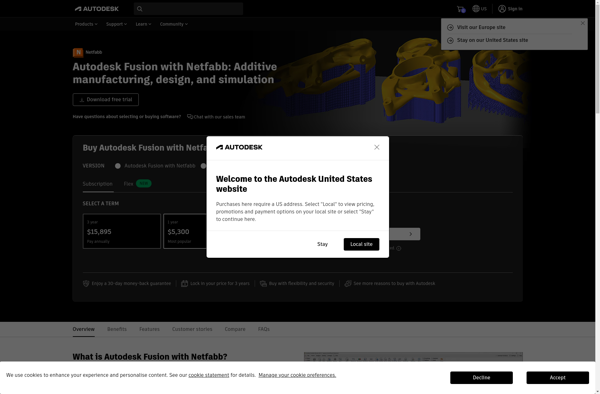
3D-Tool Free Viewer
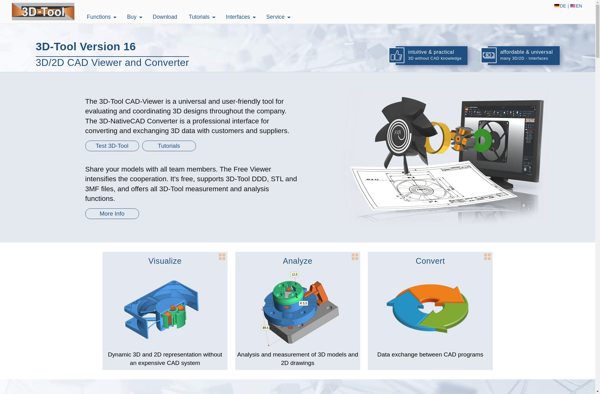
Magics
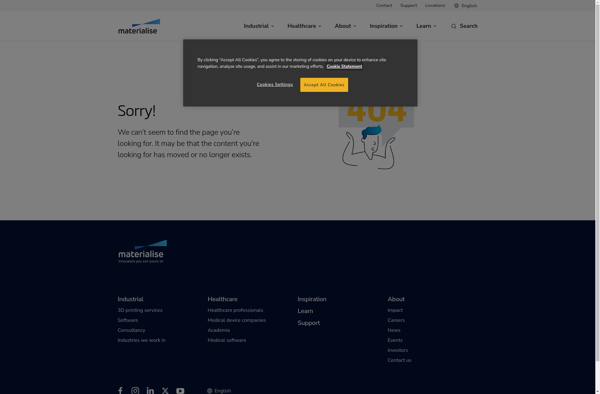
MiniMagics
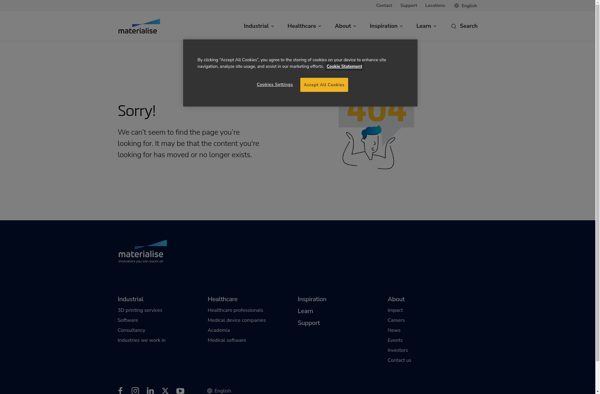
STLView
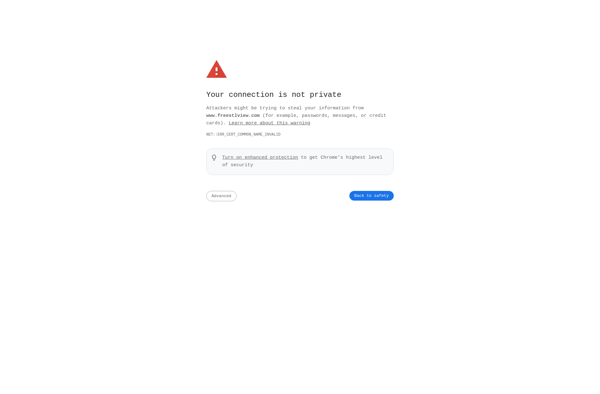
Tatlin

Free View Expert

Fstl
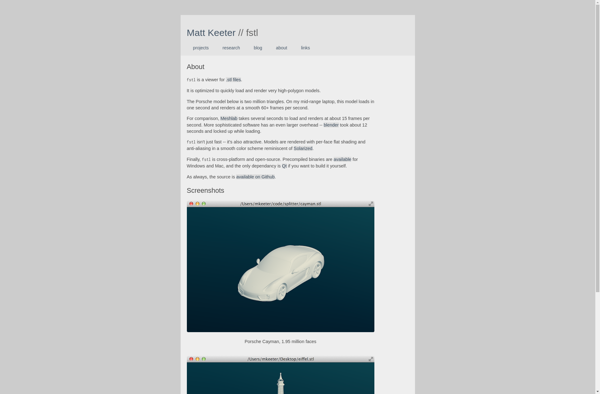
Viewshape
ADA STL Viewer
