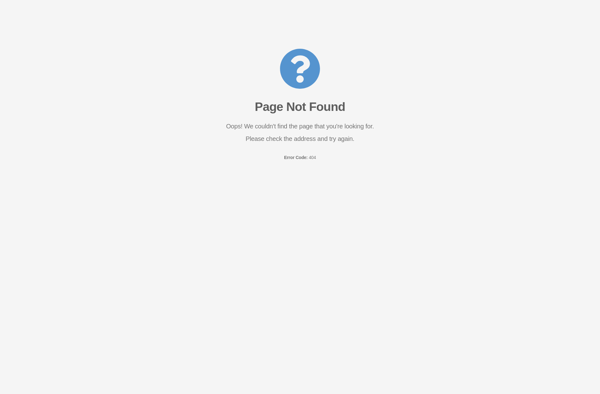Opus Pro
Opus Pro: Audio Editing and Mixing Software for Music Productions
Opus Pro is an audio editing and mastering software designed for music production. It provides tools for recording, editing, mixing, effects processing, and audio restoration. Key features include multitrack editing, virtual instruments, MIDI support, and a suite of effects and restoration plugins.
What is Opus Pro?
Opus Pro is a digital audio workstation (DAW) software application designed for music creation and audio production. It provides a complete set of tools for recording, editing, mixing, effects processing, and audio mastering.
Some key features of Opus Pro include:
- Multitrack audio editing - allows editing and arranging of multiple audio tracks
- Virtual instruments and MIDI support - comes bundled with a variety of virtual synthesizers, samplers, and MIDI editing capabilities
- Mixing and effects processing - full-featured mixing console and a large suite of effects plugins including reverb, delay, distortion, compression, EQ, etc.
- Audio restoration tools - provides click/pop removal, noise reduction, clip restoration for repairing old recordings
- Score editor - allows creating and editing musical notation and sheet music
- Supports third-party VST plugins - can use plugins from other manufacturers to expand its capabilities
- Sample-accurate editing - editing can be performed at the individual sample level for precision
Opus Pro caters to both amateur musicians as well as audio professionals. Its intuitive and customizable interface make it accessible for beginners, while also providing all the advanced features expected from a high-end DAW.
Opus Pro Features
Features
- Multitrack audio editing
- Virtual instruments and MIDI support
- Audio effects and restoration plugins
- Mixing and mastering tools
- Audio recording
- Integration with notation software
- Cloud collaboration
Pricing
- Subscription-Based
Pros
Cons
Official Links
Reviews & Ratings
Login to ReviewThe Best Opus Pro Alternatives
Top Audio & Music and Audio Editing and other similar apps like Opus Pro
Adobe Animate
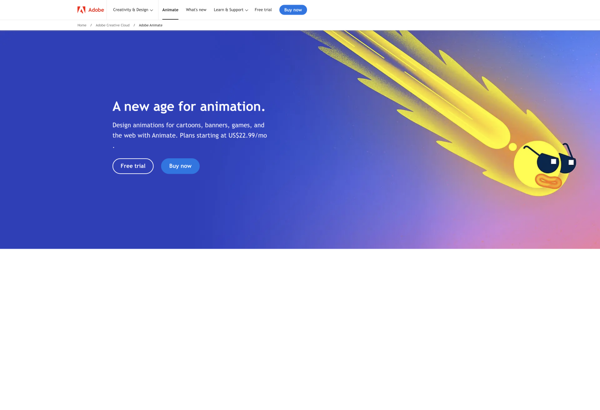
Articulate Storyline

Autoplay Media Studio

Aphalina Animator
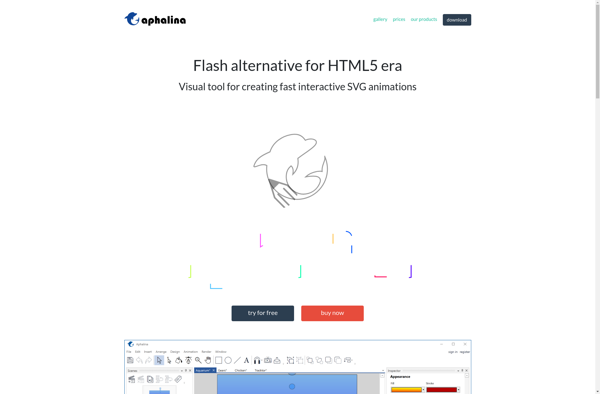
Express Animate
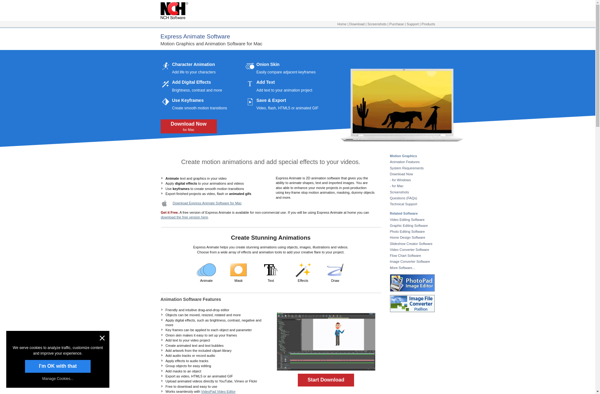
Artist Code
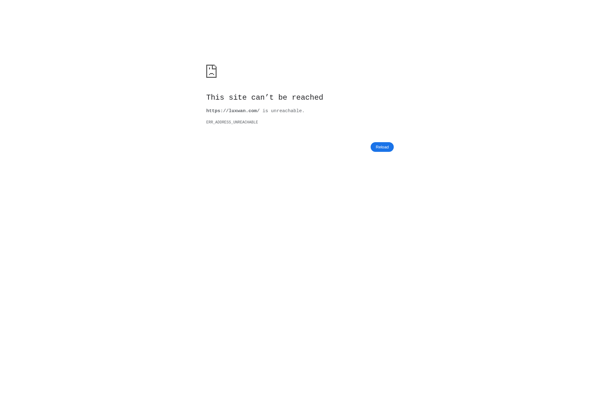
Alligator Flash Designer