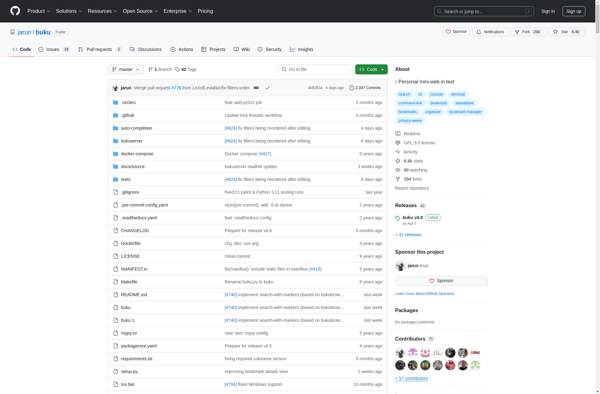Otter - Bookmark Manager
Otter is an open-source bookmark manager and web assistant that helps you organize, search, share and access your bookmarks from any device. It has features like tagging, notes, search, online sync, groups and more.
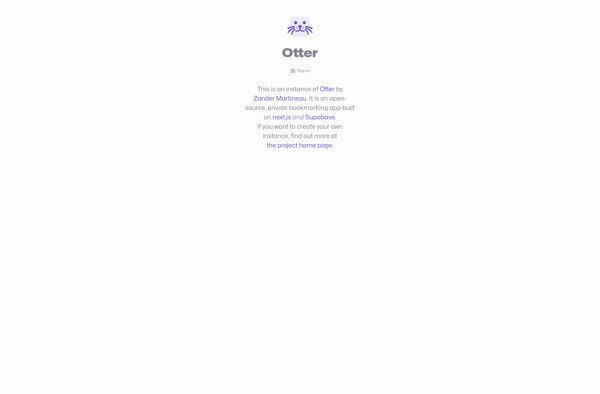
Otter: Bookmark Manager
An open-source bookmark manager and web assistant helping you organize, search, share, and access your bookmarks from any device with features like tagging, notes, search, online sync, groups and more.
What is Otter - Bookmark Manager?
Otter is a free, open source bookmark manager and web assistant that helps you organize, search, share and access your bookmarks from any device. Some key features of Otter include:
- Intuitive interface for managing bookmarks with options to add tags, notes, reminders and more
- Powerful search to instantly find bookmarks by keywords, tags, name or URL
- Online sync to access your bookmarks from multiple devices
- Share bookmarks with others by exporting or collaboratively managing bookmark lists
- Browser extensions available for major browsers like Chrome, Firefox, Edge and more
- Import/export bookmarks from/to HTML, JSON and other standard formats
- User groups for collaboratively managing and sharing common bookmark lists
- Secure encrypted storage of bookmark data
- Open source software available free of cost and transparent development
Overall, Otter is a great option for those seeking a feature-rich bookmark manager for personal or team use with capabilities like tagging, search, sharing and cloud sync across devices.
Otter - Bookmark Manager Features
Features
- Import/export bookmarks
- Tagging and organization
- Search bookmarks
- Sync across devices
- Capture web pages as PDFs
- Annotations and notes
- Share bookmarks
- Browser extensions
- Mobile apps
- Keyboard shortcuts
- Dark mode
Pricing
- Open Source
Pros
Free and open source
Powerful organization features
Good search capabilities
Sync across devices
Capture web pages
Annotate bookmarks
Share bookmarks
Extensions available
Dark mode
Cons
No online bookmark storage
Limited native mobile apps
No collaboration features
No read-later queue
Official Links
Reviews & Ratings
Login to ReviewThe Best Otter - Bookmark Manager Alternatives
Top Office & Productivity and Note Taking & Organization and other similar apps like Otter - Bookmark Manager
Here are some alternatives to Otter - Bookmark Manager:
Suggest an alternative ❐Instapaper
Instapaper is a popular read-it-later application launched in 2008. It allows users to bookmark articles, blog posts, videos, and more to save and read at a later time when it may be more convenient. By clipping content to Instapaper, users can build a personal library of reading content to access...
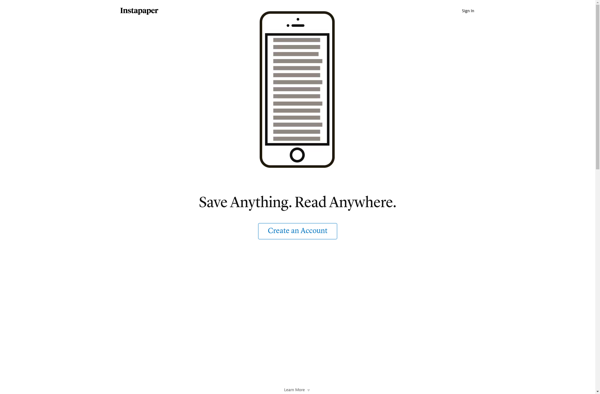
Wallabag
wallabag is an open source web application that allows you to save web pages and articles to read later. It works similarly to other read-it-later software like Pocket or Instapaper.Some key features of wallabag include:Ability to bookmark web pages with a browser extension or by sending links to your wallabag...

SemanticScuttle
SemanticScuttle is an open source social bookmarking and web annotation application written in PHP. It is similar to Delicious in that it allows users to save, organize, tag, search, and share web bookmarks and annotations.Some key features of SemanticScuttle include:User accounts and profilesPublic and private bookmarksMultiple taxonomies to categorize tagsImport/export...
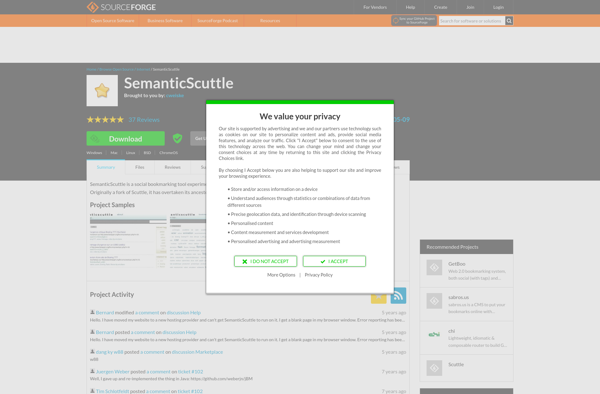
Shaarli
Shaarli is an open-source web application that allows users to save, organize and share bookmarks of web pages that they find useful or interesting. It is designed to be a personal link sharing platform for storing one's collection of internet links.Some of the key features of Shaarli include:Minimalist interface for...
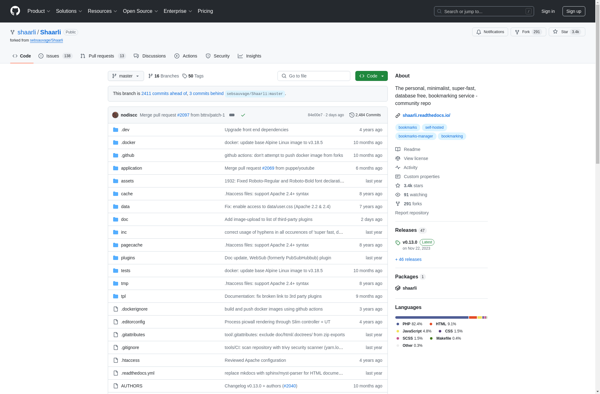
DoMarks
DoMarks is a user-friendly to-do list and task management app available for iOS, Android, Mac, Windows, and the web. It stands out for its intuitive and flexible interface that allows you to create multiple customizable to-do lists to fit all aspects of your life.With DoMarks, you can easily add tasks...
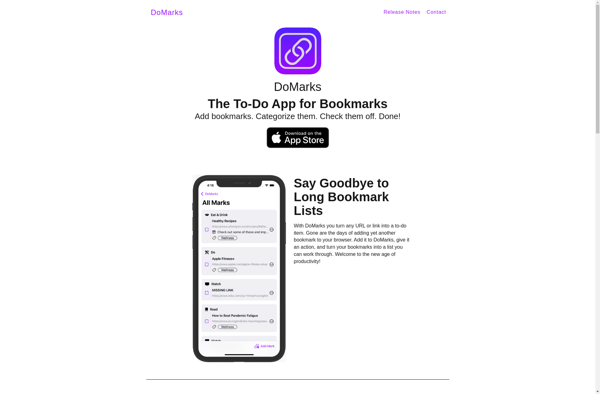
Guardo
Guardo is an open source, cross-platform password manager and secure digital vault created by Michael Farrell. It allows users to securely store passwords, sensitive documents, photos, and other files in an encrypted vault protected by a master password.Some key features of Guardo include:Secure 256-bit AES encryption to protect your dataOpen...
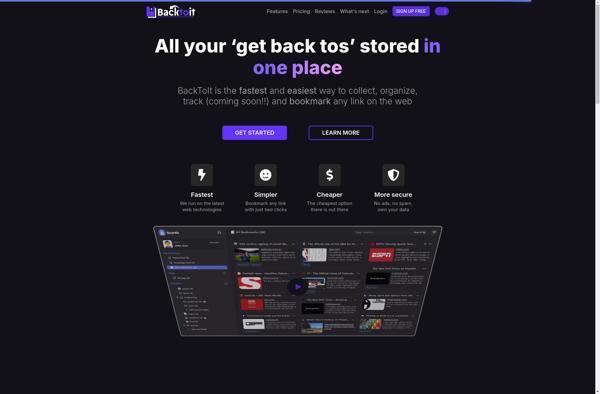
WebCrate
WebCrate is a user-friendly website builder designed to help small businesses, entrepreneurs, bloggers, and anyone create professional, customized websites. It provides an intuitive drag-and-drop interface that lets you easily build pages using hundreds of professionally-designed templates.Some key features of WebCrate include:Drag-and-drop page builder - No coding skills required to create...
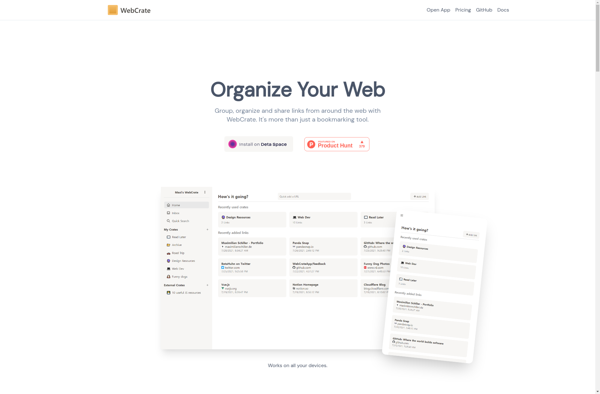
Nextcloud Bookmarks
Nextcloud Bookmarks is an open source web bookmarking application that seamlessly integrates with the Nextcloud platform. It enables users to easily save, organize, and access bookmarks across all their devices.Key features of Nextcloud Bookmarks include:Web-based interface for managing bookmarks from any deviceTagging and sorting bookmarks into folders/categoriesSharing bookmarks with other...
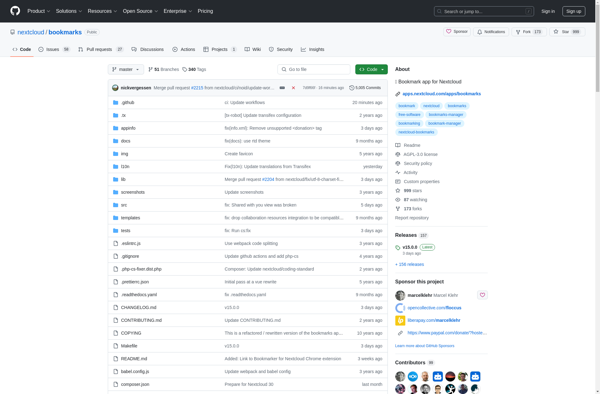
Shiori Bookmark Manager
Shiori is an open-source, self-hosted bookmark and archival manager. It allows users to save, organize and manage their bookmarks on their own server or device rather than relying on a third-party syncing service.Some key features of Shiori include:Self-hosted - Shiori is installed on your own server or device so you...
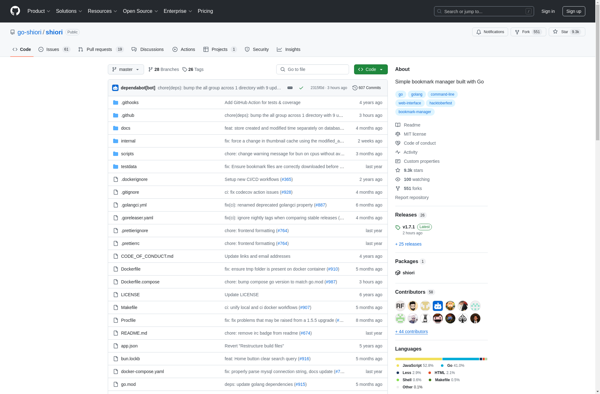
Buku
Buku is an open-source, lightweight command-line bookmark manager that allows users to easily save, organize and access bookmarks from the terminal. It is designed to be simple, fast, and secure while still being customizable to suit advanced needs.Some key features of Buku include:No internet required - Buku stores all data...