Overlay Camera
Overlay Camera: Live Video Overlays & Graphics
Add live video overlays and graphics to your webcam stream with Overlay Camera, enhancing video calls, live streams, and recordings with images, text, logos, animated GIFs, and more.
What is Overlay Camera?
Overlay Camera is a software application that enables users to overlay graphics, images, logos, animated GIFs, text, and other visual elements on top of a live webcam video feed or recording. It works by combining the user's webcam input with the additional visual overlays selected by the user, allowing for an enhanced and customized video stream or recording.
Some of the key features of Overlay Camera include:
- Addition of images, logos, graphics, text, shapes, and animated GIFs as overlays on the video
- Chroma key green screen background effects
- Transparency and positioning controls over all overlays
- Live preview of overlays on video feed
- Customizable templates for common overlay configurations
- Compatibility with streaming platforms like Twitch, YouTube, Skype, Zoom, etc.
- Picture-In-Picture mode to overlay a secondary video feed
- Transitions and animation effects for a dynamic overlay
- Screen capture mode to apply overlays to a portion of your screen
Overlay Camera is commonly used by live streamers, content creators, businesses, educators, and professionals to enhance their video appearance and production value. The customizable overlays allow users to maintain brand consistency, emphasize key messaging, increase production quality, and boost audience engagement. It's an easy way to level up webcam videos without extensive technical knowledge or setup.
Overlay Camera Features
Features
- Add overlays like images, text, logos, animated GIFs
- Chroma key green screen effects
- Draw with virtual pens and markers
- Add background images and videos
- Add transitions and visual effects
- Record webcam with overlays
- Compatible with streaming software like OBS Studio
- Mobile app available
Pricing
- Free
- Subscription-Based
Pros
Cons
Reviews & Ratings
Login to ReviewThe Best Overlay Camera Alternatives
Top Video & Movies and Video Editing and other similar apps like Overlay Camera
Here are some alternatives to Overlay Camera:
Suggest an alternative ❐Onion Cam2
Stop Motion Capture
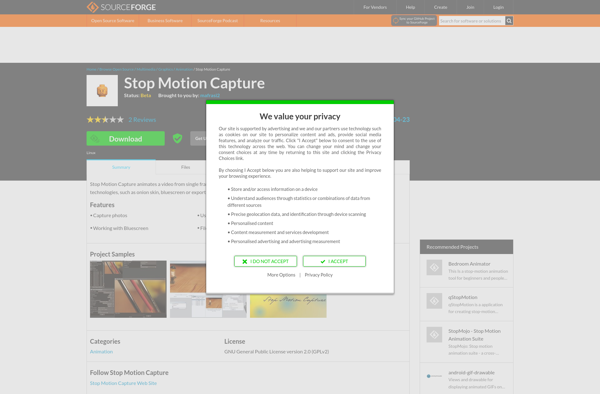
Linux Stopmotion
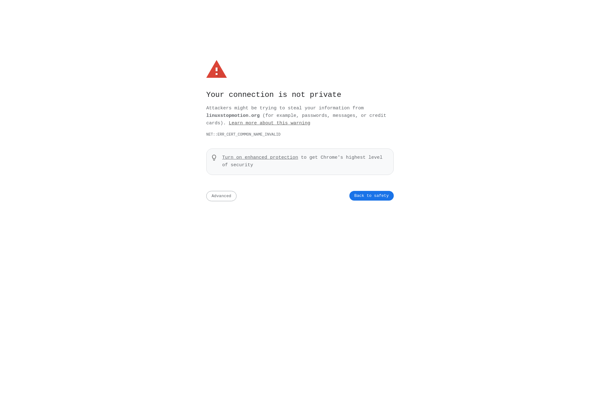
Onion Photo Skin